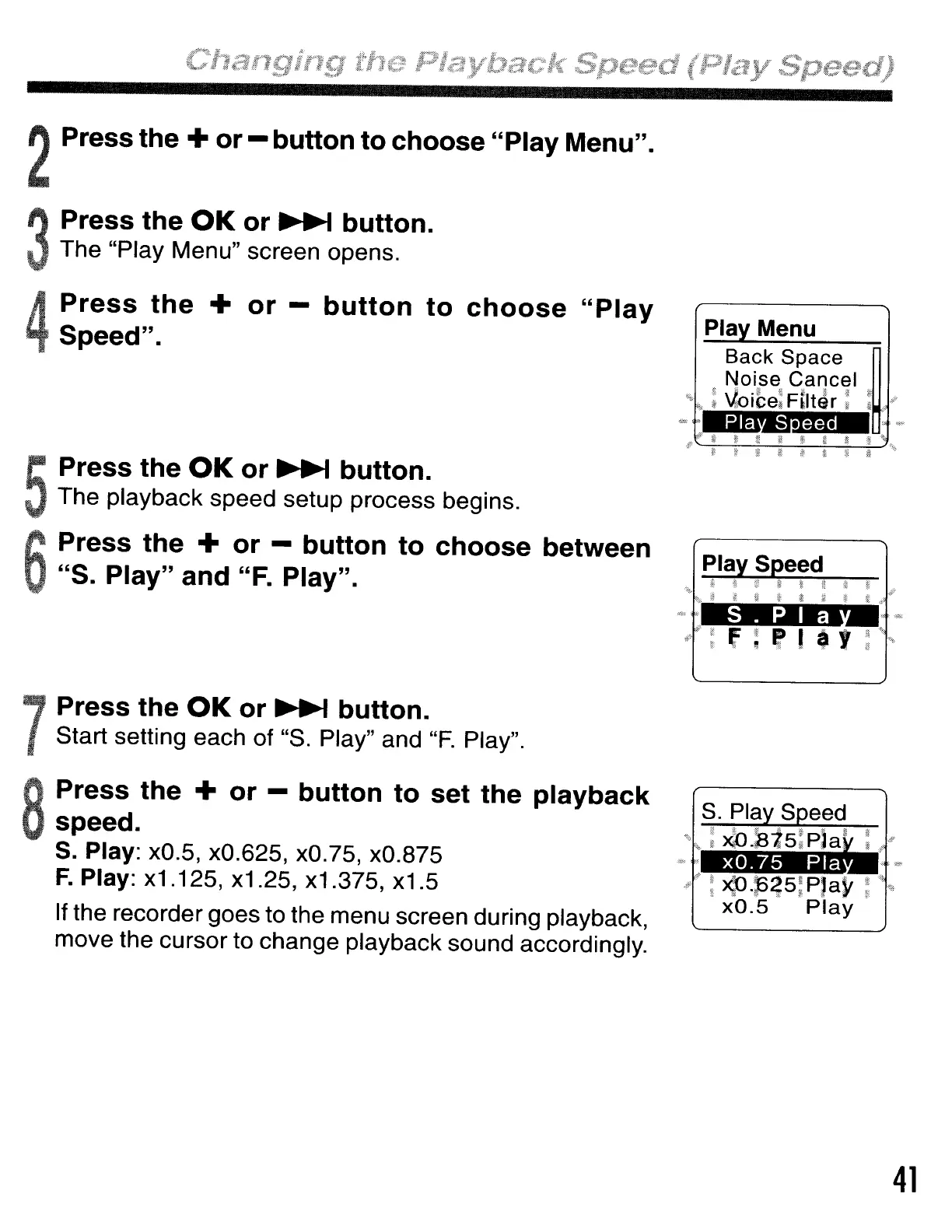2Pressthe +
or
-
button
to
choose
"Play
Menu".
3
Press
the
OK
or
~
button.
The
"Play Menu" screen opens.
4
.·
Press
the
+
or
-
button
to
choose
"Play
Speed".
5
.'
Press
the
OK
or
~
button
.
. .
The
playback speed setup process begins.
6
'.'
Press
the
+
or
-
button
to
choose
between
"S.
Play"
and
"F.
Play".
7
Press
the
OK
or
~
button.
. Start setting each
of
"S. Play" and "F. Play".
8
.
.
Press
the
+
or
-
button
to
set
the
playback
speed.
s.
Play: xO.5, xO.625, xO.75, xO.875
F.
Play:
x1
.125, x1.25, x1.375,
x1
.5
If the recorder goes to the menu screen during playback,
move
the
cursor
to
change
playback sound accordingly.
Play Menu
~'~
:
~~~~~i~:'
:~"
§~:
: : : : :
~
:
~.t~
s . P I a
41
