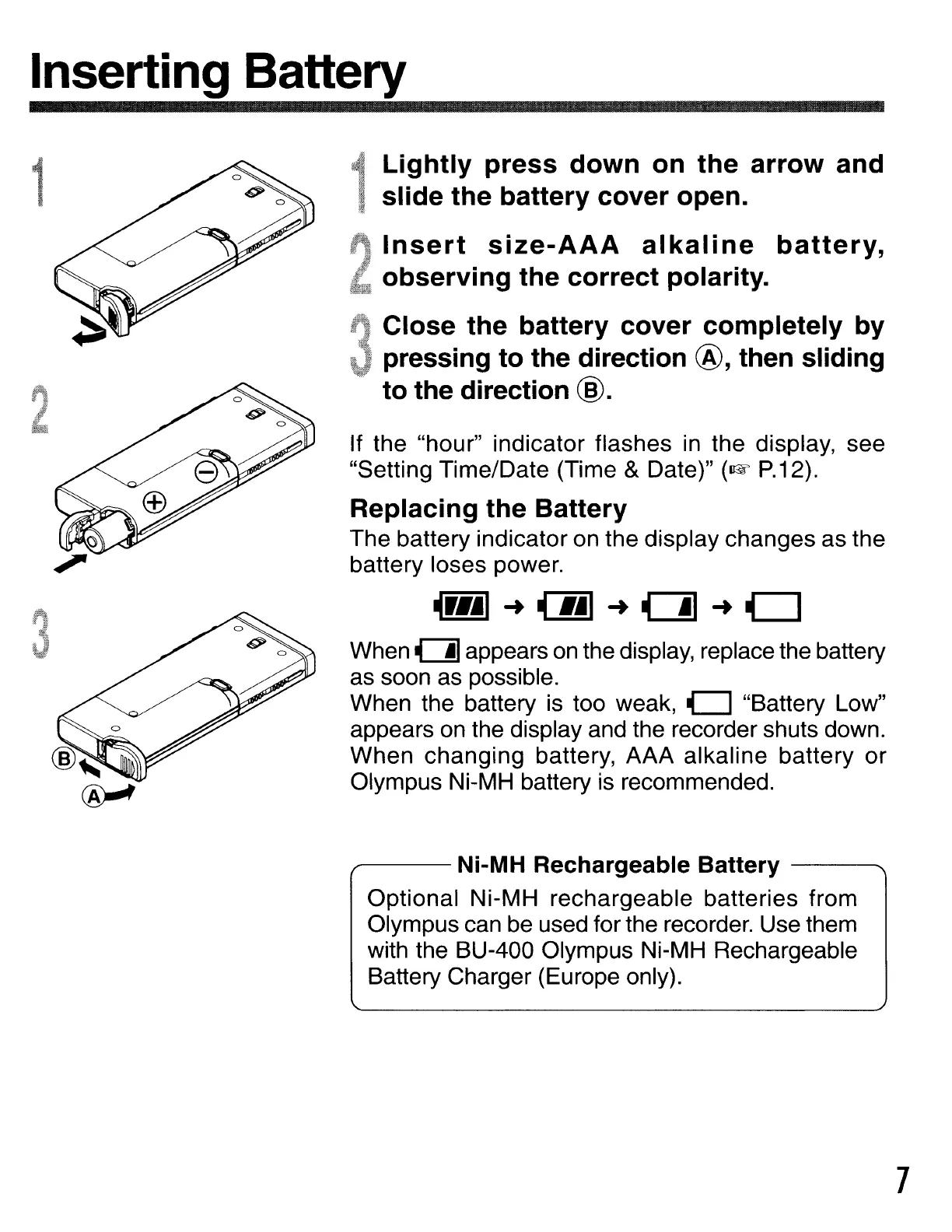Inserting Battery
Lightly press down on the arrow and
slide the battery cover open.
Insert
size-AAA
alkaline
battery,
observi
ng
the correct polarity.
Close the battery cover completely
by
pressing to the direction @, then sliding
to the direction
@.
If the "hour" indicator flashes
in
the display, see
"Setting Time/Date (Time
& Date)"
(lIE
P.12).
Replacing the Battery
The battery indicator on the display changes as the
battery loses power.
~r.jl
~
~
.jl
~
a
~
0
When a appears
on
the display, replace the battery
as soon
as
possible.
When the battery is too weak,
0 "Battery Low"
appears
on
the display and the recorder shuts down.
When changing battery, AAA alkaline battery
or
Olympus Ni-MH battery
is
recommended.
1
.,.---
Ni-MH Rechargeable Battery
-------....
Optional Ni-MH rechargeable batteries from
Olympus can
be
used for the recorder. Use them
with the BU-400 Olympus Ni-MH Rechargeable
Battery Charger (Europe only).
7