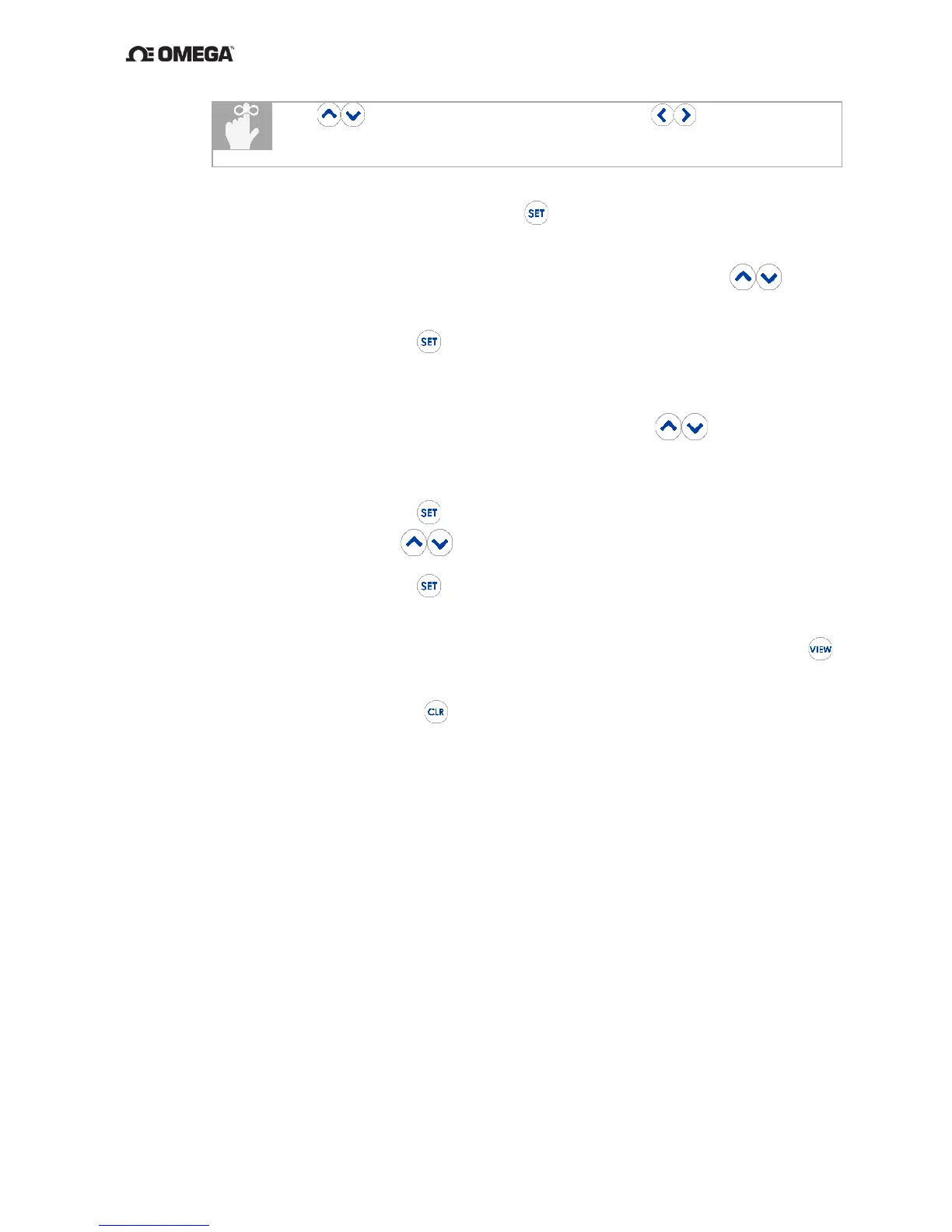The arrows always change a value. The arrows position
the cursor or will act to select only when changing Thermocouple type,
c. Momentarily (do not hold) press to save your selection and move to
the next parameter;
d. The active temperature unit is flashing on the display. Use to
select the desired temperature unit (°C, °F, or mV);
e. Momentarily press to save your selection and move to the next
parameter;
f. Read Channel 2 offset value is flashing on the display. If the
temperature probe’s offset value is known, press to set the
Channel 2 probe offset to the probe’s offset value. See Section 3.10,
Probe Offset, for more information.
g. Momentarily press to save your selection and move to Open Lead
Detection, press to toggle on/off;
h. Momentarily press to save your selection and move to Source on/off;
See Section 3.3, Set Up, figure 4 for more information.
i. To save the current parameter value and exit the Setup Menu, press ;
j. To disregard changes made to the current parameter value and exit the
Setup Menu, press .
