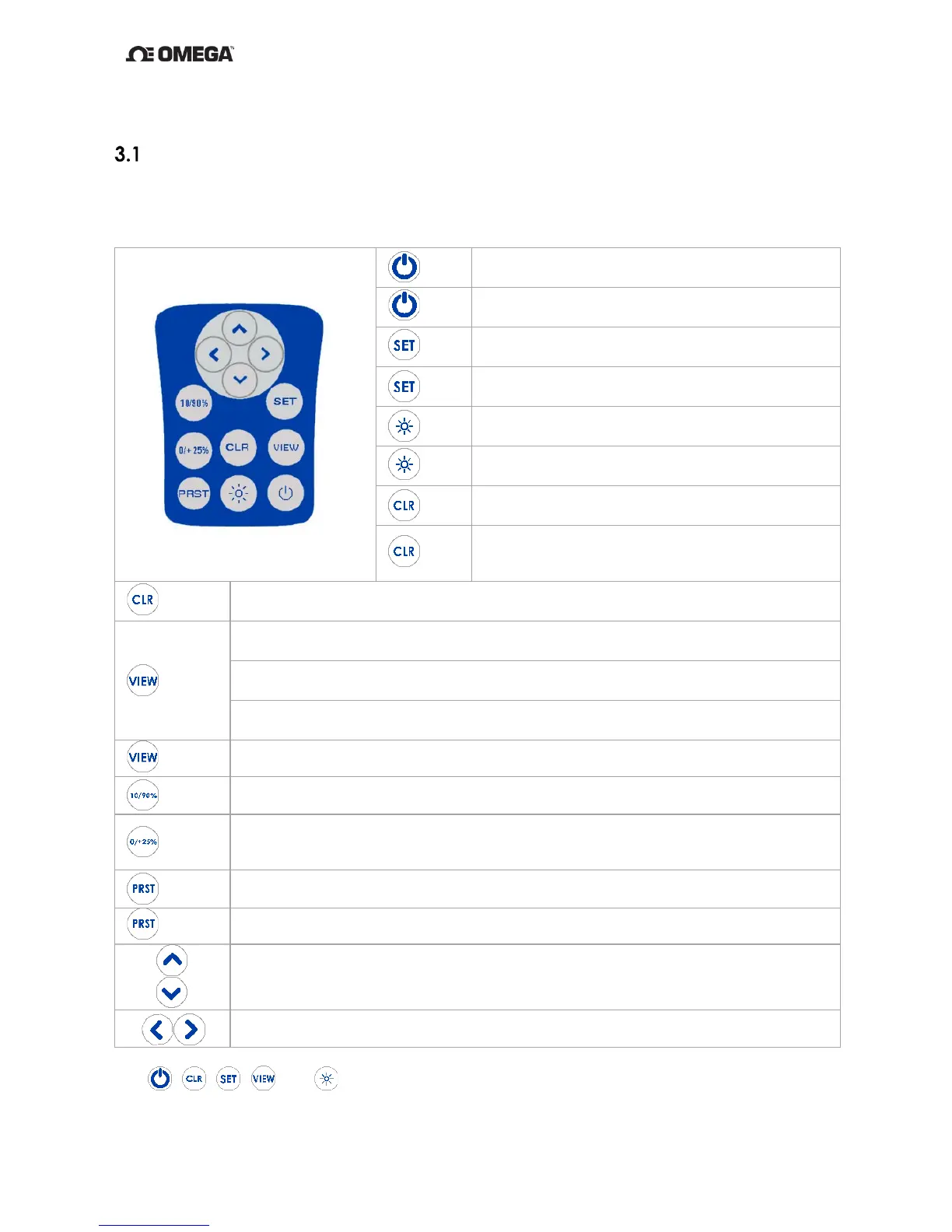3-1
3. OPERATING INSTRUCTIONS
Keypad Functions
The instrument keypad is a twelve (12) key, sealed membrane keypad. Each key provides
audible and tactile user feedback when pressed. Key functions are described in Figure 2
below.
Power instrument ON or OFF and exits Key
Lock mode.
Disable auto-power OFF
(1.5s)
Enter instrument Setup Menu
While in Setup Menu, save current value and
step to next parameter
Toggle display backlight
(1.5s)
Disable backlight 30-second timeout
While in Setup Menu, discard all unsaved
changes and exit menu
Delete all saved measurement data and
reset all statistics currently stored in
memory, MIN/MIX/AVG/RNG/STDEV
While in PRST selection mode with PRST flashing, erases current preset
number contents
Displays in order: Current Source Channel reading, MIN, MAX, AVG, RNG,
STDEV
While in Setup Menu, save changes and exit menu
While displaying Cold Junction Compensation (CJC) reading, toggles between
CJC 1 and CJC 2
Displays Cold Junction Compensation (CJC) readings.
The 10%/90% key toggles between 10% and 90% of span. The first press
of the key goes to 10%.
The 0%/+25% key manually increments the output by 25% of the defined
span for the selected TC. Once the output reaches 100% the next press of
the key will wrap around to 0%.
Once in Preset, single press saves and exits leaving the selected preset
number active
Enters the Preset selection mode
Up and Down Buttons: Increment/Decrement currently selected Source digit
by 1.
Left and Right Buttons: Move active Source digit indicator by 1 place left or
right.
Figure 2 Keypad Button Functional Description
The , , , and keys have multiple functions which can be accessed by
momentarily pressing the key, or alternatively, by pressing and holding the key for
