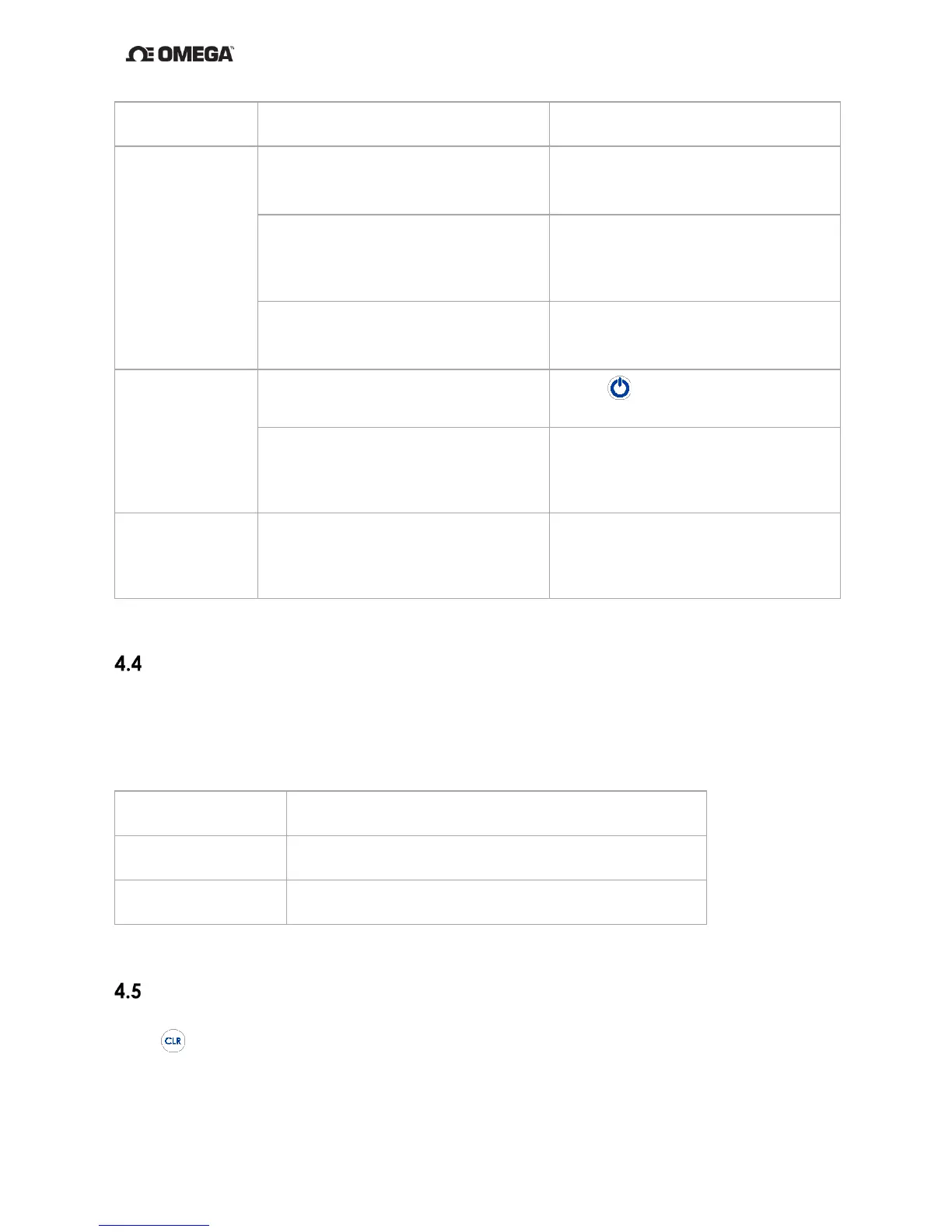4-20
SYMPTOM DESCRIPTION RESOLUTION
Temperature probe has not
stabilized
Observe display trend indicators
and wait for stable measurement
(see Section 3.8 Trend Indicators)
Instrument is set to the wrong
thermocouple type for the
attached probe
Set the thermocouple type as
appropriate for the attached
probe (see Section
3.3, Setup
thermocouple simulator, Open
Lead Detection is enabled.
See Section 3.11, Open Lead
Detection Enable/Disable to
Unresponsive
Static discharge through
connected probes
Press to cycle instrument
Batteries are low or depleted
Replace batteries (see Section
2.5, Battery Installation and
Replacement)
Display shows
“Short ChAn1”
on power up.
transducer, or other short circuit
is plugged into the Source
Remove the shorting device. Be
sure thermocouple is plugged into
the Read Channel, not Source.
Figure 16: Common Troubleshooting Issues
Diagnostic Routines and Error Codes
The instrument momentarily activates all display annunciators and segments during startup
to allow for visual inspection of the LCD. Observe the LCD and verify all segments activate.
Internal diagnostic routines are also executed during startup. If any diagnostic routine
detects a malfunction, an error will be displayed as shown in Figure 17 below.
E
RROR CODE DESCRIPTION
Err ADC Analog to digital converter error
Err InP Stuck key or other keypad error
Figure 17: Diagnostic Routine Error Codes
Memory Sterilization
To erase all locally stored measurement data and reset accumulated statistics,
press
(1.5s)
. See Section 3.12, Clear Function for instructions.
Instrument parameters will be retained. Refer to Section 3.3, Setup Menu to set instrument
parameters as desired.