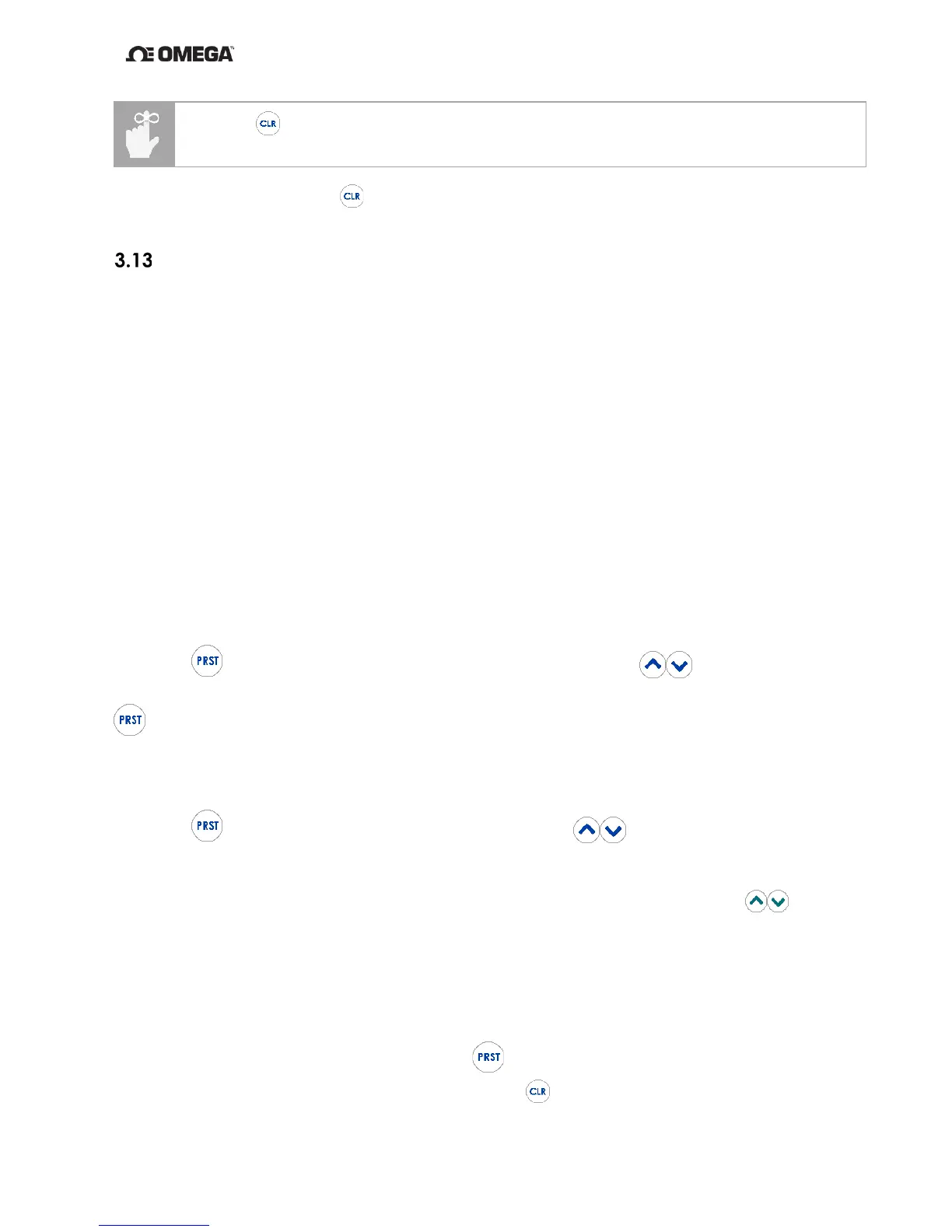From the Setup Menu, press to disregard changes to the current parameter value and
exit the Setup Menu.
Presets: Save, Recall and Erase
There are 20 presets in the instrument numbered 0 – 19. The presets allow the user to save
the parameters chosen during setup. There are 3 preset actions. The user can save, recall
or erase.
When a preset is saved, the current operating options are stored in one of the 20 selected
presets. The operating options include:
• Thermocouple Type
• Units
• Offset
• Open Lead Detection Status
• 100% and 0% Span Settings
• Operating Mode: Fast Ramp, Slow Ramp, Step or Transfer
To save a preset
Press the
(1.5s)
. The preset number will start flashing. Use the to move to the
preset number location you want to use to store the current operating options. Press the
. The current operating options are now saved in the chosen preset location and the
flashing stops.
To recall a preset
Press the button. “PRST” will begin to flash. Use the to move to the desired
saved preset, 0-19. When the desired preset is reached, press the preset button again to
exit. The instrument will only display the numbers where presets are stored. For example:
If there are presets stored in 3 and 10 and all others are empty, in this case the would
only toggle between and display 3 and 10.
To erase a preset
To erase a preset it must first be recalled by following the “To recall a preset” steps above.
Once the desired preset is recalled, press the
(1.5s)
. The preset number should now be
flashing. While the preset number is flashing, press
(1.5s)
. “CLEAr” will appear on the LCD
