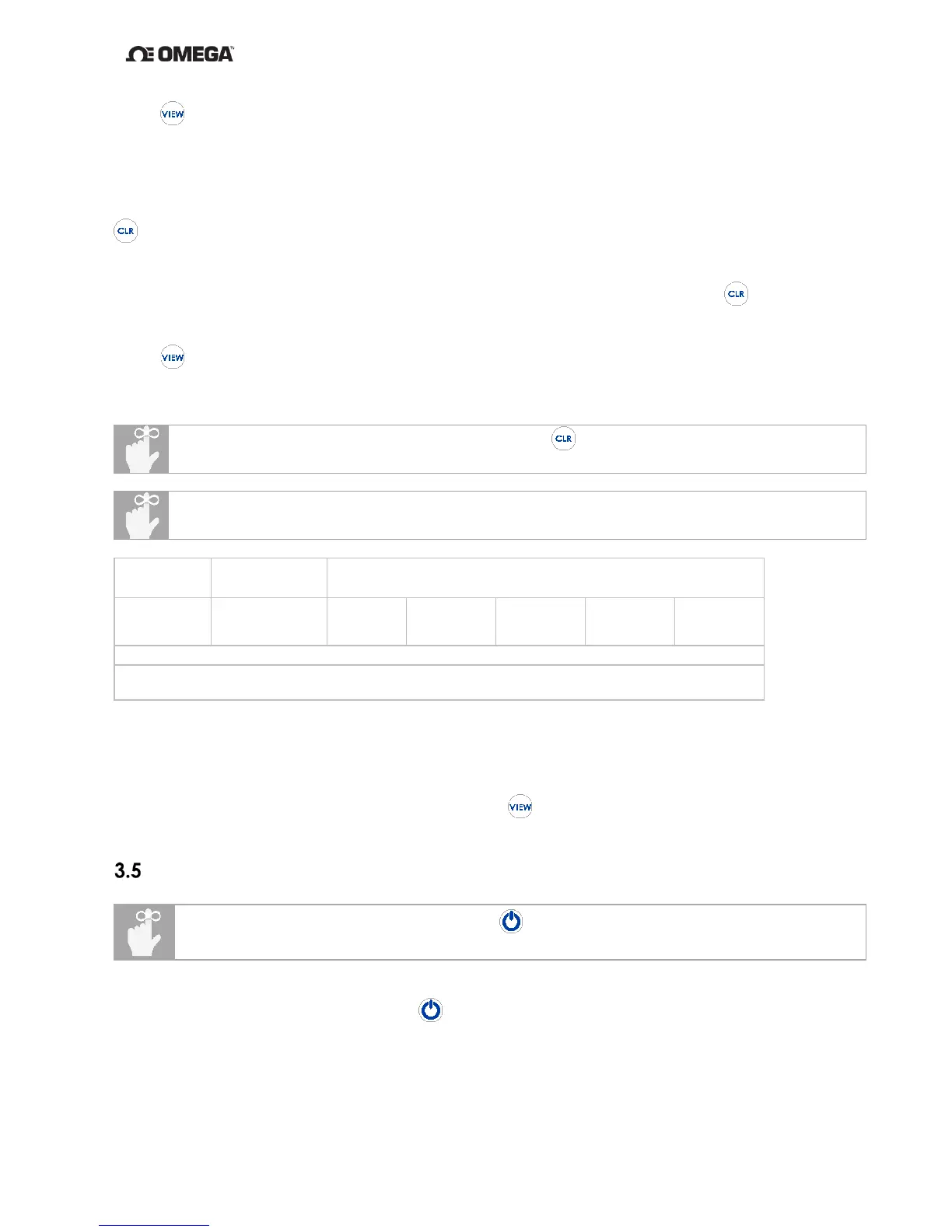3-7
Press to change view modes. For each mode, the active measurement or statistic result
is displayed on the second line of the display.
When viewing statistics, the active statistic is indicated directly below the result.
Statistics are calculated continuously, beginning when the instrument is powered on or when
(1.5s)
is pressed.
It is important to note that changing parameter values or temperature probes will invalidate
the current statistics session. When using statistics, always begin by pressing
(1.5s)
to
delete existing statistics data and initiate a new statistics session.
Press to step through the available statistics. Statistics are displayed in the order shown
in Figure 7 below.
When using statistics, always begin by pressing
(1.5s)
to clear existing statistics
results and initiate a new statistics session.
The first line of the display indicates the current Source Channel value, regardless of
which view mode statistic is currently displayed.
Figure 7: Statistics Sequence
If the instrument records invalid measurement data during the statistics session such as an
over-range, under-range, or open input value, ————— will be displayed for each affected
statistic result.
To return to the active measurement mode, press repeatedly to step through the
remaining view modes, or cycle power.
Auto-Power Off
Key designators followed by (1.5s), e.g.
(1.5s)
, indicate that the key should be
pressed and held for 1.5 seconds, then released to access the desired function.
To conserve battery life, the instrument automatically turns off if no key is pressed for 20
minutes. To disable this feature, press
(1.5s)
. The remaining battery life indicator will flash
once, indicating auto-power off is disabled.
Auto-power off will remain disabled until instrument power is cycled. At next power on,
auto-power off returns to the default enabled condition.
