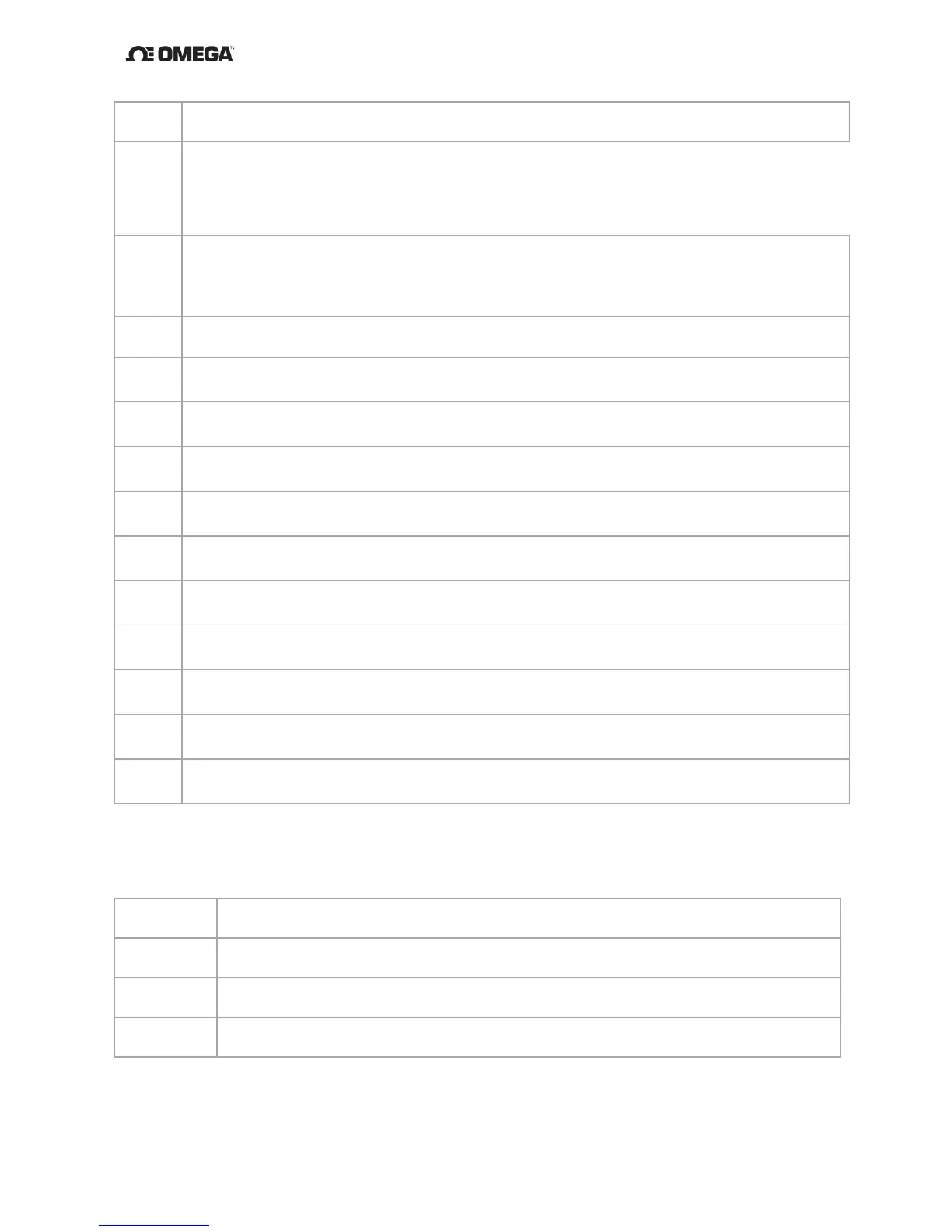3-3
13 Range is currently displayed, the MAX minus MIN value.
14
Instrument is displaying the Average reading over the last 1000 measurement
cycles.
15
Step Function: There are 10 equal steps between 0°C and Span. Source
continuously steps up and down. There is a 5 second dwell time on each step.
16
MAX statistic. Displays the maximum reading over the last 1,000 measurement
cycles.
17
Slow Ramp: Source Channel continuously cycles from 0°C to Span and then back to
0°C. The ramp rate is 5°C per second.
MIN statistic. Displays the minimum reading over the last 1,000 measurement
Fast Ramp: Source Channel continuously cycles from 0°C to Span and then back to
0°C. The ramp rate is 50°C per second.
20 Displays the number of the current 20 possible presets, (0-19).
21
PRST: Preset is active. Each preset value includes Source Value, TC Type, (no TC
type if in mV), Units, Mode, Span (0% and 100%), and preset number.
22 Trend Indicators, Read channel.
23 Minus sign, Read channel.
24 Read channel Label.
25 Minus sign, Source channel.
26 Source channel Label.
Figure 3: LCD Display Description
The LCD can display error information about the current measurement, as shown in Figure
4.
D
ISPLAY DESCRIPTION
OPEn No thermocouple probe is connected
O rnG
Over Range: The applied temperature is greater than the maximum
temperature for the selected thermocouple type
Under Range: The applied temperature is less than the minimum
temperature for the selected thermocouple type
Figure 4: LCD Error Indications
