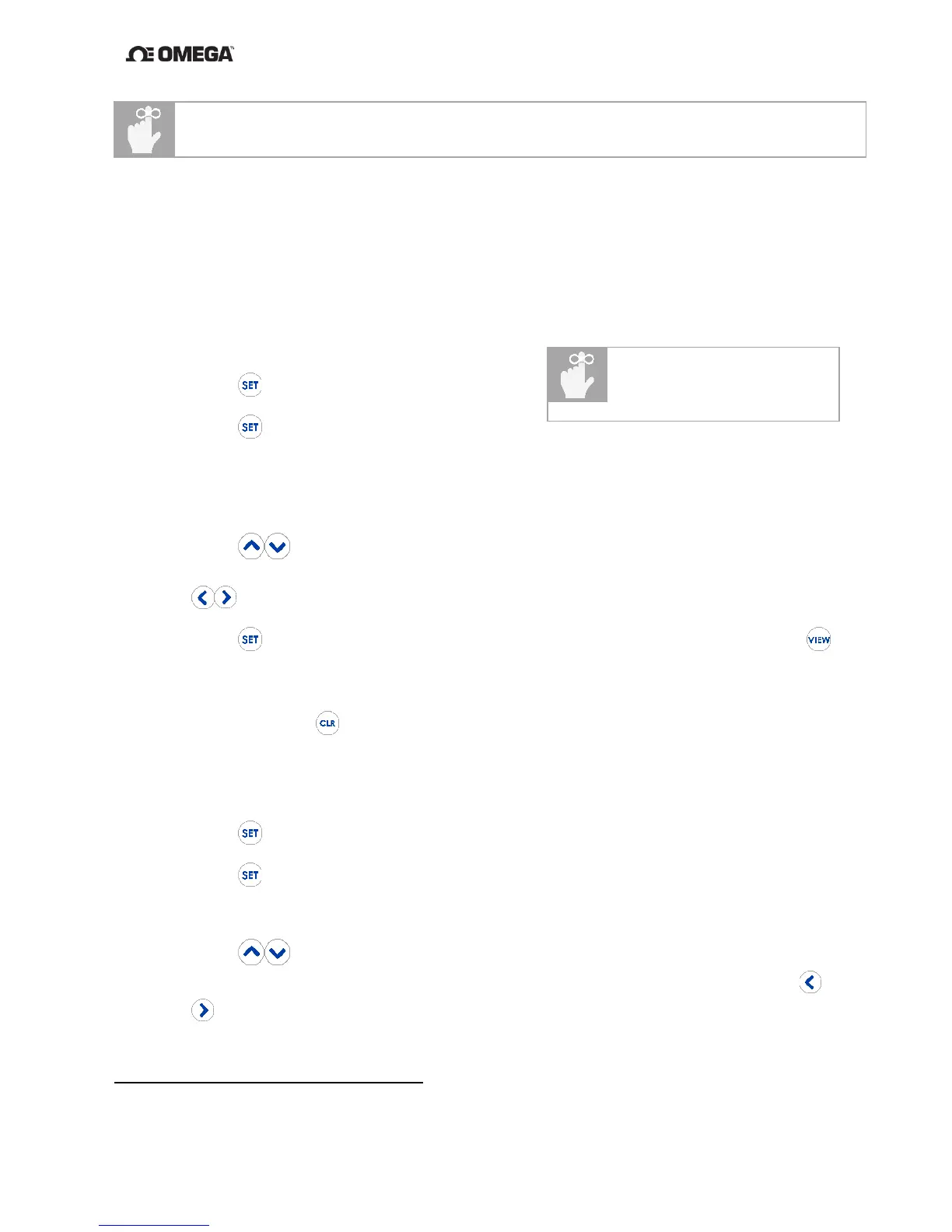To set the probe offset when using an un-calibrated temperature probe:
1. Connect the temperature probe to the Read Channel of the instrument;
2. Place the probe into a known temperature reference such as a thermowell or ice
bath
8
;
3. Allow the temperature probe to stabilize in the ice bath or thermowell by observing
the instrument trend indicators for the
Read channel;
4. Press
(1.5s)
to enter the Setup Menu;
5. Press two (2) times to cycle to the
Offset parameter;
6. Observe the current offset displayed on the top segments of the display, and
current Read value displayed on the second line of the display;
7. Press to increment/decrement the currently selected digit until the
displayed temperature equals the known temperature reference value. Press
to change the digit place;
8. Press to save the offset value and proceed to Open lead detection or press
to save the offset value and exit the Setup Menu.
a. Alternatively, to disregard the new offset value and exit the Setup Menu,
press .
9. OFFSET is displayed at the top-left of the LCD display.
To set the probe offset when using a calibrated temperature probe with a known offset:
1. Press
(1.5s)
to enter the Setup Menu;
2. Press two (2) times to cycle to the Offset parameter;
3. Observe the current offset value displayed on the first line of the display;
4. Press to increment/decrement the currently selected digit until the
displayed temperature equals the known temperature reference value. Press
to change the digit place;
8
Probe offset measurement using an ice bath or thermowell should only be performed by personnel trained
and qualified in the use of such instruments and related metrology methods.
