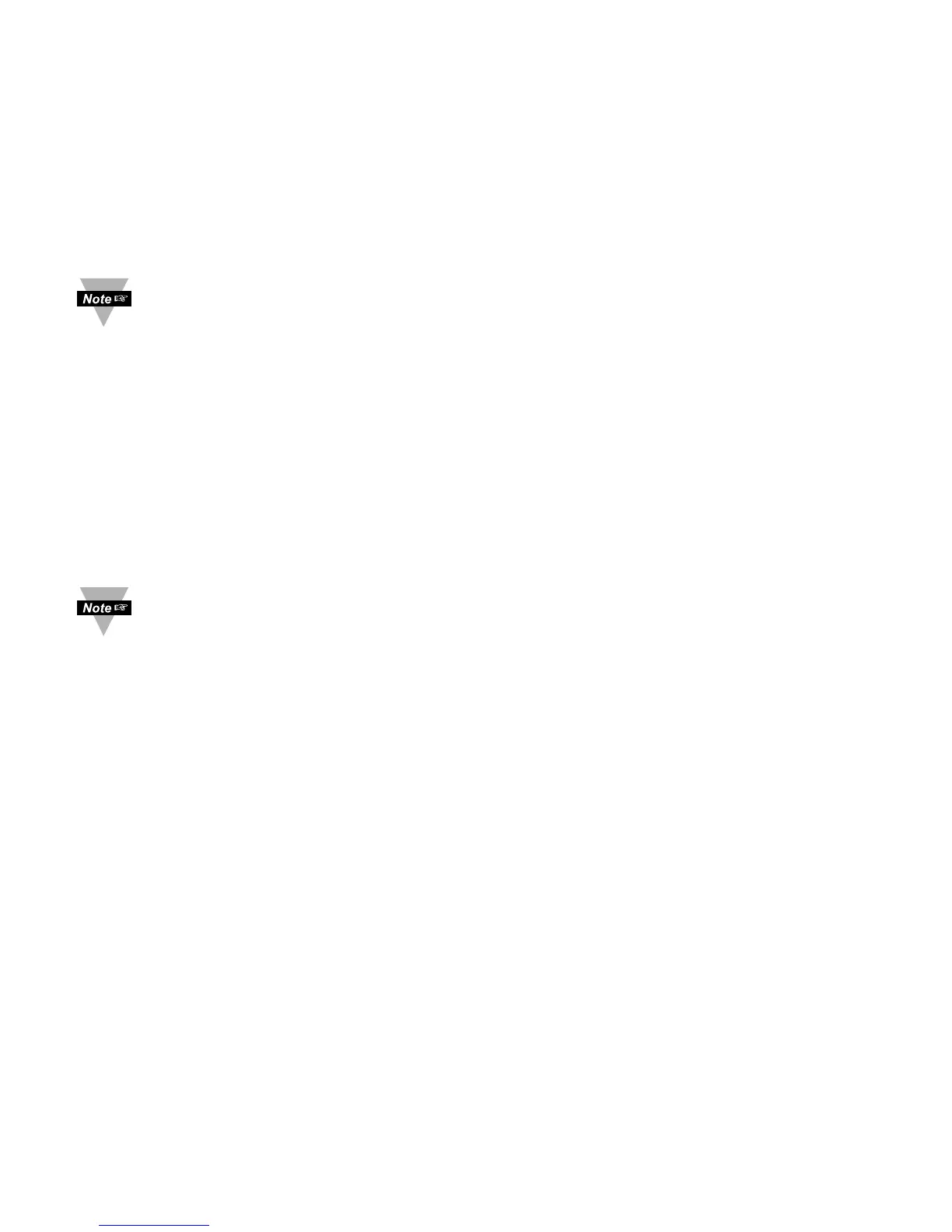17
3.2.2 Set Points
SETPOINT 1:
Press a 1) Press a, if necessary until
SP1
prompt appears.
Press d 2) Display shows previous value of “Setpoint 1”.
Press b & c 3) Press b and c to increase or decrease Setpoint 1
respectively.
Holding b & c buttons down for approximately 3 seconds will speed up the
rate at which the Setpoint value increments or decrements.
Press b & c 4) Continue to use b and c to enter your 4-digit Setpoint 1 value.
Press d 5) Display shows
STRD
stored message momentarily and then
advances to
SP2
only, if a change was made, otherwise press
a to advance to
SP2
Setpoint 2 Menu.
SETPOINT 2:
Press d 6) Display shows previous value of “Setpoint 2”.
Press b & c 7) Press b and c to increase or decrease Setpoint 2
respectively.
Holding b & c buttons down for approximately 3 seconds will speed up
the rate at which the setpoint value increments or decrements.
Press d 8) Display shows
STRD
stored message momentarily and then
advances to
CNFG
only, if a change was made, otherwise press
a to advance to
CNFG
Configuration Menu.
