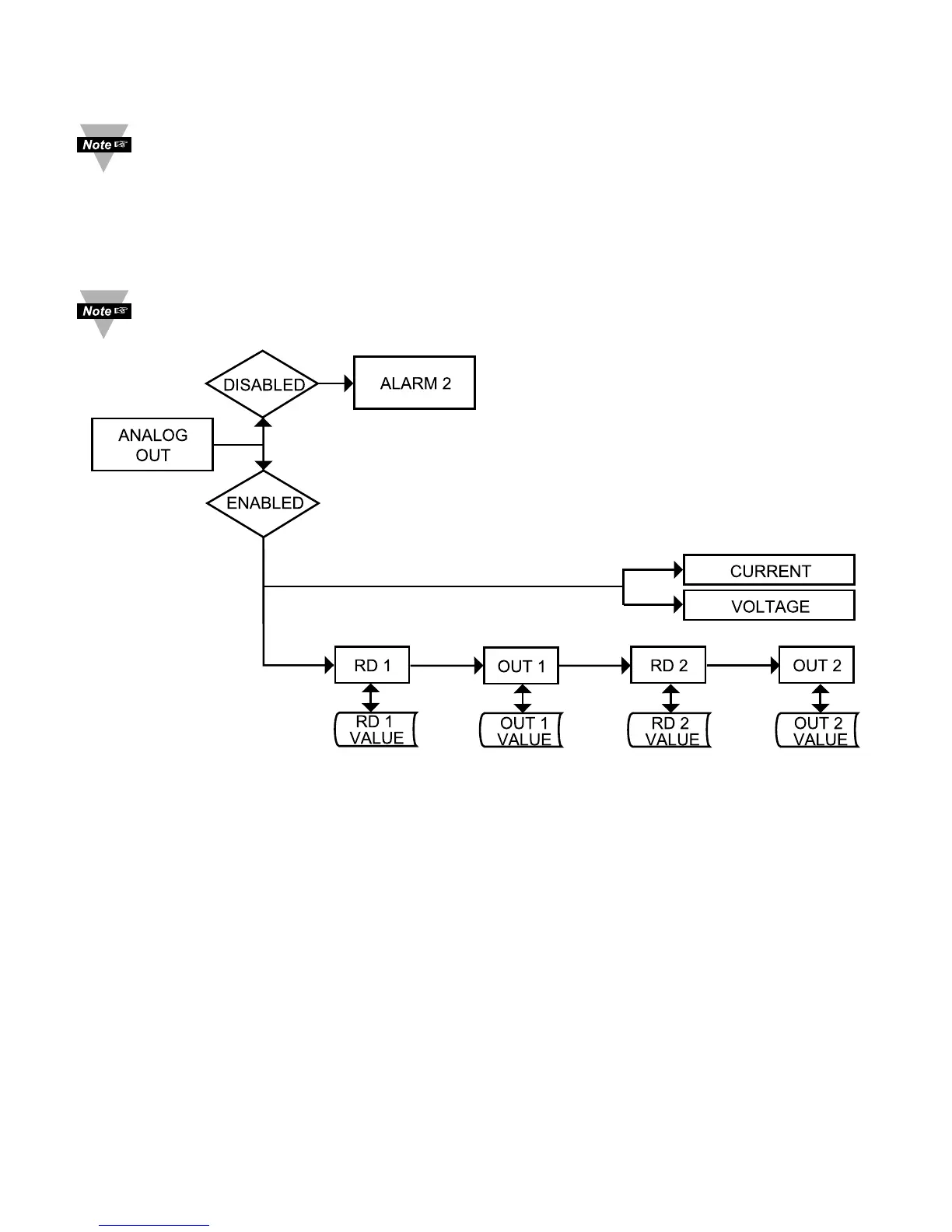29
3.2.7 Analog Output (Retransmission)
Analog Output can be configured as Retransmission or Control outputs.
In this section we will discuss Retransmission Output.
This unit is equipped with two physical outputs that can only be configured as
follows: Alarm 1 & Alarm 2, Alarm 1 & Output 2, Output 1 & Alarm 2, Output
1 & Output 2, Analog Out 1 & Alarm 2, Analog Out 1 & Output 2. Analog
Output is available only, if Analog Output Option board is factory installed.
If Analog Output Option is not installed, the instrument will skip to Alarm 2 Menu.
Figure 3.6 Flow Chart for Analog Output (Retransmission)
ENTER ANALOG OUTPUT MENU:
Press
a
1) Press
a
, if necessary, until
CNFG
prompt appears.
Press
d
2) Display advances to
INPT
Input Menu.
Press
a
3) Press
a
, if necessary, until Display advances to
ANLG
Analog Output Menu.
Press
d
4) Display advances to Analog Output
ENBL
Enable or
DSBL
Disable Submenu and flashes the previous selection.
