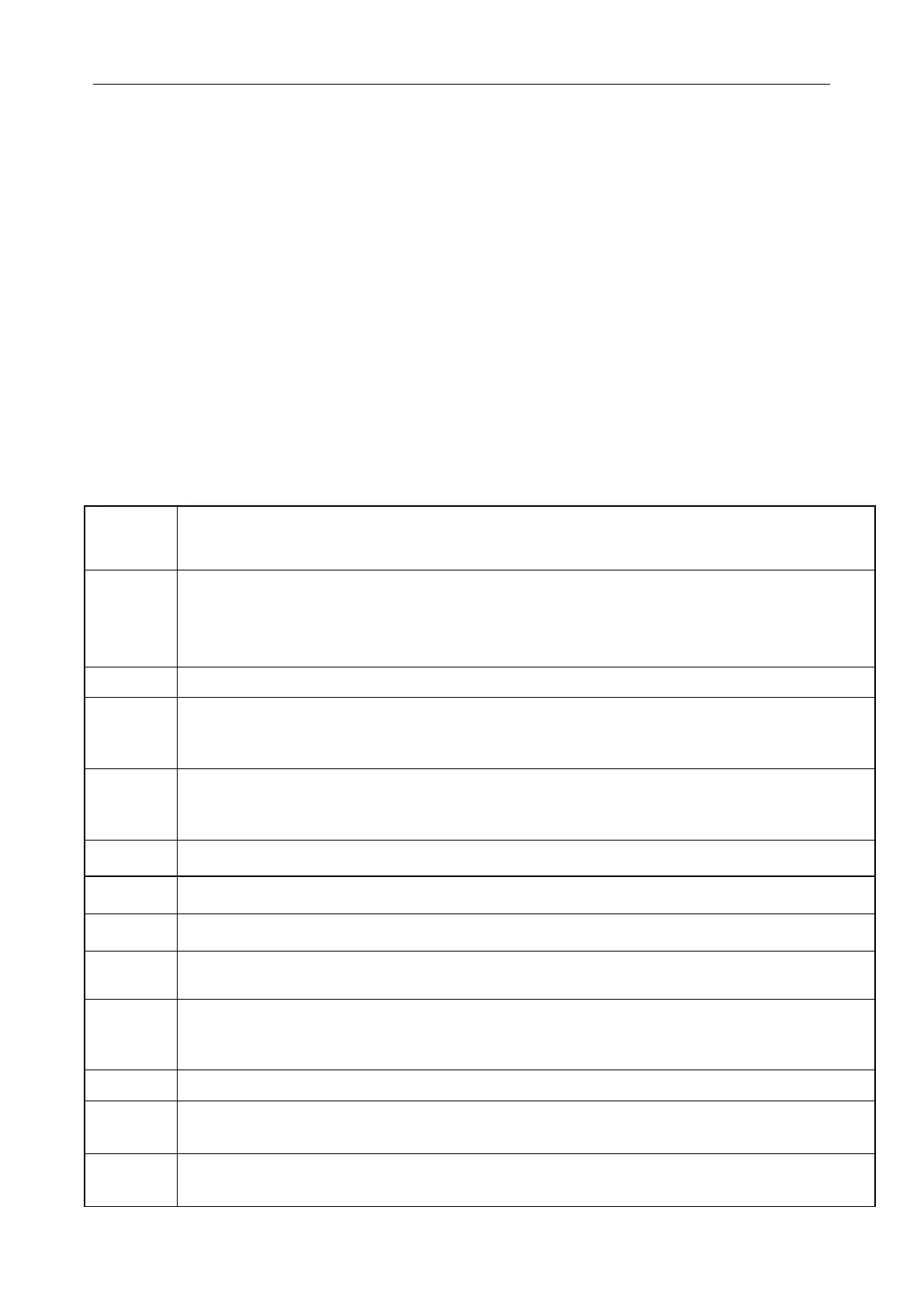FDT-25W Wall Mounter Ultrasonic Flowmeter
M82 window for viewing date totalizer.
M90~M94 are diagnostic windows for a more accurate measurement.
M97~M99 are not windows but commands for the outputting of display copying and pipe parameter
setups.
M+0~M+8 are windows for some additional functions, including a scientific calculator, viewer on
records such as total working hours, turn-on and turn-off times, dates and times when the
flow meter has been turned on or turned off.
Other menu windows such as M88 have no functions, or functions were canceled because they are not
applied to this version of the software.
The major reason why the menu windows are arranged in this way is that the software programmer
hopes that the menu window arrangement for this version can be compatibility with the previous
versions of the flow meter software. This will make it easier for the former version users with this flow
meter series.
3.2 Menu Window Details
Display flow rate and NET totalizer
If the net totalizer is turned off, the net totalizer value shown on the screen is the value prior to
its turn off
Select all totalizer unit in menu M31
Display flow rate, velocity
Display date time and POS(positive) totalizer
If the positive totalizer is turned off, the positive totalizer value shown on the screen is the value
prior to its turn off
Display flow rate and NEG(negative) totalizer
If the negative totalizer is turned off, the negative totalizer value shown on the screen is the
value prior to its turn off
Display date and time, flow rate. The date and time setting method is found in MENU60
Display energy rate(instantaneous Caloric)and total energy (Caloric)
Display temperatures, inlet T1, outlet T2
Display analog inputs, AI3/AI4, current value and its corresponding temperature or pressure
or liquid level value
Display all the detailed error codes
Display working condition and system error codes. ‘R’ stands for normal; others refer to
Chapter 5 for details.
Display today’s total NET flow
Window for entering the outer perimeter of the pipe
If pipe outer diameter is known, skip this menu and go to Menu 11to enter the outer diameter
Window for entering the outer diameter of the pipe. Valid range:0 to 18000mm.
Note: you just need to enter either the outer diameter in M11 or the peripheral in M10
