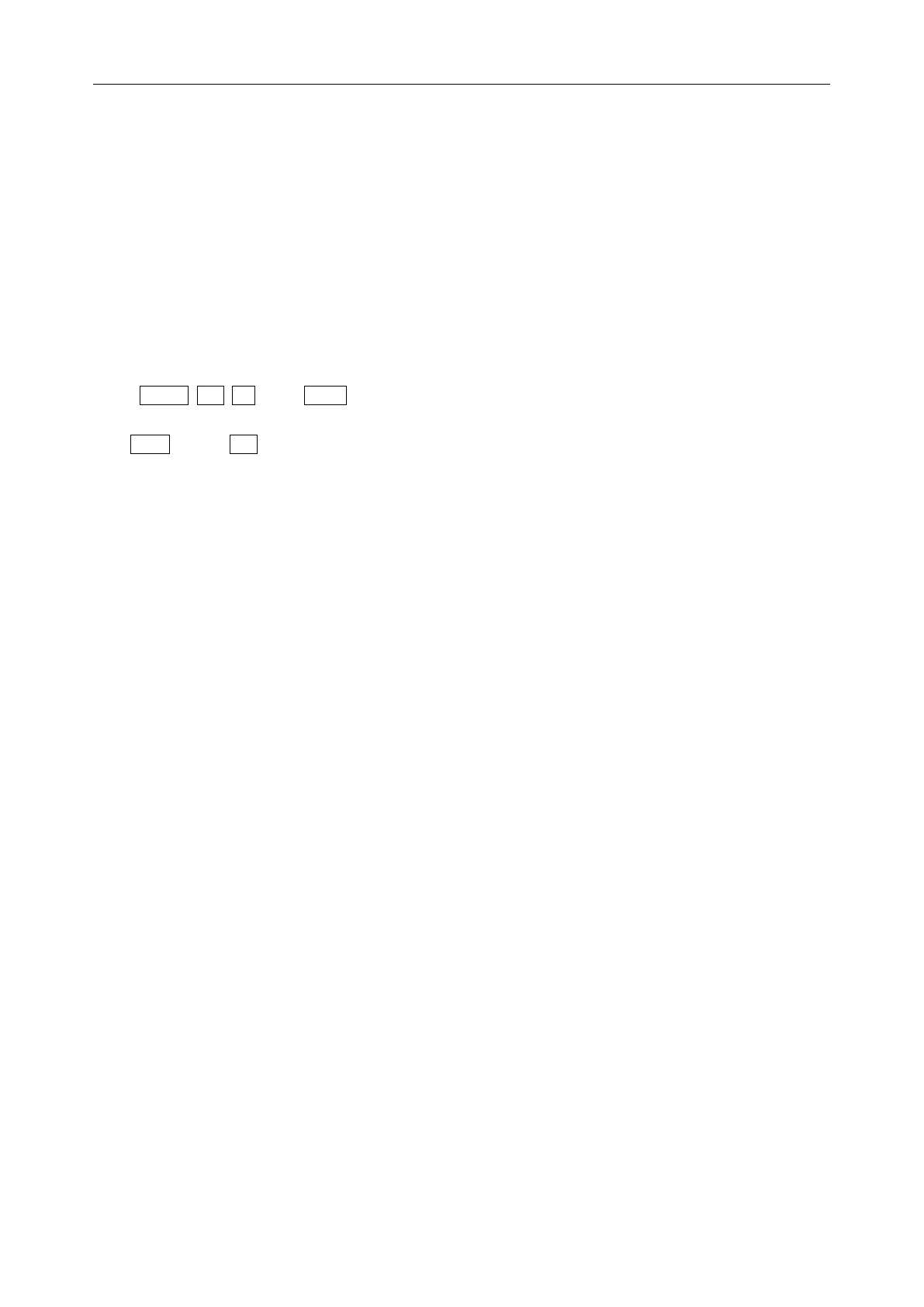FDT-25W Wall Mounter Ultrasonic Flowmeter
Example A: flow rate range is 0-500m
3
/h. Just enter 0 in M56 and 500 in M57.
Example B: flow rate range is -500-0-1000m
3
/h. If flow direction is not an issue for you, you may select
20-4-20mA mode in M55. Then, enter 500 in M56 and 1000 in M57. If flow direction is an issue, you
may select 0-4-20mA mode in M55. This means that the current loop will output 0-4mA when flow rate
is negative and 4-20mA when flow rate is positive. Enter -500 in M56 and 1000 in M57.
You may need to calibrate and test the current loop output before using it. Just go to menu M58 and do
the following:
First, connect an ammeter to the current loop output.
Press MENU 5 8 , then ENT to enter into menu M58.
Use ▲/+ and ▼/- to display "0mA", "4mA", "8mA", "16mA", "20mA" orderly,
record the corresponding reading on the ammeter. Calculate the differences between the readings
and the selected ones. For instance, when 4mA is selected, the actual output current shown on the
ammeter is 4.01mA. Then, the difference is 0.01mA.
If the differences are not within tolerance, calibrate the current loop
The present current loop output is displayed in Window M59. It changes along with flow rate change.
4.15 How to use the Frequency Output
There is a Frequency Output in all FDT-25W series flow meters. This frequency output signal, which
represents the flow rate, is intended to connect with other instruments.
The Frequency Output is totally user-configurable. Generally, four parameters should be configured for
the setups.
Enter the lower flow rate value in window M68 and the higher flow rate value in window M69.
Enter the frequency range in window M67.
For example, assume that the flow rate varies in a range 0m
3
/h to 3000m
3
/h, and an output signal is at
a maximum frequency of 1000Hz, the minimum of 200Hz is going to be required for other
instrumentation. The user should enter 0 in M68 and 3000 in M69, and enter 200 and 1000 in window
M67.
Please note that the user has to make the selection with OCT setups in window M78.
4.16 How to use the Totalizer Pulse Output
