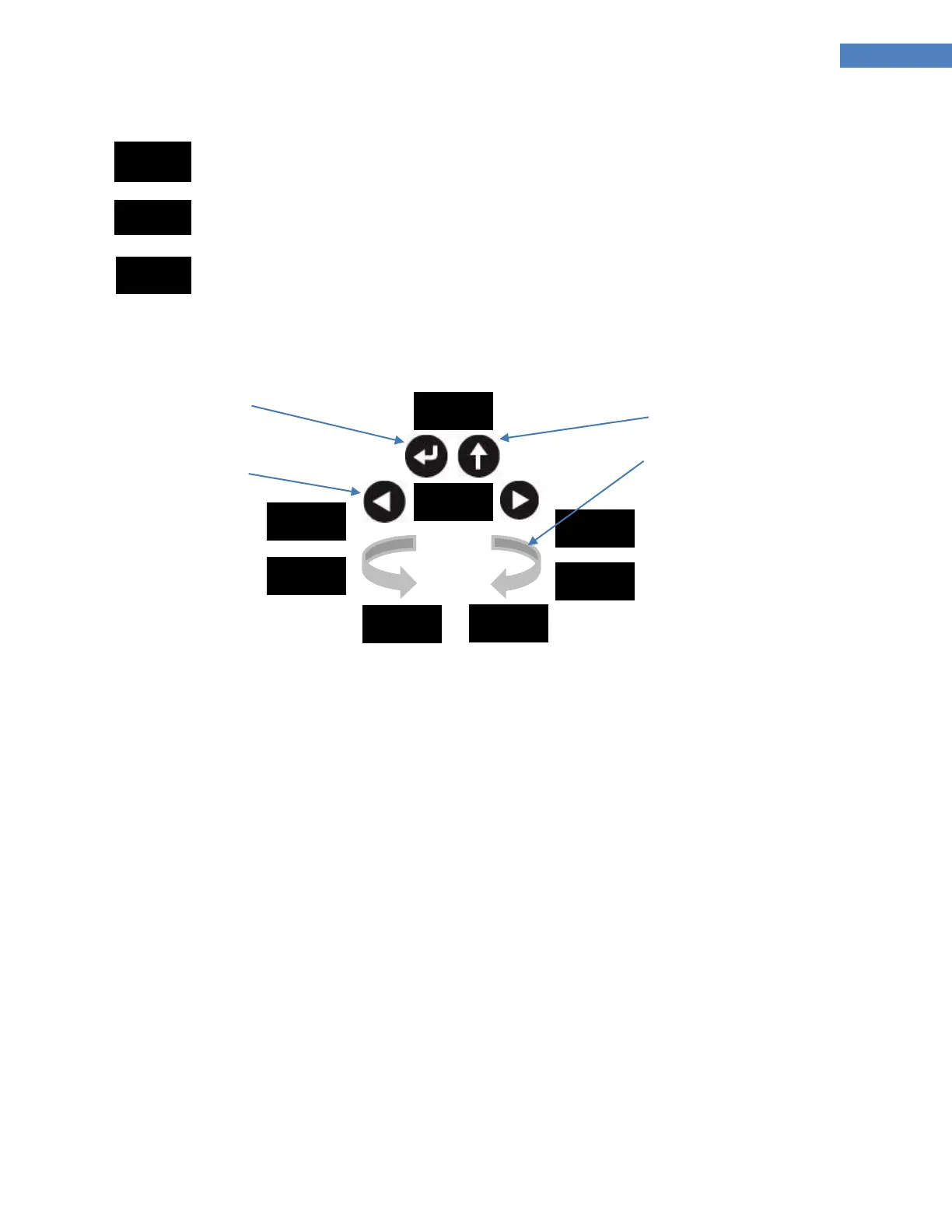PLATINUM
TM
Series Meters Quick Start Guide
PLATINUMTM Series Navigation
4.3 Level 1 Menu
Initialization Mode: These settings are rarely changed after initial setup. They include
transducer types, calibration, etc. These settings can be password-protected.
Programming Mode: These settings are frequently changed. They include Setpoints,
Control Modes, Alarms, etc. These settings can be password-protected.
Operating Mode: This mode allows users to switch between Run Mode, Standby Mode,
Manual Mode, etc.
4.4 Circular Flow of Menus
The following diagram shows how to use the LEFT and RIGHT buttons to navigate around a menu.
Figure 8 – Circular Flow of Menus.
Press the ENTER button on
oPER to select and enter RUN
Mode.
Press the LEFT and RIGHT
buttons to navigate around
the Operating Mode options.
Press the UP button to
navigate back up a level.
It is possible to cycle through
any menu in both directions.
