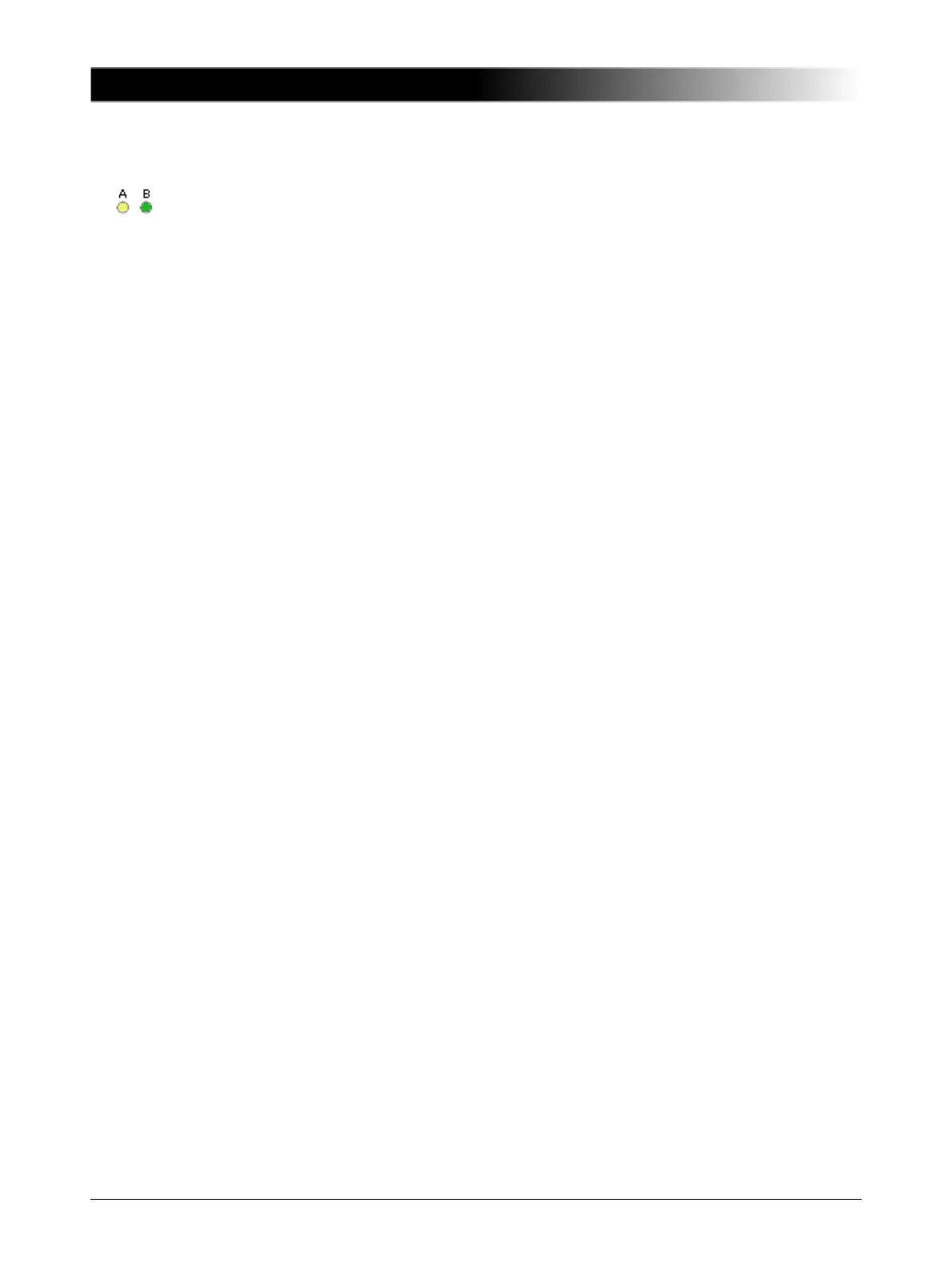12
CMC 850 User Manual
5.2.5 Status LED A, B
The status LED A and B are of interest in case of troubleshooting.
A: yellow status LED
• A lit yellow LED indicates that the test set is ready to be controlled by a computer. The hardware
checks in the test set are finished, and the test set is properly connected to a computer or a
network.
• The LED is off when the test set is waiting for an "emergency software image download". This is
the case when pressing the ! button while powering-up the CMC test set.
B: green LED
If the yellow LED A is off, the green LED B signals the following conditions:
• LED B blinks slowly:
CMC test set waits for the TFTP download (Trivial File Transfer Protocol) of a software image.
• LED B is lit:
The TFTP download of the software image is in progress.
• LED B blinks quickly:
The computer writes (e.g., the software image) to the flash memory of the CMC test set. Do not turn
off the CMC test set as long as the writing is in progress.