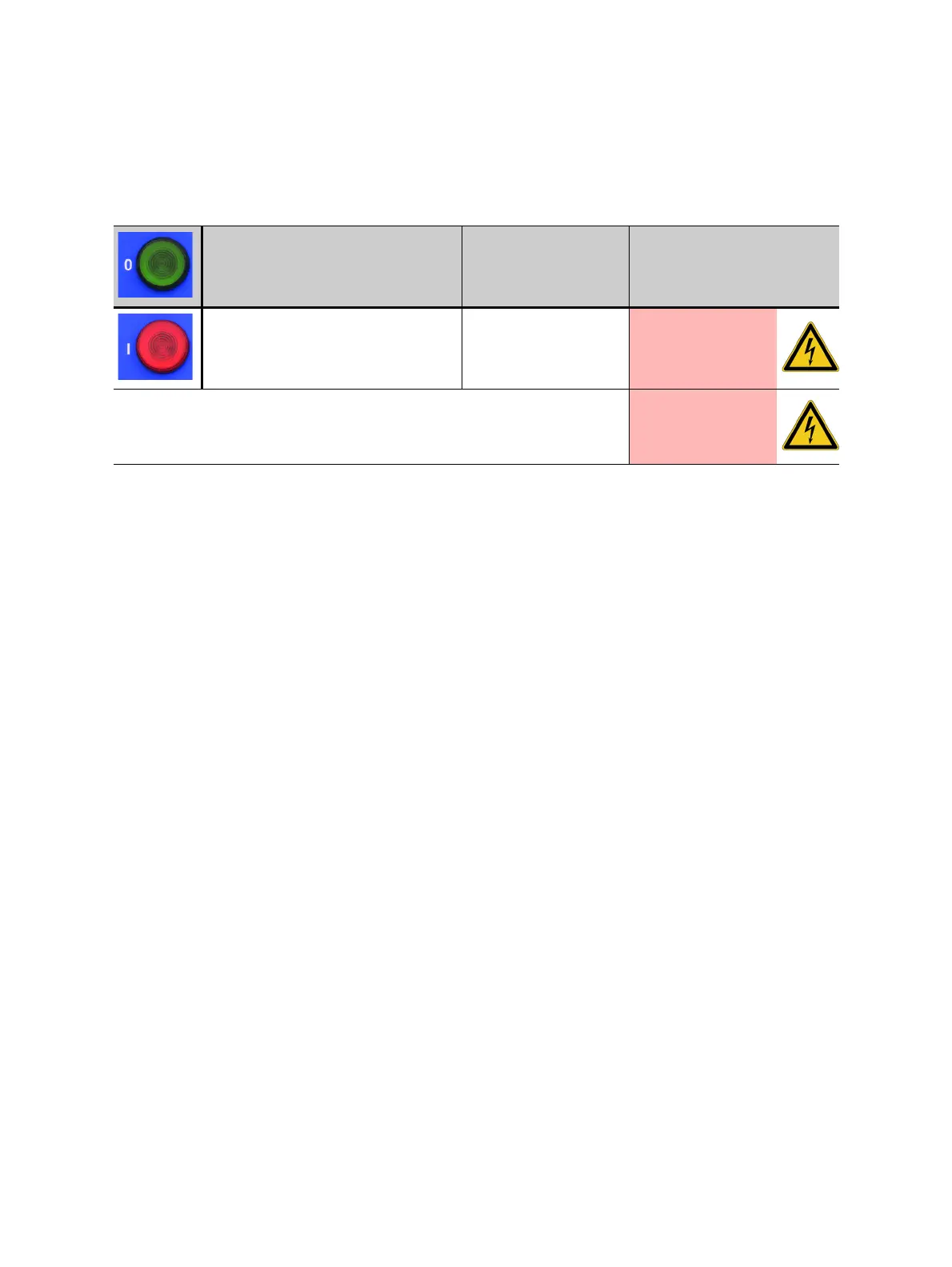CPC Getting Started
14 OMICRON
3.5 Status lights
► Always observe the status lights while working with the CPC.
► Do not cover the status lights during operation.
If no or both status lights are on, the unit is defective or not supplied by mains.
Table 3-1: Status lights
1. Output is switched OFF
Green status light (0)
on
Current/voltage source is
inactive/off
2. Output is switched ON and/or
measurement process is active
Red status light (I) is
flashing
Dangerous
operating condition
If the CPC 100 is supplied by mains and switched on, and no or both
status lights are on, the unit might be defective.
► Contact OMICRON support (see "Support" on page 21).
Dangerous
operating condition
