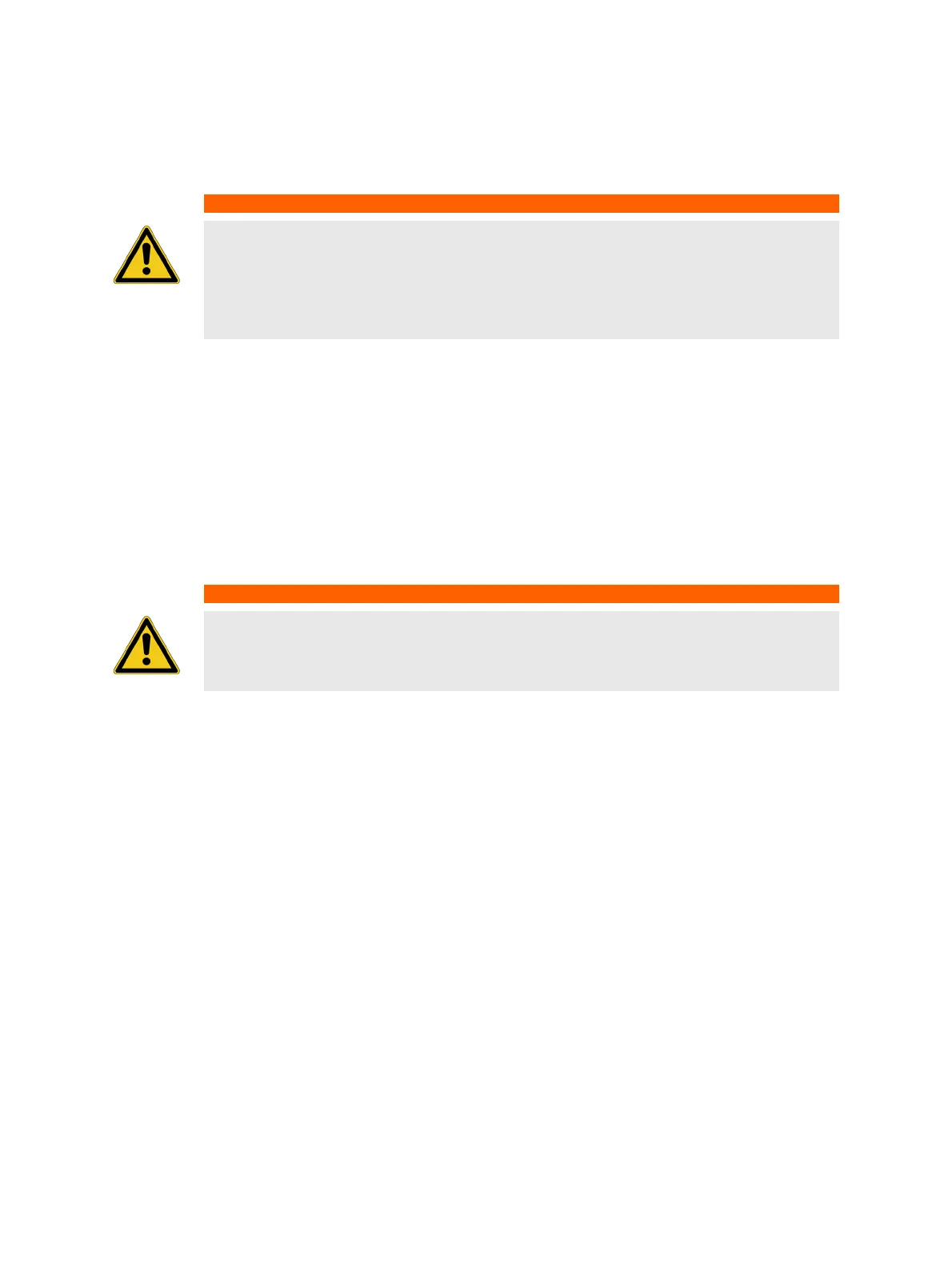OMICRON 19
Measurement setup
4.1.2 Disconnecting the CPC
1. After testing, switch off the CPC outputs immediately by pressing the Start/Stop button.
2. When the green light is on and the red light is off, turn the key to "lock" (vertical) and remove the key.
If in doubt, press the Emergency Stop button.
3. After turning off the CPC outputs, earth-connect and short-circuit the test object’s terminals again
using a grounding set.
4. Remove the connection between the CPC and the test object.
5. Remove the barrier.
4.2 Cleaning
► Use a cloth dampened with isopropanol alcohol to clean CPC and its accessories.
WARNING
Death or severe injury caused by high voltage or current possible
► Do not enter the high-voltage test area as long as the red light on the CPC front panel
is flashing. If in doubt, press the Emergency Stop button.
► Do not touch any terminals and housing components without a visible ground
connection.
WARNING
Death or severe injury caused by high voltage or current possible
► Do not clean CPC when connected to the test object.
► Disconnect the test object, accessories and connection cables before cleaning.
