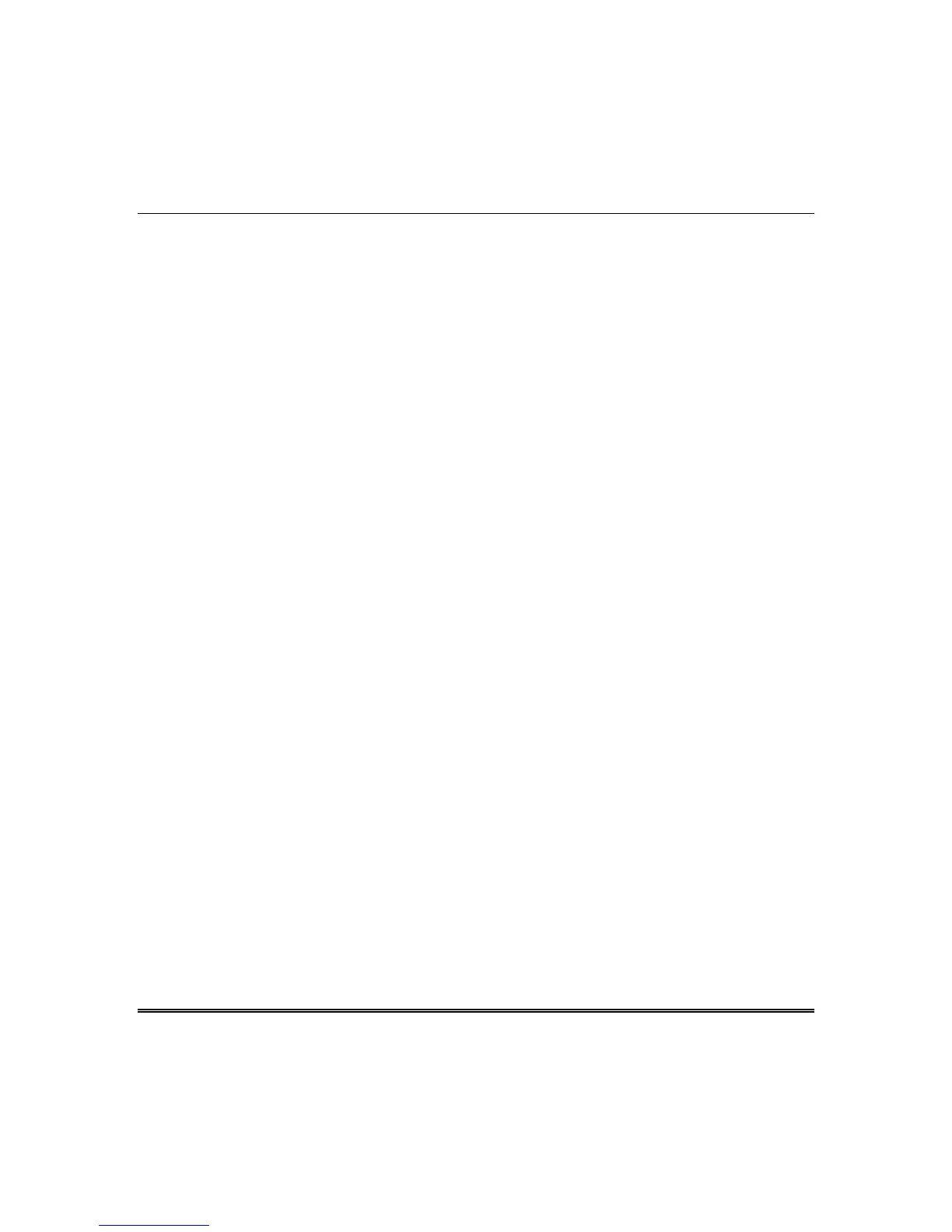OMNI-624/OMNI-624EU Installation and Setup Guide
4-2
This means that Loop 1 uses the 3.3K resistor for Zone 1 and the 7.5K resistor for zone 2; Loop 2
contains zones 3 and 4, etc. In Zone programming (Programming Submode 2, Question 50, L3 and L4),
the value of 00 disables zone doubling; otherwise, program the first odd numbered loop that zone
doubling is to begin. For example, programming a “15” in the zone doubling question means that loop
15 on the zone expander will contain zones 15 and 16, and loop 16 will contain zones 17 and 18. Only
odd numbers may be selected because the system scans 2 consecutive zones at one time.
Cross Zoning:
Two groups of 2-zone crosses can be programmed. Two cross-zone timers are
programmable (Question 53, L3 [timer 1] and L4 [timer 2] in Programming Submode 2: Zone
Programming) in 15-second increments (15 Sec. to 4 min.) Cross-zone processing only occurs when
controlled zones are armed or on 24-hour zones.
Cross zoning functions in either of 2 ways:
•
If the group contains 2 different zones, when the first zone in the group is tripped, the cross-zone
timer loads and starts counting. An alarm will occur if:
The other zone in the same group trips before the timer reaches 0. This causes an alarm on the
second zone to trip. The first zone to trip will only go into alarm if it is still violated at the time
the second zone causes an alarm.
or
The timer expires and the zone that started the timer is still violated and has not restored during
the entire timing cycle.
•
The zone is crossed to itself (e.g., Programming Submode 2, Question 51 is programmed as 0101 –
Zone 1 crossed to itself) and the zone has tripped 3 times within the timing period (Pulse counter).
Zone Expander Module:
Using the OMNI-EXP8 Zone Expander Module, up to 8 additional hardwire
zones can be used. These zones can be configured as standard (EOL, NC, NO), double balanced, or set
for zone doubling. Refer to
Section 3: PC Board and Keypad Mounting
for information on installing the
Zone Expander Module.
Wireless Transmitters
Using the ZR-401, ZR-402EU, or OMNI-RF wireless Expander Module, up to 24 wireless zones plus up
to 8 wireless keyfobs can be used. Each zone or keyfob must be programmed and its serial number
entered in programming mode.
NOTES:
For 433.92MHz, use the ZR-402EU Expander Module.
For 868MHz, use the OMNI-RF Expander Module
When using the ZR-401, you
must use ZR-401 V1.1 or later
for proper system operation
.
The ZR-401, ZR-402EU, and OMNI-RF features two antennas to provide diversity. One is located on
the module and the other is located on the control’s PC board.
The 6 hardwired zones on board may be eliminated from the system to use an all-wireless system that
supports up to 24 zones. The system can be programmed without skips in zone usage by assigning an
offset to the first RF zone (Submode 2, Question 50, L1 and L2). For example, if 14 hardwired zones
are used (6 on board and 8 on the hardwired expander), the offset may be set to 15 to start the usage of
wireless points. The default value for the wireless offset is 07.
