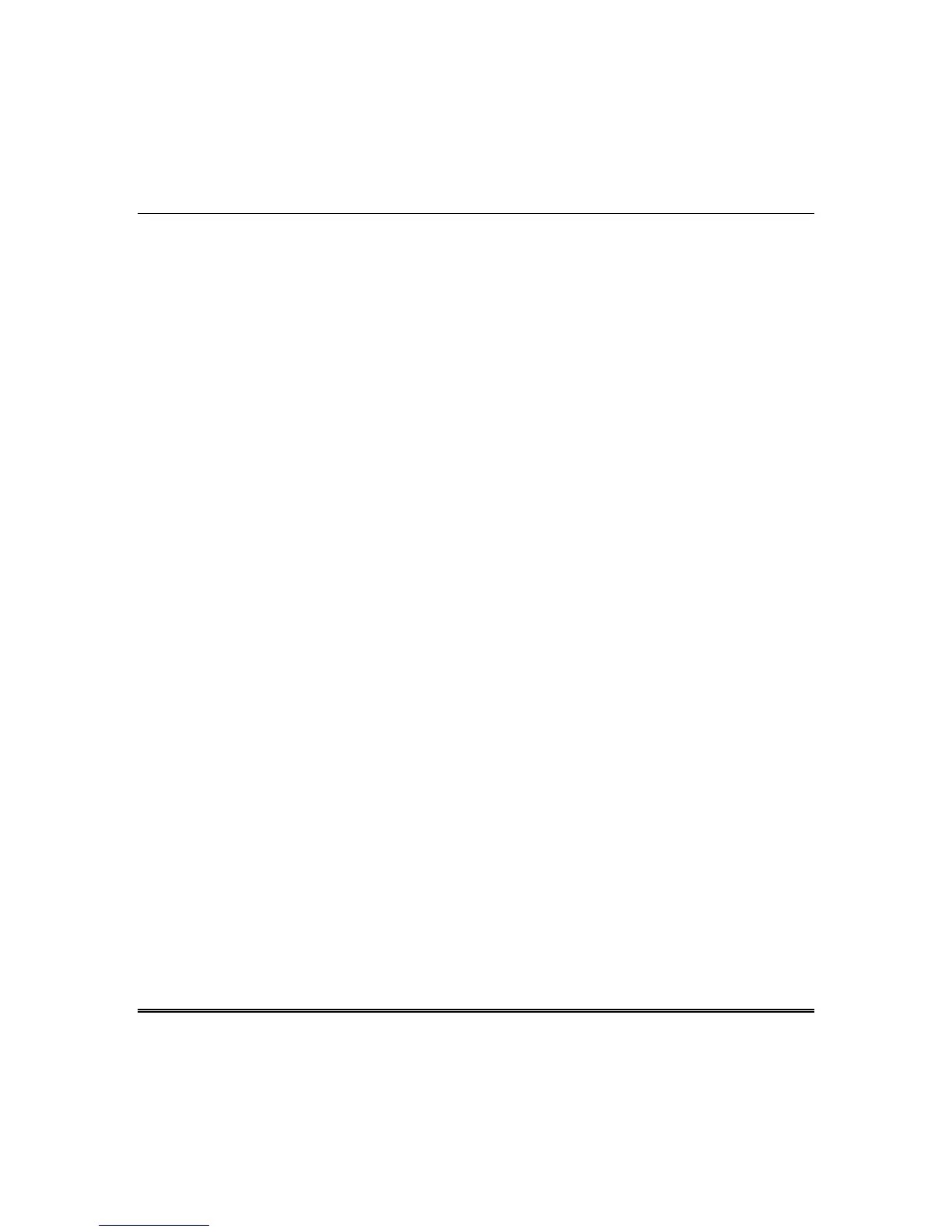Section 6. System Programming
6-5
KEY ENTRY FUNCTION
[#]
Advance to the next location within the current question; or advance to the
next question if already displaying the last location in the current question.
[
✱
] + 00–99
Go to a specific question selected by 00 to 99.
[CODE] + 1–6
Enter A through F as data where:
[CODE] + [1] = A [CODE] + [4] = D
[CODE] + [2] = B [CODE] + [5] = E
[CODE] + [3] = C [CODE] + [6] = F
[
✱
] + [BYPASS] + 1–3
Change mode where:
[
✱
] + [BYPASS] + [1] = submode 1
[
✱
] + [BYPASS] + [2] = submode 2
[
✱
] + [BYPASS] + [3] = submode 3
[INSTANT]
Advance to the next question.
[STAY]
Exit the programming mode.
Installer Modes Summary
There are 9 installer modes in this panel.
TO ENTER INSTALLER MODES,
press
[CODE] + [✱] + Installer Code + X
where:
[CODE] CODE
button
[✱]
Star (
✱
) button
Installer Code
4- or 6-digit Installer Code as programmed; default = 2468
X
Single digit indicating the installer mode, as follows:
1 INSTALLER KEYPAD PROGRAMMING
4 submodes: 1- System Options
2- Zone and Report Code Programming
3- Wireless Zone/Keyfob Programming
4- Zone Descriptor Programming (LCD keypads only)
2 PROGRAMMING REVIEW MODE (no changes can be made)
4 submodes: 1- System Options
2- Zone and Report Code Programming
3- Wireless Zone/Keyfob Programming
4- Zone Descriptor Programming (LCD keypads only)
3 WALK TEST WITH REDUCED RF GAIN
4 SYSTEM LOG VIEW (LCD keypads only)
5 SYSTEM DEFAULT
6 CLEAR TAMPER FAULTS (if programmed)
8 UNATTENDED DOWNLOAD
9 ON-LINE DOWNLOADING
