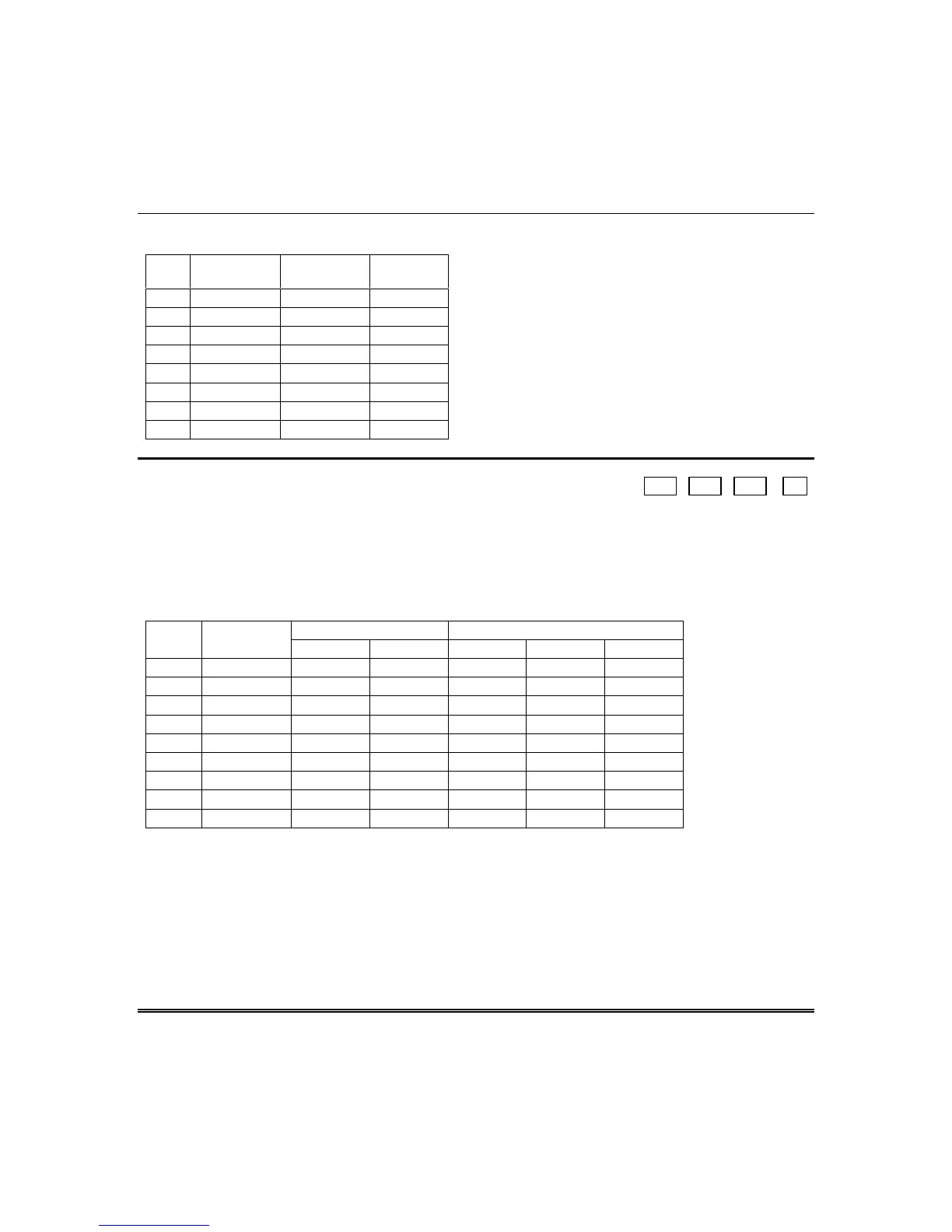Section 6. System Programming
6-33
Q 23, L4 – Pager Enables for Partitions and Follow Me
L4
Entry
Enable User
Page Part. 1
Enable User
Page Part. 2
Enable #58
Follow Me
0
1
✔
2
✔
3
✔✔
8
✔
9
✔✔
A
✔✔
B
✔✔✔
Enable User Page Part. 1–2:
If selected, the open
and/or close events selected in L1–L2 above will be
reported to a pager for users in a particular partition.
This setting can be toggled by using the #8 command.
Enable #58 Follow Me:
If selected, enables the #58
Quick Command. The #58 Quick command is used to
modify the pager telephone number from the keypad.
QUESTION 24 RF JAMMING
N/U
N/U N/U
L1 L2 L3 L4
This question defines if the system should detect a jam signal from the RF receiver, and if detected,
determines the type of jamming to be recognized and the action to be performed (sounder or bell).
NOTE:
RF Jamming detection will only function if the system uses a ZR-402EU or OMNI-RF Receiver
that has jam output capability.
Q 24, L4 – Jam Enable, Jam Type, Jam Detection Action
Jam Type Jam Detection Action
L4
Entry
Jam
Enable
Euro US Silent Sounder Bell
0
1
✔✔ ✔
3
✔✔✔
5
✔✔ ✔
7
✔✔✔
9
✔✔ ✔
B
✔✔ ✔
D
✔✔ ✔✔
F
✔✔✔✔
Jam Enable:
The system will monitor the Jam signal from the receiver and when received, check the
jam signal for the criteria set in the Jam Type definition.
Jam Type:
The jam type defines the criteria that the jam signal must meet to be considered a valid
jamming signal. The types are as follows:
EUROPEAN (Euro): If a jam signal is detected for a total of 30 seconds in a 60-second period (not
necessarily in one continuous stretch), then qualify it as a jam condition and report it.
DOMESTIC (US): If a jam signal is detected for a period of 20 consecutive seconds, then qualify it
as a jam condition and report it.
