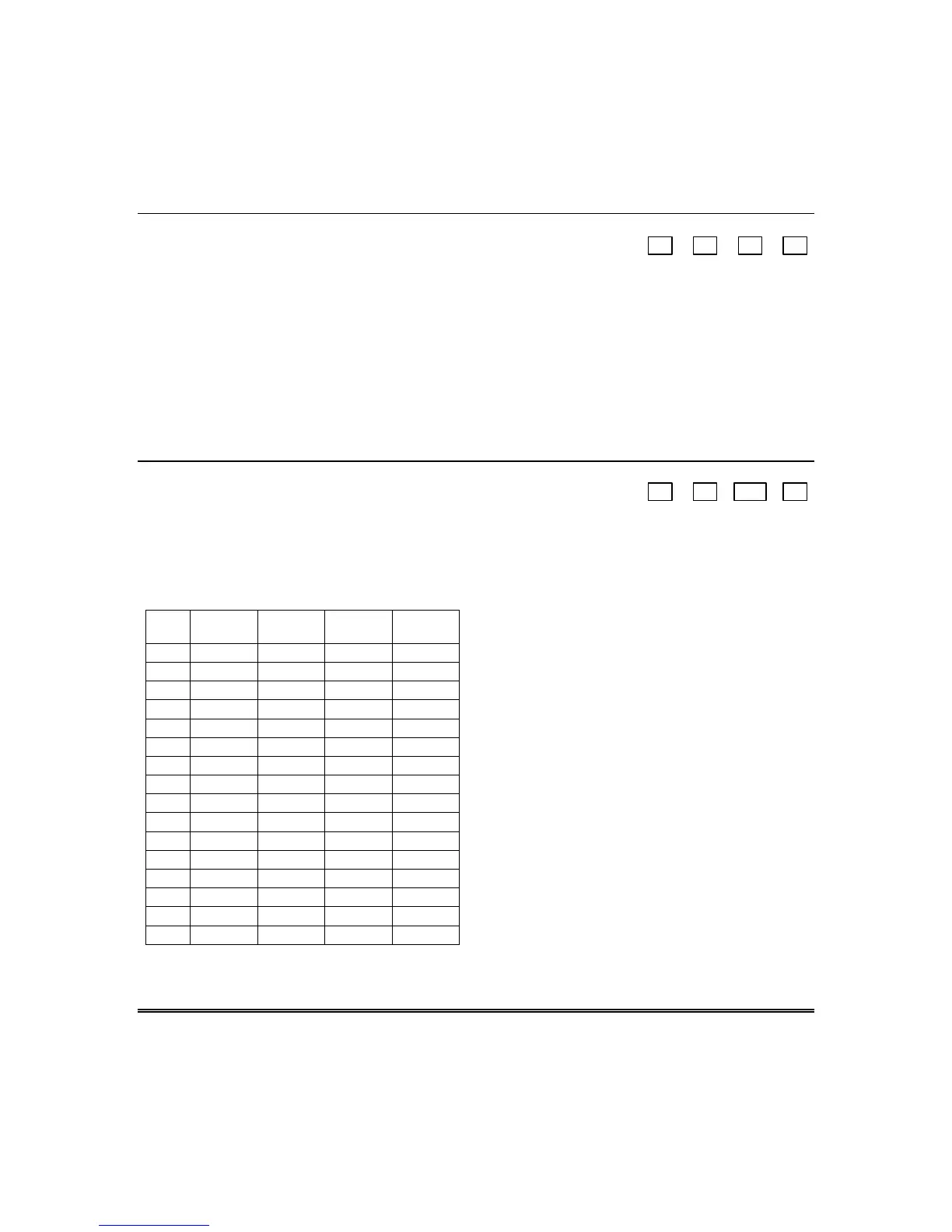OMNI-624/OMNI-624EU Installation and Setup Guide
6-32
Q 22 TEST REPORT TIME
L1 L2 L3 L4
Hours (00-23) Minutes (00-
59)
This question sets the central station test time.
L1/L2:
Enter hour 00–23 by entering the first digit of the hour (0–2) in L1 and the second digit (0–3) of
the hour in L2. (00 = 12 midnight)
L3/L4:
Enter minute 00–59 by entering the first digit of the minute (0-5) in L3 and the second digit (0-
9) of the minute in L4.
For example, to set a central station test time of 11:35pm, enter 2 in L1 and 3 in L2, then enter 3 in L3
and 5 in L4.
Q 23 PAGER OPTIONS
N/U
L1 L2 L3 L4
Part 1 Part. 2 enables
This question defines the events that will cause reports to be sent to a pager (L1–L2) by partition, and
enables pager open/close reporting for each partition (L4).
Q 23, L1–L2 –
Enter the L1–L2 digits as follows:
L1-L2
Entry
Zone
Alarm
Zone
Trouble
User
Open
User
Close
0
1
✔
2
✔
3
✔✔
4
✔
5
✔✔
6
✔✔
7
✔✔✔
8
✔
9
✔✔
A
✔✔
B
✔✔ ✔
C
✔✔
D
✔✔✔
E
✔✔✔
F
✔✔✔✔
Zone Alarm/Zone Trouble:
Upon an alarm or
trouble, a message is sent to the partition’s pager
number. Only one event is reported at a time.
User Open/User Close:
This enables system-wide
open and/or close pager reports. See L4 to enable
each partition’s open/close pager report. Use the #7
command to enable/disable a particular user’s
open/close pager report.
