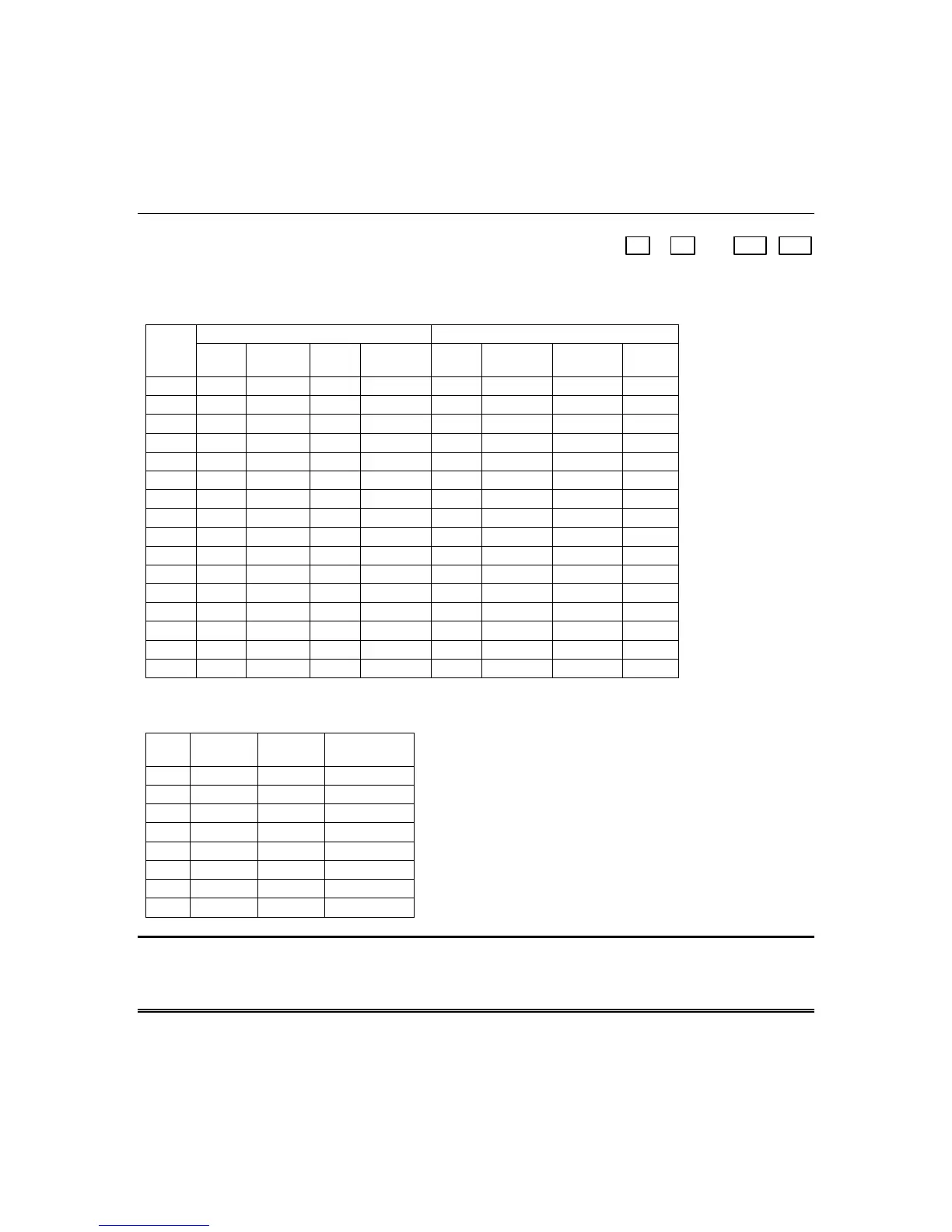Section 6. System Programming
6-35
QUESTION 27 SOFT KEY FUNCTIONS FOR
✱
& #
N/U N/U
L1 L2 L3 L4
✱
& # Keys
For L1,
make selections from the table below.
Sounder Options Relay Options
L1/L3
Entry Silent Keypad
Burg.
Bell Temporal
No
Relay
Mom.
Seconds
Mom.
Minutes Toggle
0
✔✔
1
✔✔
2
✔✔
3
✔✔
4
✔✔
5
✔✔
6
✔✔
7
✔✔
8
✔✔
9
✔✔
A
✔✔
B
✔✔
C
✔ ✔
D
✔✔
E
✔✔
F
✔✔
For L2,
make a selection from the table below.
L2
Entry
Arm
Away
Arm
Stay
Pager
Alert/Trouble
0
1
✔
2
✔
3
✔✔
4
✔
5
✔✔
6
✔✔
7
✔✔ ✔
Arm Away/Stay:
Selects the arming mode that the
designated soft key will activate.
Pager/Beeps Alert/Trouble:
If selected, a message will
be sent to the pager when the designated soft key is
pressed. This can be used to send a “help me” message.
