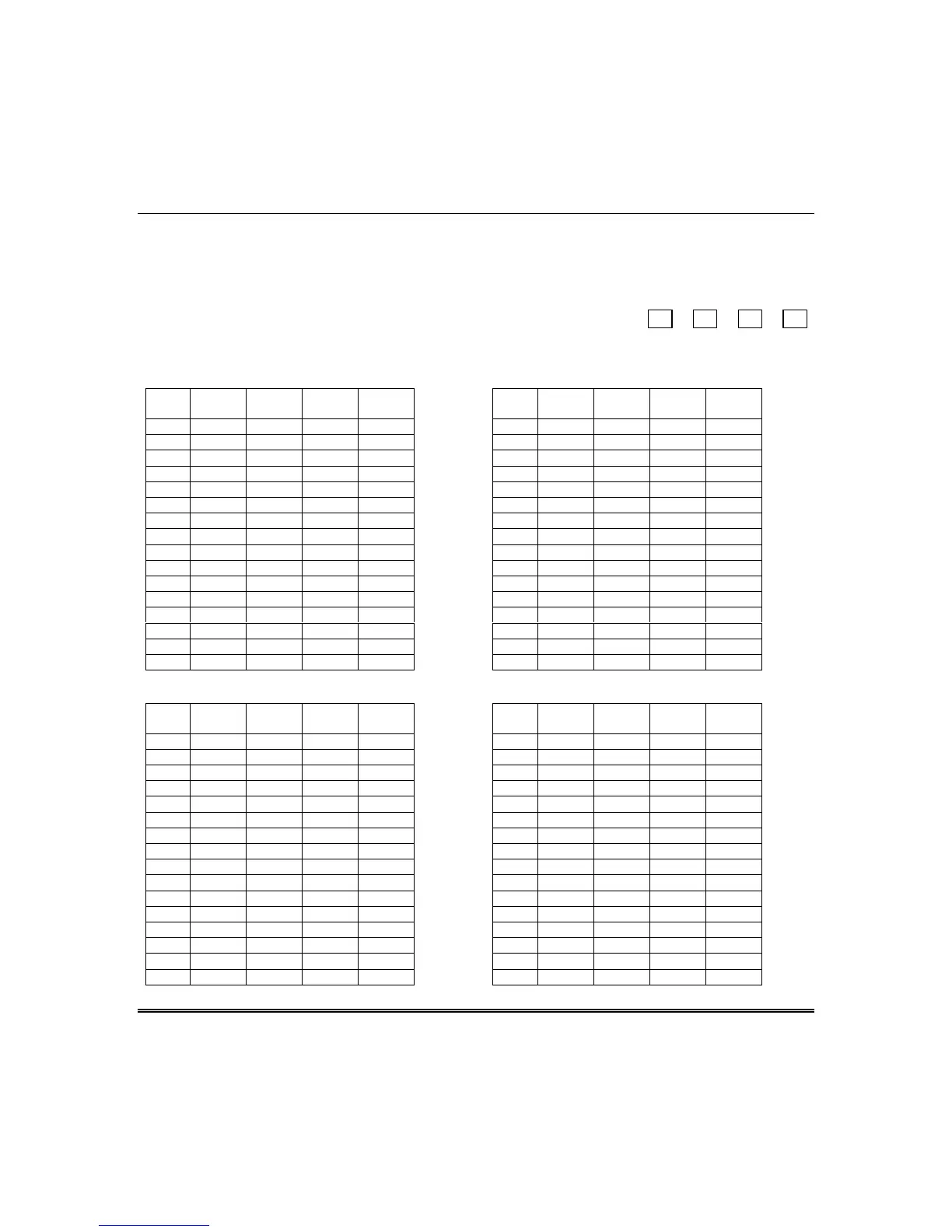Section 6. System Programming
6-43
QUESTIONS 67–68 OPEN/CLOSE CENTRAL STATION REPORT DISABLES
These questions set the open/close report to central station option for each user. Users are normally
enabled for open/close reporting. Selecting the option for a user disables the open/close central station
report for that user. See Question 23, L1–L2 for enabling user open/close message to pagers.
Q 67 OPEN/CLOSE REPORT DISABLES FOR USERS 1–16
L1 L2 L3 L4
NOTE:
Checkmark means report is disabled
1-4 5-8 9-12 13-16
Q 67, L1 Users 1–4 Open/Close Report Disable Q 67, L2 Users 5–8 Open/Close Report Disable
L1
Entry
User
1
User
2
User
3
User
4
L2
Entry
User
5
User
6
User
7
User
8
00
1
✔
1
✔
2
✔
2
✔
3
✔✔
3
✔✔
4
✔
4
✔
5
✔✔
5
✔✔
6
✔✔
6
✔✔
7
✔✔✔
7
✔✔✔
8
✔
8
✔
9
✔✔
9
✔✔
A
✔✔
A
✔✔
B
✔✔ ✔
B
✔✔ ✔
C
✔✔
C
✔✔
D
✔✔✔
D
✔✔✔
E
✔✔✔
E
✔✔✔
F
✔✔✔✔
F
✔✔✔✔
Q 67, L3 Users 9–12 Open/Close Report Disable Q 67, L4 Users 13–16 Open/Close Report Disable
L3
Entry
User
9
User
10
User
11
User
12
L4
Entry
User
13
User
14
User
15
User
16
00
1
✔
1
✔
2
✔
2
✔
3
✔✔
3
✔✔
4
✔
4
✔
5
✔✔
5
✔✔
6
✔✔
6
✔✔
7
✔✔✔
7
✔✔✔
8
✔
8
✔
9
✔✔
9
✔✔
A
✔✔
A
✔✔
B
✔✔ ✔
B
✔✔ ✔
C
✔✔
C
✔✔
D
✔✔✔
D
✔✔✔
E
✔✔✔
E
✔✔✔
F
✔✔✔✔
F
✔✔✔✔
