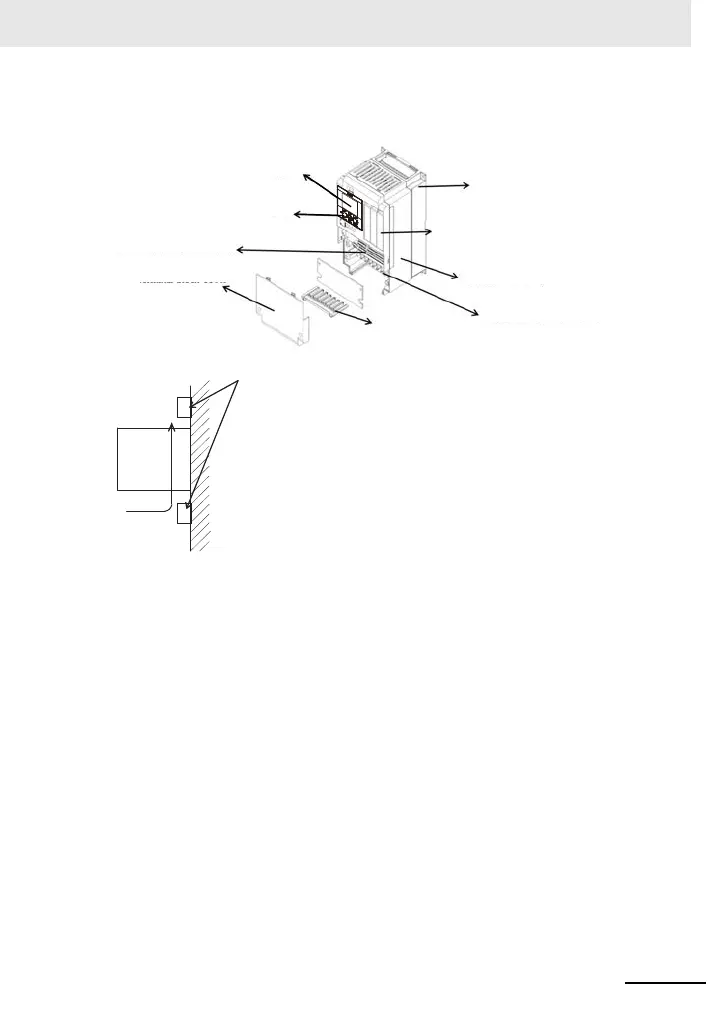19
Installation conditions
■Humidity
Avoid installing the inverter in a place where the relative humidity goes above or below the allowable
range (20% to 90% RH), as defined by the standard inverter specification. Avoid a place where the
inverter is subject to condensation.
Condensation inside the inverter will result in short circuits and malfunctioning of electronic parts. Also
avoid places where the inverter is exposed to direct sunlight.
Control circuit terminal block
USB(Micro-B)
LCD operator
Optional cassette installed
Specification label
Main circuit terminal block
Backing plate
Terminal block cover
Heat sink
Air flow
Wall
Keep enough clearance between the inverter and the wiring
ducts located above and below the Inverter to prevent the
latter from obstructing the ventilation of the inverter.
Inverter
