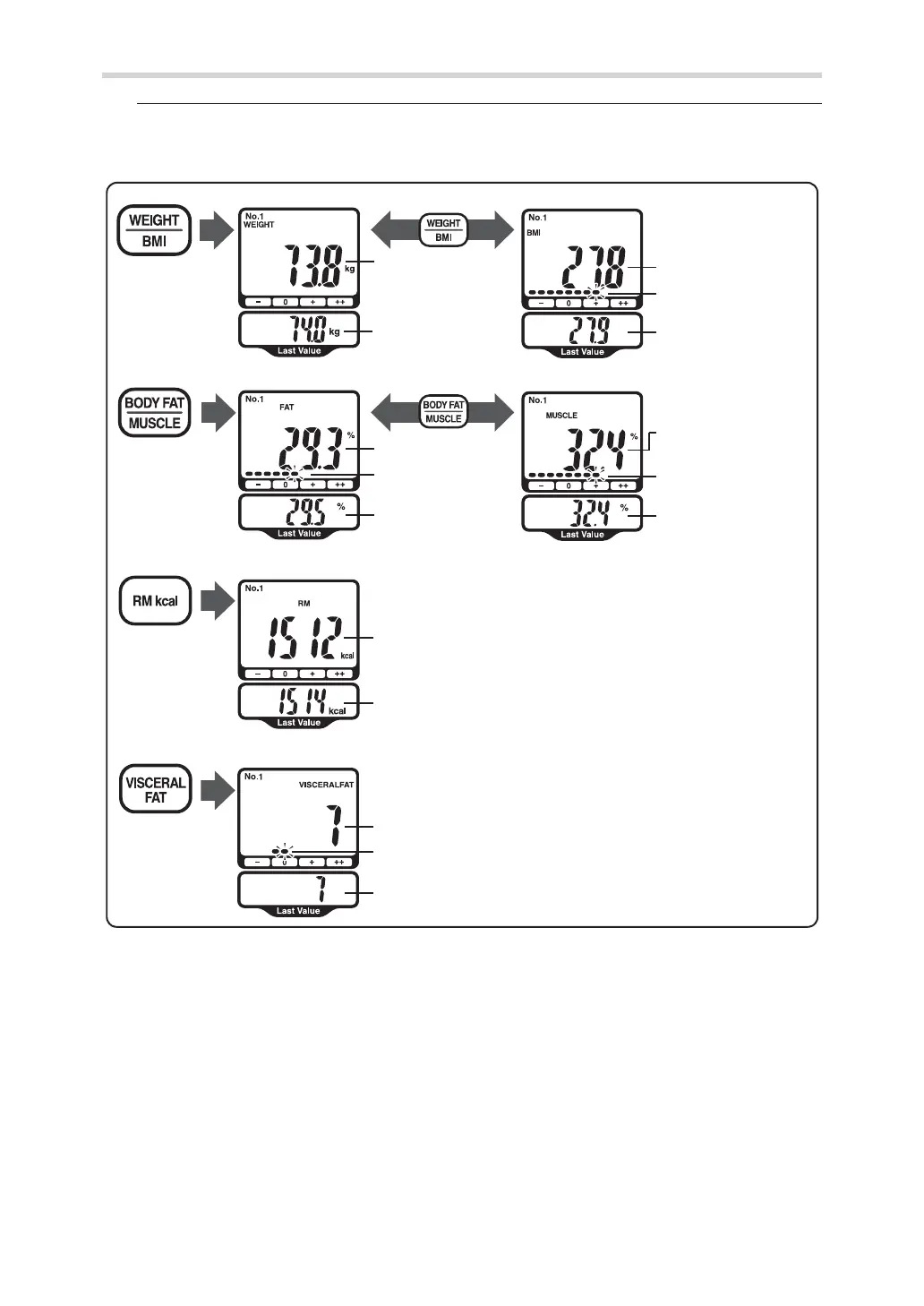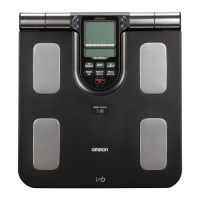10
4.Taking a Measurement
5. Check the measurement results.
Press the appropriate button to view the desired measurement results. Last values of the previous
measurement are shown in the Last Value area of the display.
Note: For children (6 to 17 years old), this unit displays weight, body fat percentage classification, skeletal
muscle percentage, BMI and BMI classification and resting metabolism.
Weight
Last Value
BMI
Last Value
BMI Classification
Body Fat Percentage
Last Value
Skeletal Muscle
Percentage
Last Value
Skeletal Muscle Percentage
Classification
[WEIGHT] [BMI]
Body Fat Percentage
Classification
Resting Metabolism
Last Value
Visceral Fat Level
Last Value
[RESTING METABOLISM]
Visceral Fat Classification
[BODY FAT PERCENTAGE] [SKELETAL MUSCLE PERCENTAGE]
[VISCERAL FAT LEVEL]