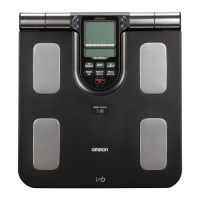14
8. How to Take Care of and Store the Unit
How to Clean the Unit
• Always keep the unit clean before use.
• Wipe the main unit with a soft dry cloth.
If necessary, use a cloth moistened with water or detergent and squeeze it well before wiping the unit, then wipe
dry with a dry cloth.
• You can use cleaning alcohol to clean the electrodes, but do not use it on other parts of the unit.
• Do not use benzene or thinner, to clean the unit.
Care and Storage
• Store the display unit in the main unit as shown.
• When storing the display unit, be careful not to crease the cord.
• Do not store the unit in the following conditions:
- Humidity, where moisture or water may get into the unit
- High temperatures, direct sunlight or dusty places
- Places with the risk of sudden shocks or vibrations
- In places where chemicals are stored or where corrosive gas is present.
• Do not carry out repairs of any kind yourself. This product is calibrated at the time of manufacture. If at any time
you question the accuracy of measurements, please contact your authorized OMRON distributor. In general it is
recommended to have the device inspected every 2 years to ensure correct functioning and accuracy.

