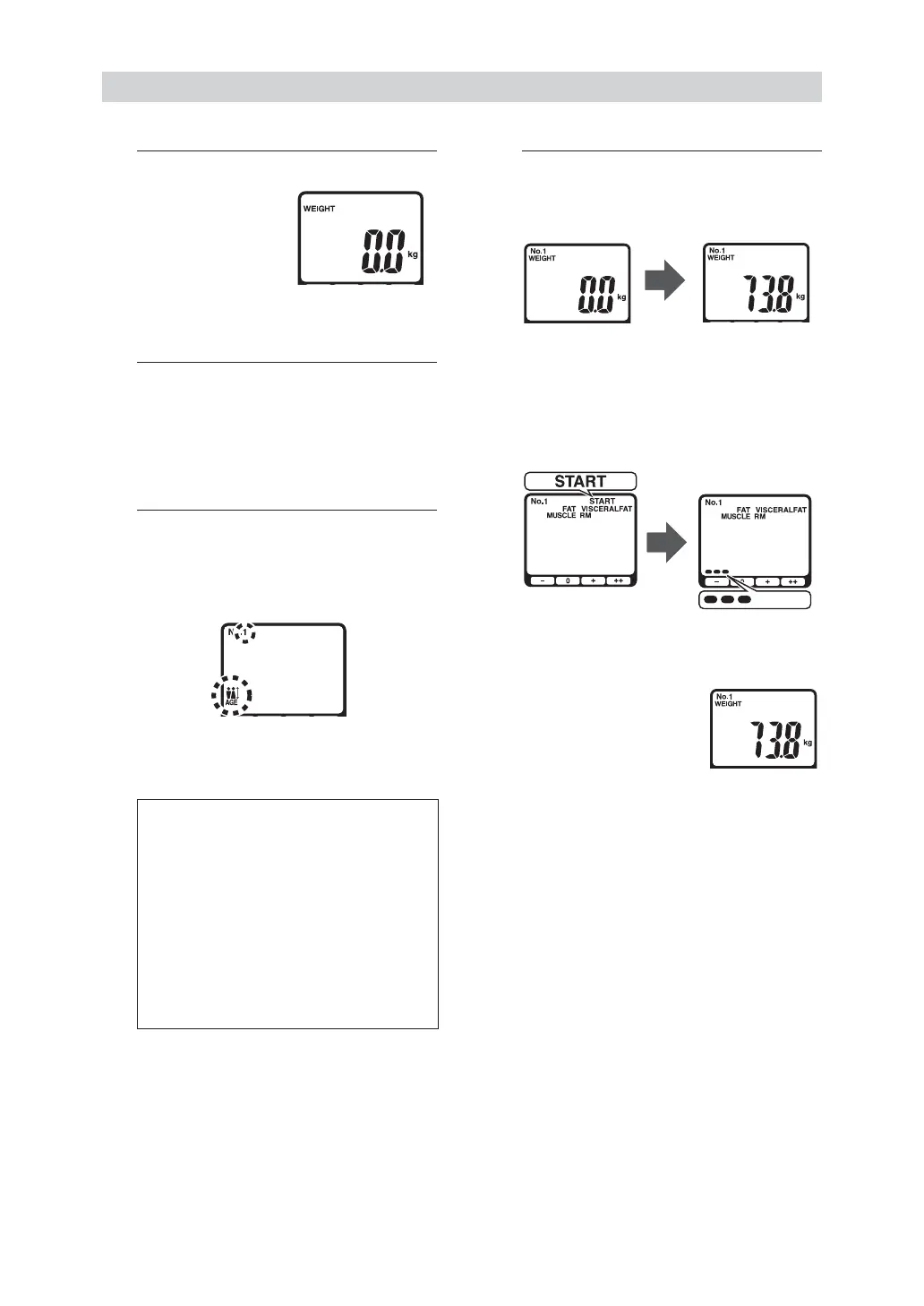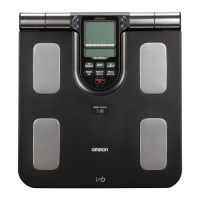8
4. Taking a Measurement
Measurement should be taken on a level and hard surface.
1. Turn on the power.
“CAL” blinks on the
display, then the
display changes to
“0.0 kg”.
* If you step onto the unit before “0.0 kg”
appears on the display, an error message
“Err” will appear.
2. When the “0.0 kg” is displayed, take
out the display unit.
Note: Do not take out the display unit until
“0.0 kg” appears on the display.
Otherwise, the weight of the display is
added to your body weight which
causes an incorrect result.
3. Select the personal profile number.
Press the Personal Profile Number button while
holding the display unit. Selected number will
appear after blinking once.
If the following display is indicated:
Your personal data is not stored in the personal
profile number you have selected. Please see
Section 3 to store personal data.
4. Start measurement.
1)
Step on the main unit and place your feet
on the foot electrodes with your weight
evenly distributed.
2) When “START” appears on the display,
extend your arms straight at a 90° angle
to your body.
3) After the measurement
is complete, your
weight is displayed
again. At this point you
may step off the unit.
If you do not have personal data
stored on the unit (GUEST
mode):
1) Press the GUEST button while
holding the display unit.
2) The GUEST indication “G” appears
on the display.
3) Set the personal data (age, gender,
and height). Read steps 3 through
4 in Section 3, Setting and Storing
Personal Data.
The display will show your weight and then the
weight result will blink twice.
The unit will then start to measure your body fat
percentage, visceral fat level, skeletal muscle
percentage, BMI and resting metabolism.
The indicators in the measurement progress bar at
the bottom of the display will gradually appear,
from left to right.
