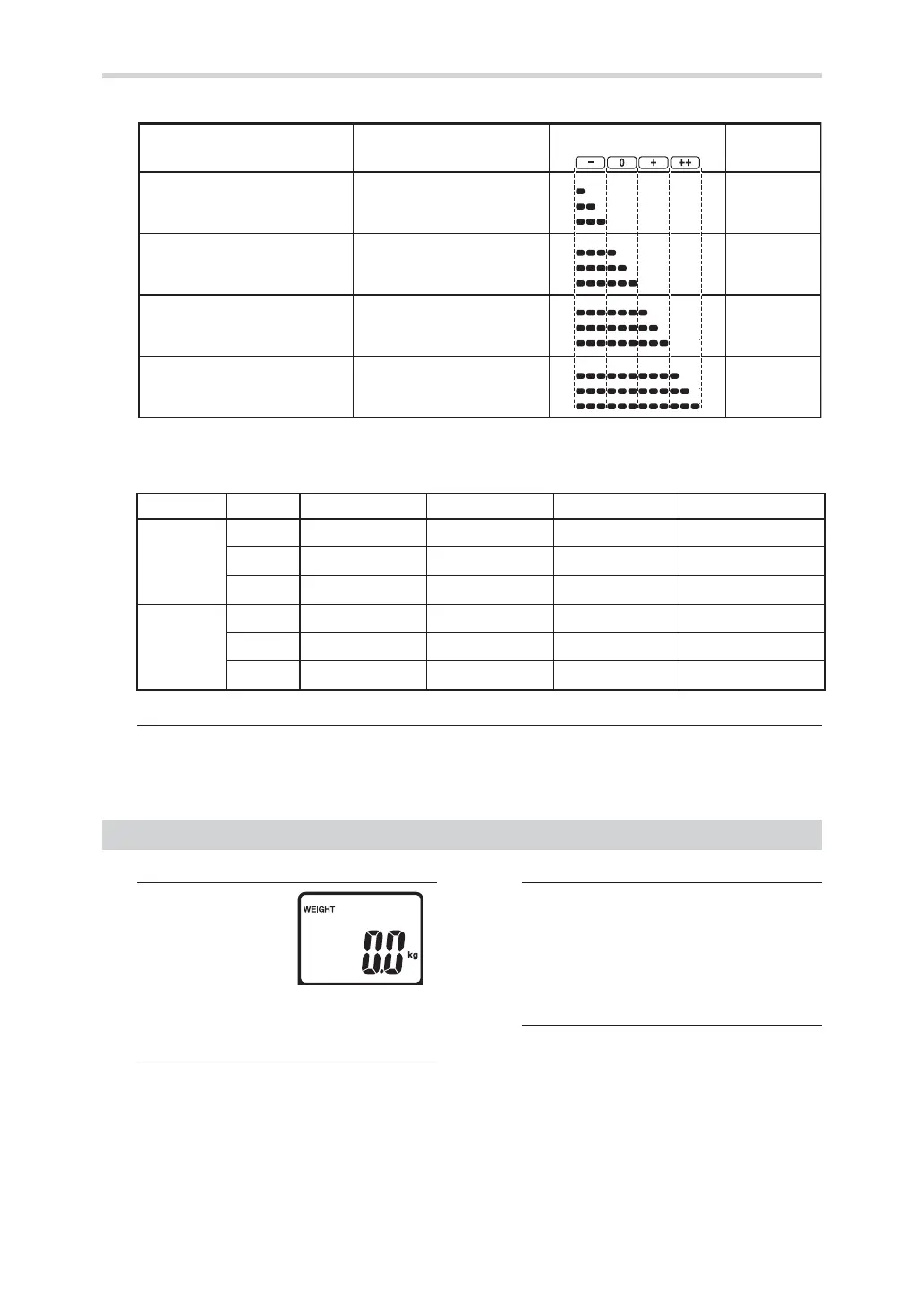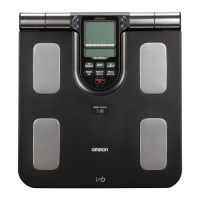12
5.Measuring Weight Only
Interpreting the BMI Result
The above-mentioned indices refer to the values for obesity judgment proposed by WHO, the World Health Organization.
Interpreting the Skeletal Muscle Percentage Result (for adults)
According to Omron Healthcare figures
6. After confirmation of the results, turn off the power.
Note: If you forget to turn off the power, the unit will be turned off automatically after 5 minutes.
Return the display unit to the holder on the main unit as illustrated in Section 8.
5. Measuring Weight Only
1. Turn on the power.
“CAL” blinks on the
display, then the
display changes to
“0.0 kg”.
Note: If you step onto the unit before “0.0 kg”
appears on the display, an error
message “Err” will appear.
2. When the “0.0 kg” is displayed, step
onto the unit.
Note: Leave the display unit in the display
unit holder.
3. Check the measurement result.
Your weight is displayed and blinks twice to
indicate that measurement is completed.
Note: At this stage you can also check the
measurement result by taking out the
display unit.
4. When the measurement is completed,
step down from the unit and turn off
the power.
Gender Age – (Low) 0 (Normal) + (High) ++ (Very High)
Female
18-39
< 24.3% 24.3 - 30.3% 30.4 - 35.3%
35.4%
40-59
< 24.1% 24.1 - 30.1% 30.2 - 35.1%
35.2%
60-80
< 23.9% 23.9 - 29.9% 30.0 - 34.9%
35.0%
Male
18-39
< 33.3% 33.3 - 39.3% 39.4 - 44.0%
44.1%
40-59
< 33.1% 33.1 - 39.1% 39.2 - 43.8%
43.9%
60-80
< 32.9% 32.9 - 38.9% 39.0 - 43.6%
43.7%
BMI
BMI (Designation by the WHO)
BMI Classification Bar
BMI Rating
- (Underweight)
0 (Normal)
+ (Overweight)
++ (Obese)
BMI < 18.5
18.5 < BMI < 25
25 < BMI < 30
30 < BMI
>
_
_
>
_
_
>
_
_
7.0 - 10.7
10.8 - 14.5
14.6 - 18.4
18.5 - 20.5
20.6 - 22.7
22.8 - 24.9
25.0 - 26.5
26.6 - 28.2
28.3 - 29.9
30.0 - 34.9
35.0 - 39.9
40.0 - 90.0
