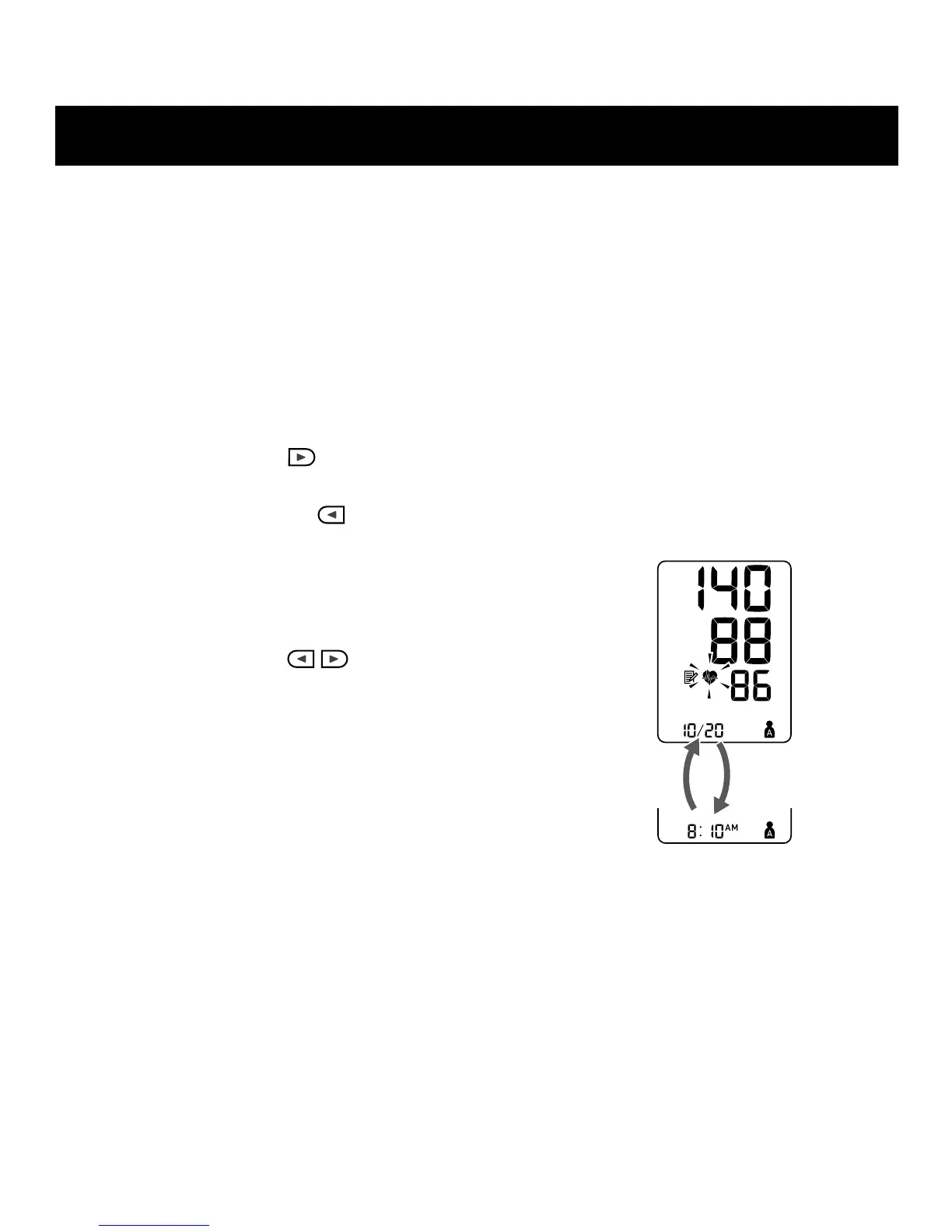21
USING THE MEMORY FUNCTION
The monitor is designed to store the blood pressure and the pulse rate in the memory
for two people (USER A and USER B) every time a measurement is completed.
The monitor automatically stores up to 30 sets of measurement values (blood pressure
and pulse rate) for each user (A and B). When 30 sets of measurement values are
stored, the oldest record is deleted to save the most recent values.
TO DISPLAY THE MEASUREMENT VALUES
1. Press the START/STOP button to turn the monitor on.
2. Select your USER ID (A or B).
3. Press the Up button ( ) to display the most recent set of measurement values on
the screen.
Press the Down button (
) to display the oldest set of measurement values.
NOTES: •Themeasurementvaluenumberis
displayedbrieyinthePulseDisplay
area when you press the Up/Down
buttons ( / ).
•Thedateandtimearealternatelydisplayed
with the measurement values.
•Ifthedateandtimearenotset,“-:--”is
displayed with the measurement values.
•Pressthebuttonrepeatedlytodisplaythe
next values.
•Pressandholdthebuttontodisplaythe
values faster.
Alternating
display
