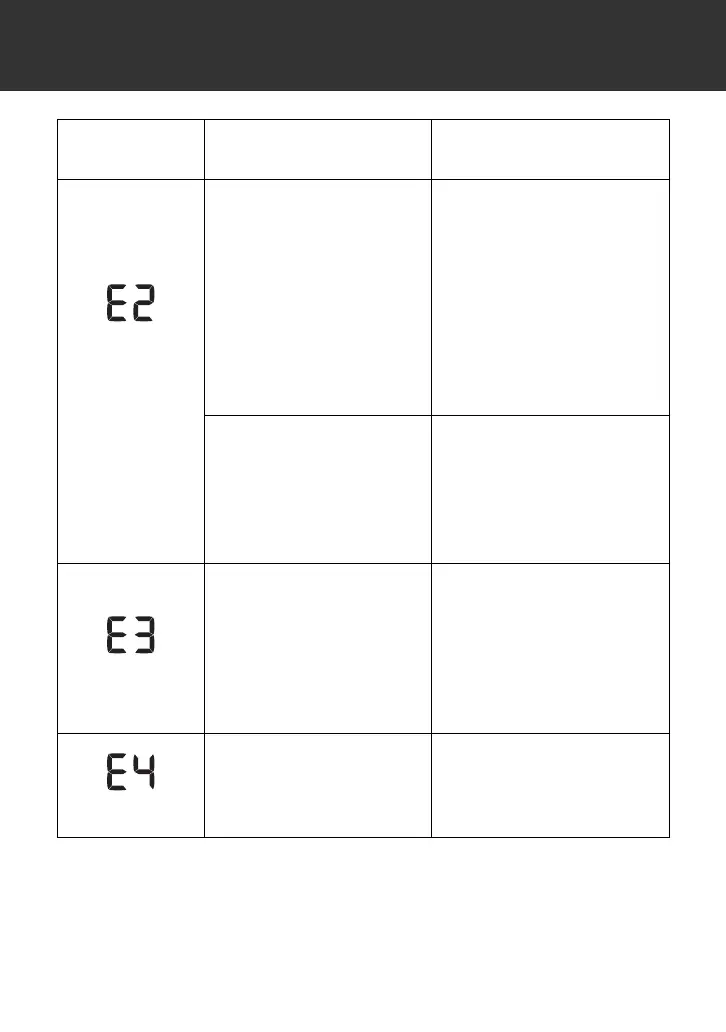40
7. Error Messages and Troubleshooting
appears or a
measurement
cannot be
complete after
the arm cuff
inflates.
You move or talk during
a measurement and the
arm cuff does not inflate
sufficiently.
Remain still and do not
talk during a
measurement. If “E2”
appears repeatedly,
inflate the arm cuff
manually until the systolic
pressure is 30 to
40 mmHg above your
previous readings. Refer
to sub-section 3.1.
The systolic pressure is
above 210 mmHg and a
measurement cannot be
taken.
Inflate the arm cuff
manually until the systolic
pressure is 30 to
40 mmHg above your
previous readings. Refer
to sub-section 3.1.
appears
The arm cuff is inflated
exceeding the maximum
allowable pressure.
Do not touch the arm cuff
and/or bend the air tube
while taking a
measurement.
If inflating the arm cuff
manually, refer to the end
of sub-section 3.1.
appears
You move or talk during
a measurement.
Vibrations disrupt a
measurement.
Remain still and do not
talk during a
measurement.
Display/
Problem
Possible Cause Solution