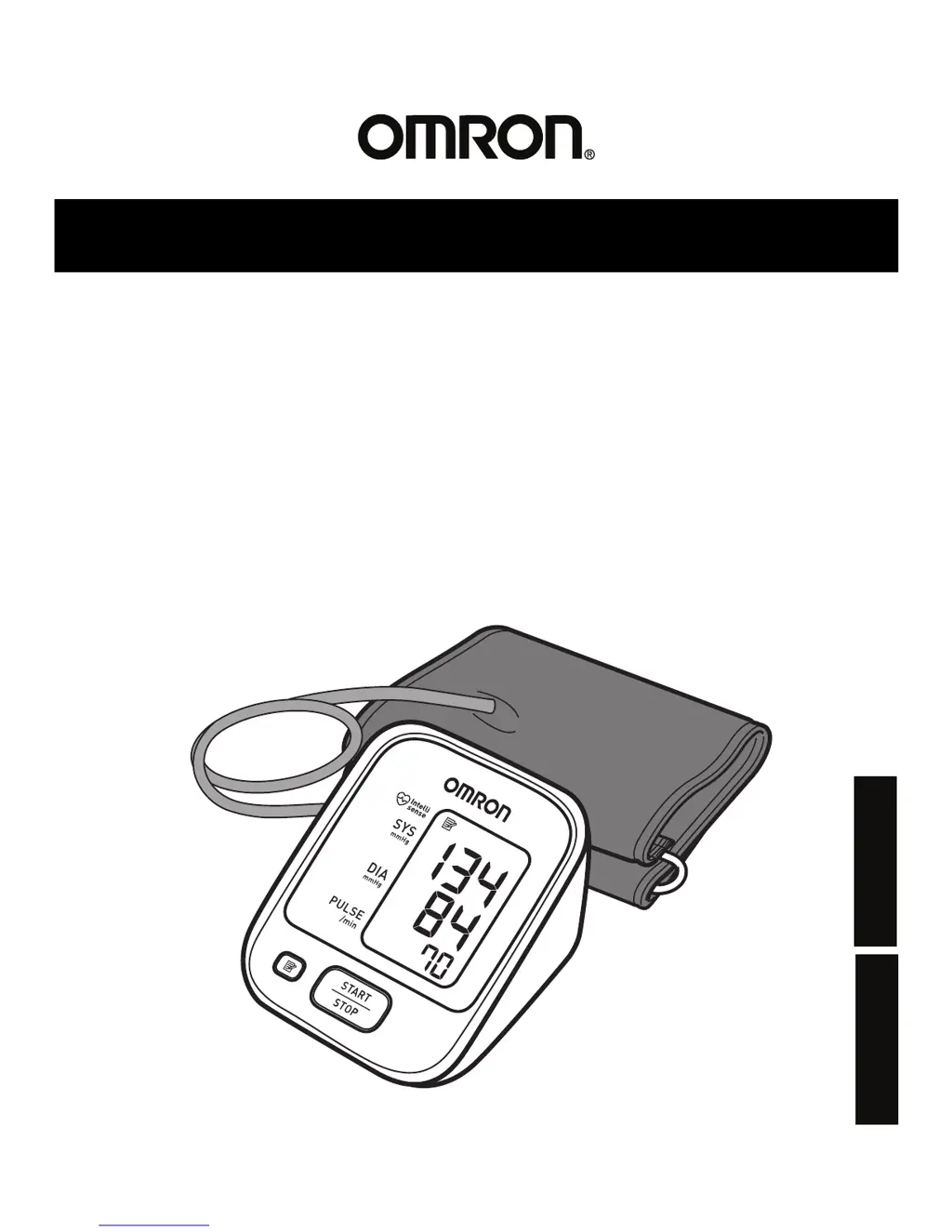Why does my Omron BP710CANN show high or low values?
- CChristopher BakerAug 12, 2025
If your Omron Blood Pressure Monitor displays measurement values that seem too high or too low, remember that blood pressure varies constantly due to many factors, including stress, time of day, and how you wrap the cuff. It's recommended to carefully review the sections on 'Before Taking a Measurement' and 'Taking a Measurement' to ensure accurate readings.