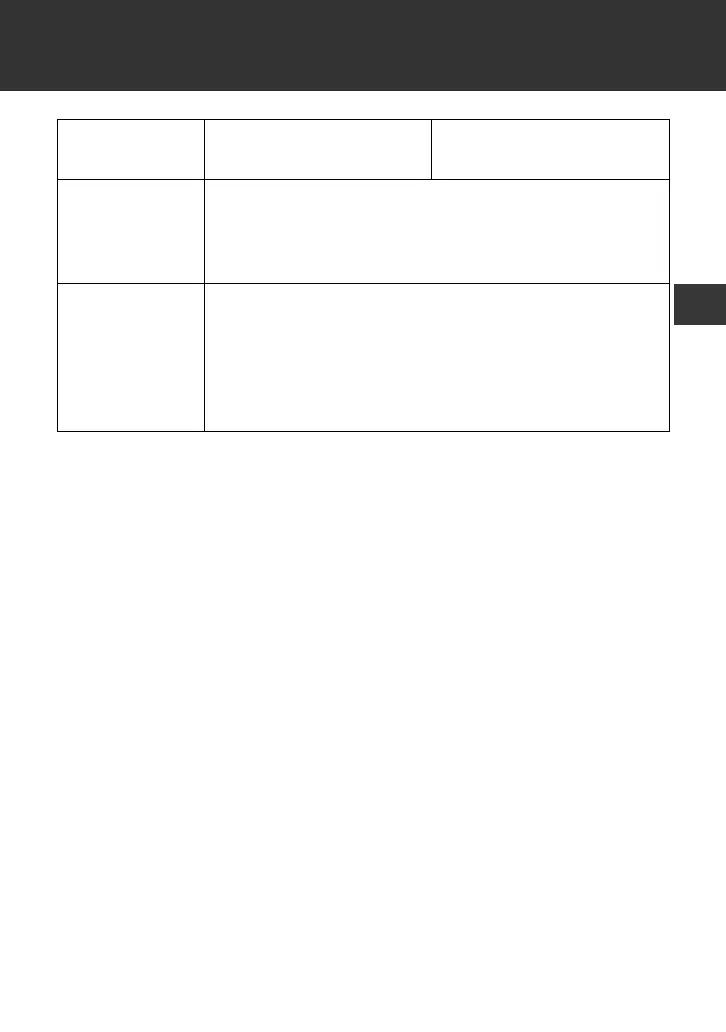7. Error Messages and Troubleshooting
43
Any other
communication
issue occurs.
Follow the instructions shown in the smart device,
or visit the “Help” section in the app for further help.
If the problem still persists, contact customer
service. Refer to section 12.
Any other
problems
occur.
Press the [START/STOP] button to turn the monitor
off, then press it again to take a measurement. If the
problem continues, remove all batteries and wait for
30 seconds. Then re-install batteries.
If the problem still persists, contact customer
service. Refer to section 12.
Display/
Problem
Possible Cause Solution