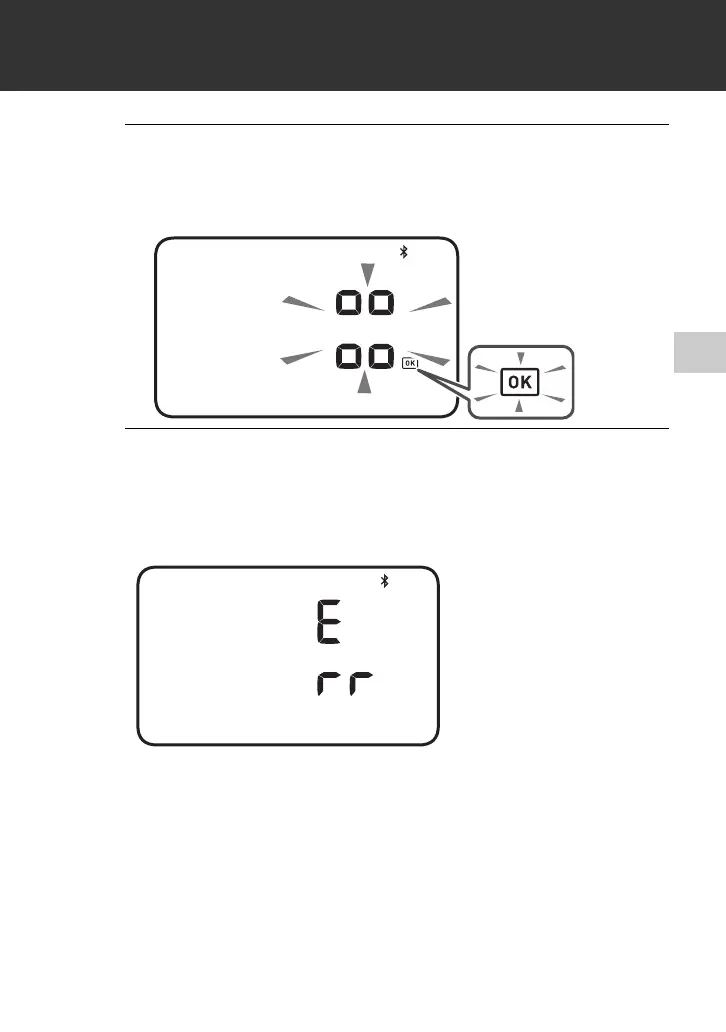4. Utilisation de votre tensiomètre avec un appareil intelligent
F33
5. Confirmer que le tensiomètre est bien
connecté.
Une fois le tensiomètre connecté à l’appareil intelligent, le
symbole OK s’affiche.
6. Appuyer sur la touche marche/arrêt [START/
STOP] pour éteindre le tensiomètre.
• Si le symbole « Err » s’affiche, suivre les instructions dans
l’application.
• Le tensiomètre s’éteint automatiquement après deux
minutes.
• À noter qu’OMRON n’est pas responsable de la perte de
données ou d’informations dans l’application.
• Seules des applications OMRON compatibles doivent être
utilisées avec ce tensiomètre, afin de garantir le bon
transfert des données.