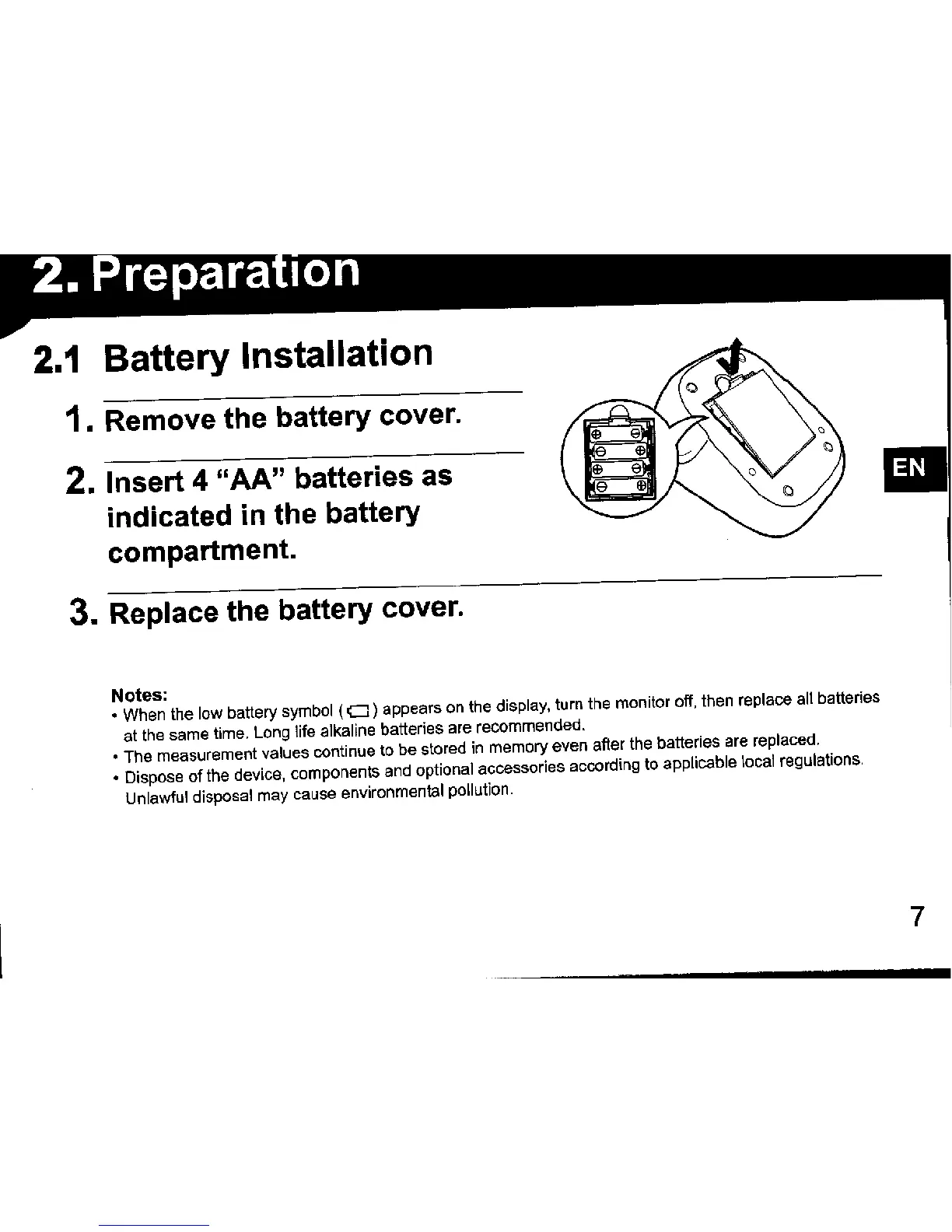2.1 Battery Installation
1. Remove the battery cover.
2. Insert 4 "AA" batteries as
indicated in the battery
compartment.
3. Replace the battery cover.
Notes:
•Whenthelowbatterysymbol(I)appearsonthedlsplay,turnthemonltoroff,thenreplaceaHbatteries
at the same tlme, Long llfe alkaline batteries are recommendecl.
•Themeasuremer`tvaluescontlnuetobestoredinmemoryevenafterthebatterlesarereplaced.
•DisposeOfthedevlce,componentsandoptionalaccessorlesaccordingtoapplicablelocalregulations
Unlawful disposal may cause envlronmental pollution