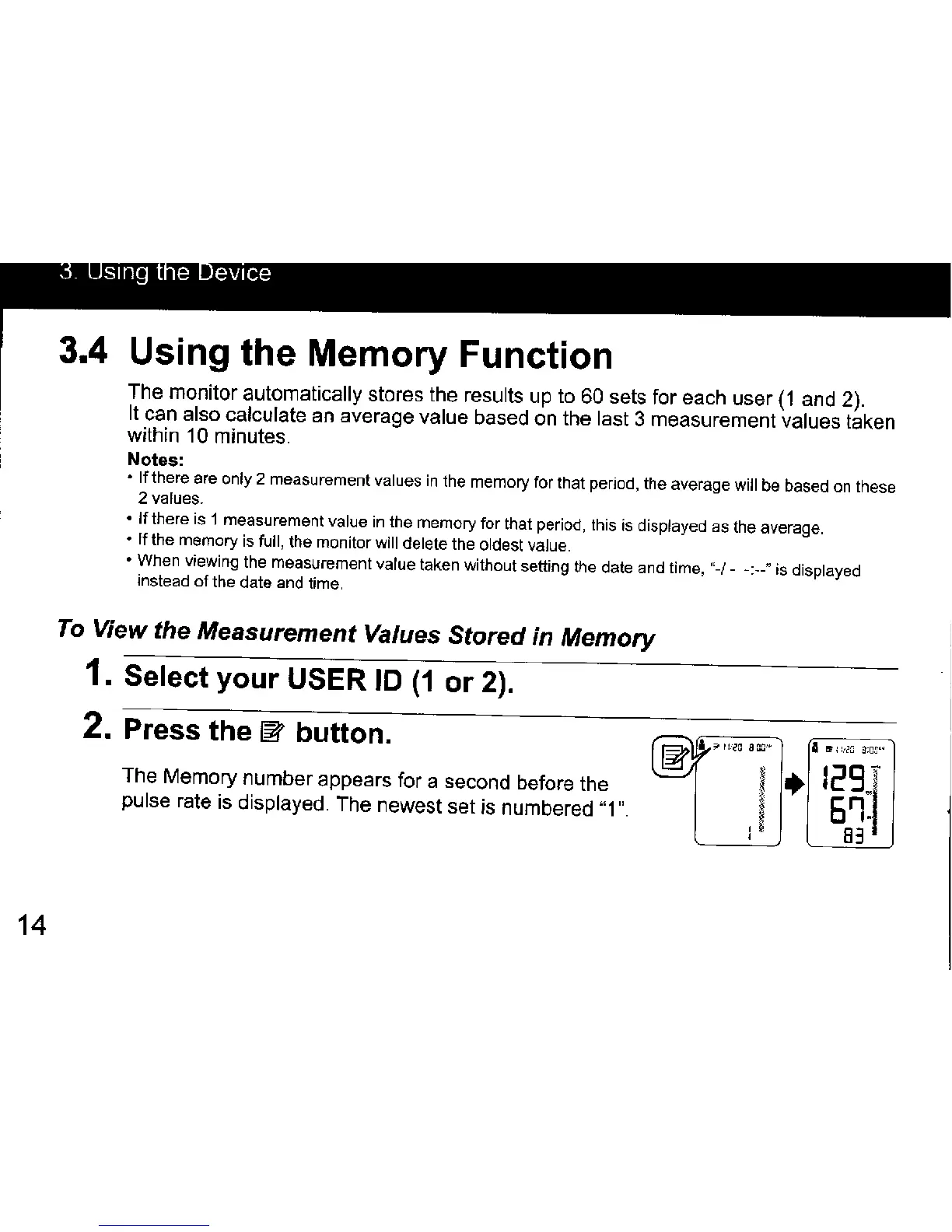3.4 Using the Memory Function
The monitor automatically stores the results up to 60 sets for each user (1 and 2).
It can alsct calculate an average value based on the last 3 measurement values taken
within 10 minutes
Notes:
• lf there are only 2 measurement values in the memory for that period, the average will be based on these
2 values.
• lf there ls 1 measurement value ln the memory for that perlod, thls is dlsplayed as the average
• lf the memory is full, the monitor will delete the oldest value
• When viewing the measurement value taken without setting the date and time, '`-/ ---- " is displayed
Instead Of the date and time.
To View the Measurement Values Stored in Memory
Select your USER ID (1 or 2).
. Press the EP button.
The Memory number appears for a second before the
pulse rate is displayed The newest set is numbered "1 "
14
