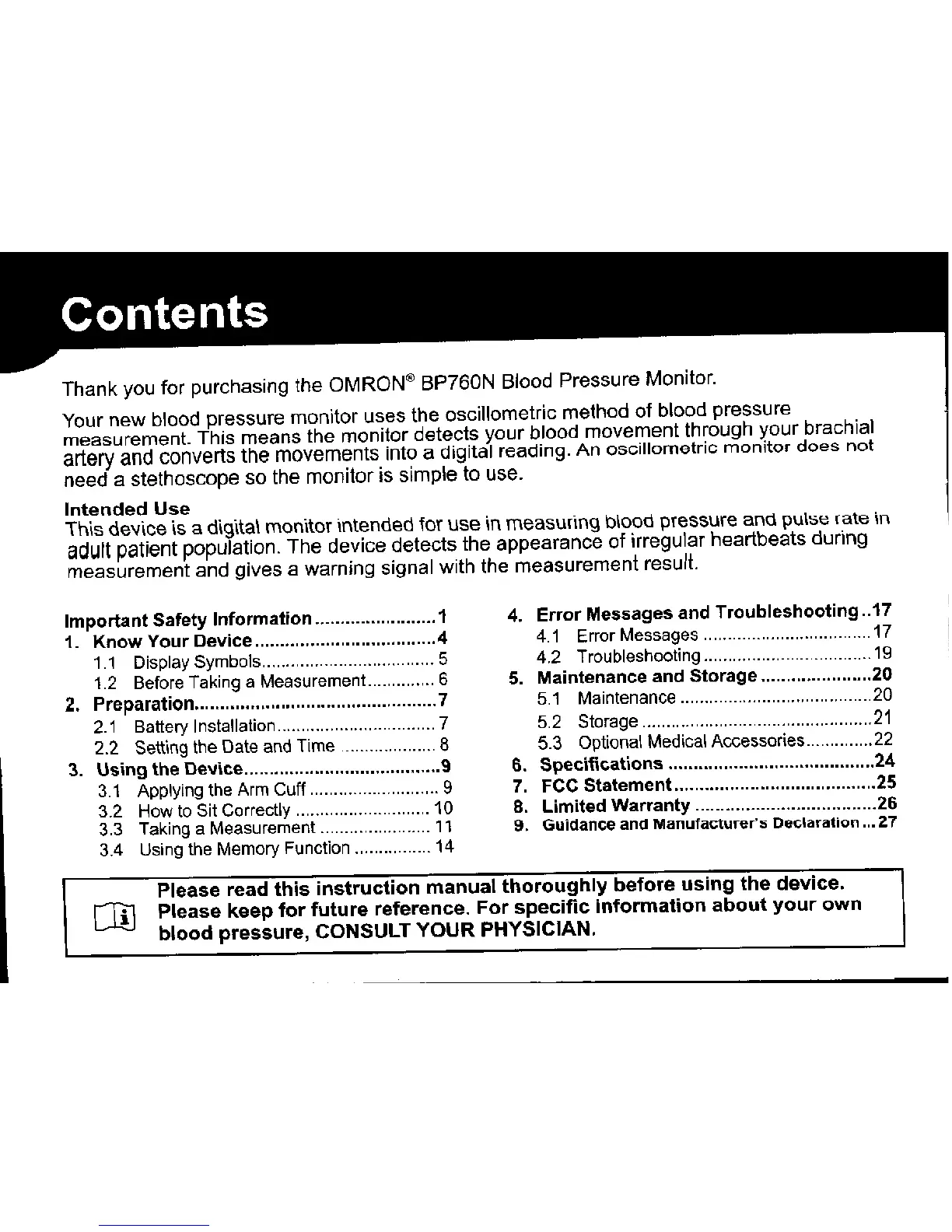Thank you for purchasing the OMRON® BP760N Blood Pressure Monitor.
;ie;a:Sn::§tgb:h%o:s::e:hi:est§§':e#egj::n;#;#t:3:igs::t;::t§:#[°:i::r,I'#£tho:V:ec#i:bi?:°#gpu|3§:y:to;!rdboreaschnl:{
Intended Use
T#i:u!tsdEe;:`iie::nsp#:tiv:e¥°:nh:e°aT:\:|tn:;ne:ig8nt;:cT#|t:h::hn:F:e:a:r:a:|rn:%mb:f:,i¥:ii::reeaa#us\Sdeu:,ant;`n
Important safety Information .............. 1
1. KnowYourDevice
11 Displaysymbols„ ..... „ .... 5
12 BetoreTakinga Measurement ......... „.. 6
2. Preparatio
2.1 Battery lnstallaticin ............ 7
2.2 Sett.ing the Date and T.ime .... „ ...... 8
3. Using the Dev.`c
31 ApplyingtheArm cuff„.„.. „ ..... 9
3.2 Howto sitcorrectly .............. 10
3.3 Taking a Measurement ........... 11
3.4 Usingthe MemoryFilnction „ .......... 14
4. Error Messages and Troubleshooting..17
4.1 ErrorMessages„„ ..... 17
4.2 Troubleshooting .............. 19
5. Maintenance and storage ........... „.20
5.1 Maintenance
5.2 Storage
5.3 0ptional Medlcal Accessories ............ 22
Specification
FCC Statement
Limited Warranty
Guidance and Manufacturer's Declaratlon ... Z7
Please read this
instruction manual thoroughly before
using the device.
please keep for future reference. For specific information about your own
blood pressure, CONSULT YOUR PHYSICIAN.