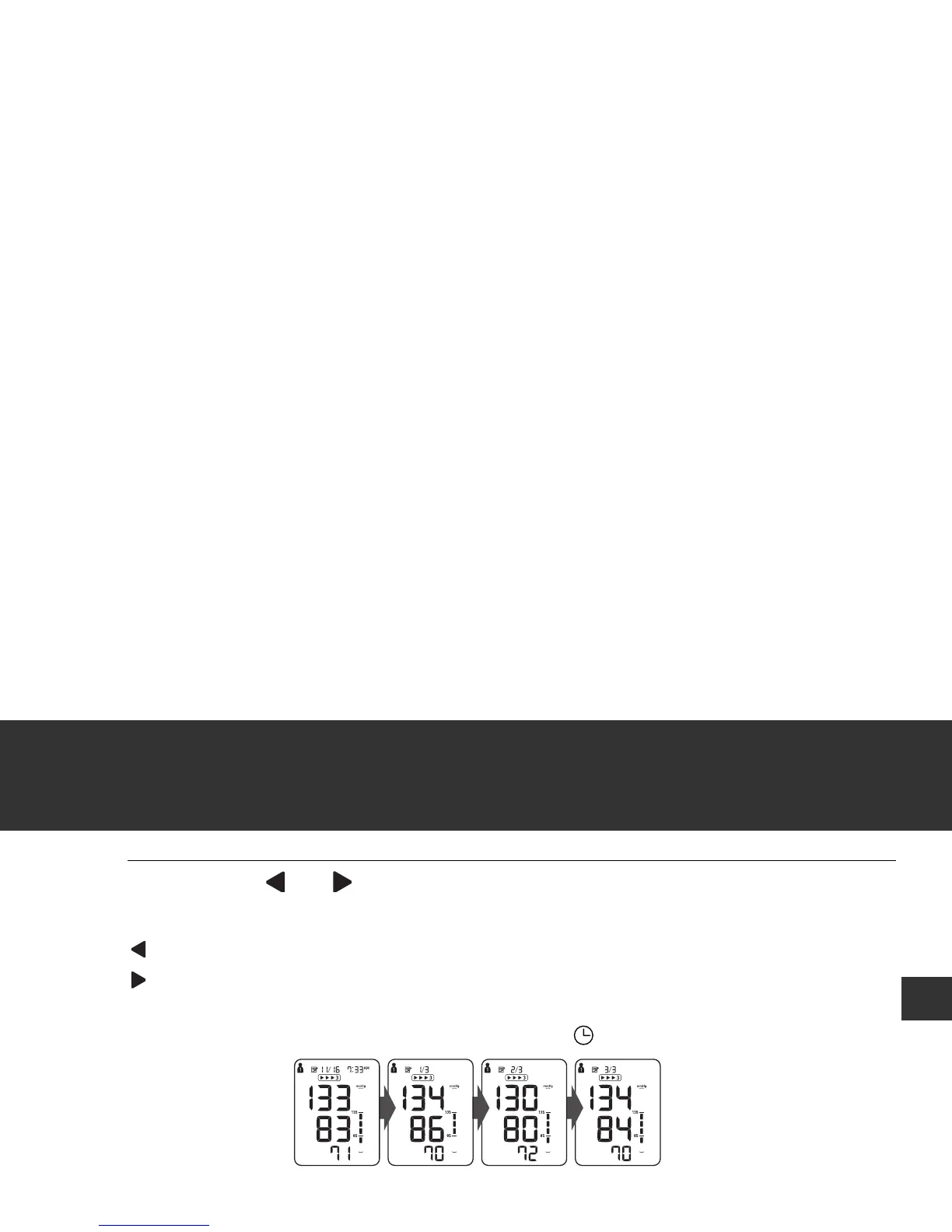19
3. Using the Device
EN
3. Press the or button to view the values stored in the
memory.
: To view the older values
: To view the more recent values
Note: The value with the TruRead
TM
symbol is the average for the consecutive 3 measurements. To
display the individual measurement values, press
the button
while the average is displayed.