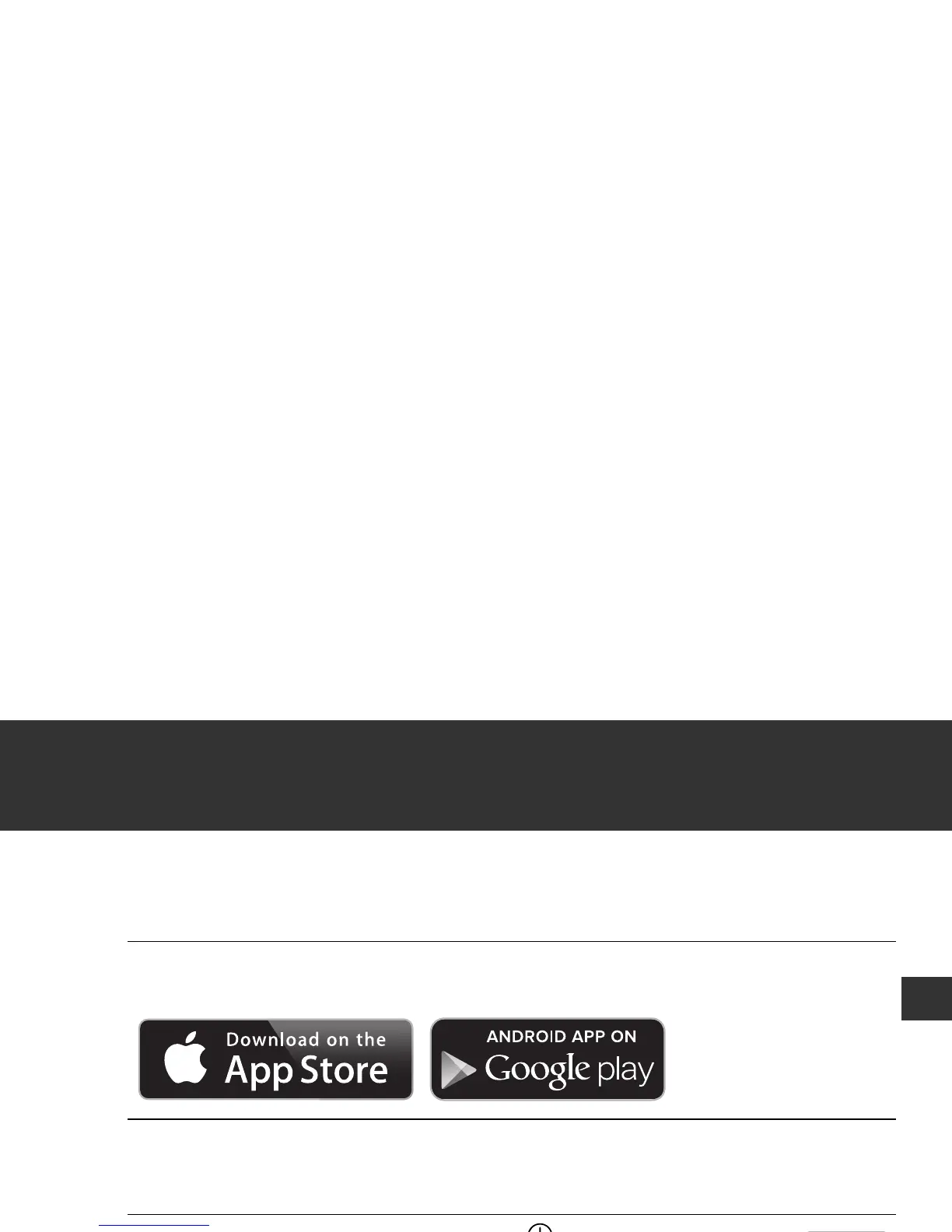21
3. Using the Device
EN
To Pair This Device With a Smartphone
To begin using the OMRON Wellness software for the first time, please visit
www.omronwellness.com for the initial set-up instructions.
1. Download and install onto your smartphone, the free
"Omron Wellness" APP.
2. Open the App on your smartphone and follow set-up and
pairing instructions.
3. Press the Date/Time setting ( ) button.
The transfer indicator ( ) will appear on the display.