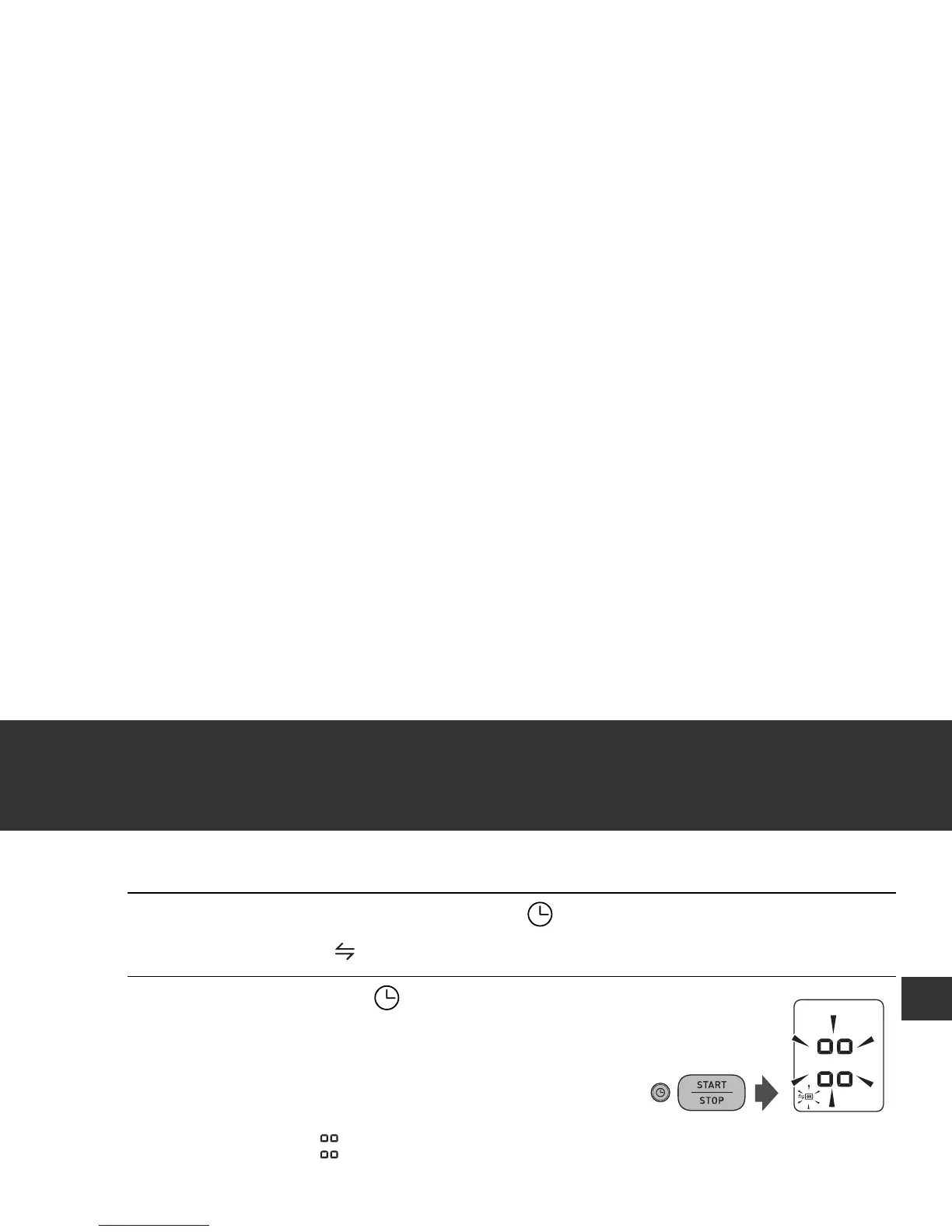23
3. Using the Device
EN
To Unpair Your Device
1. Press the Date/Time setting ( ) button.
The transfer indicator ( ) will appear on the display.
2. While holding the button down,
press the START/STOP button for
more than 2 seconds.
The OK symbol and will flash if your device has been unpaired.
Notes:
• Unpairing your device will not delete the information in the phone app.
• The monitor will automatically turn off after 10 seconds.
• If you re-pair your smartphone to your blood pressure monitor, all prior reading history stored on the
mobile App will be retained and all readings currently stored on the blood pressure monitor will be added
to the mobile App.