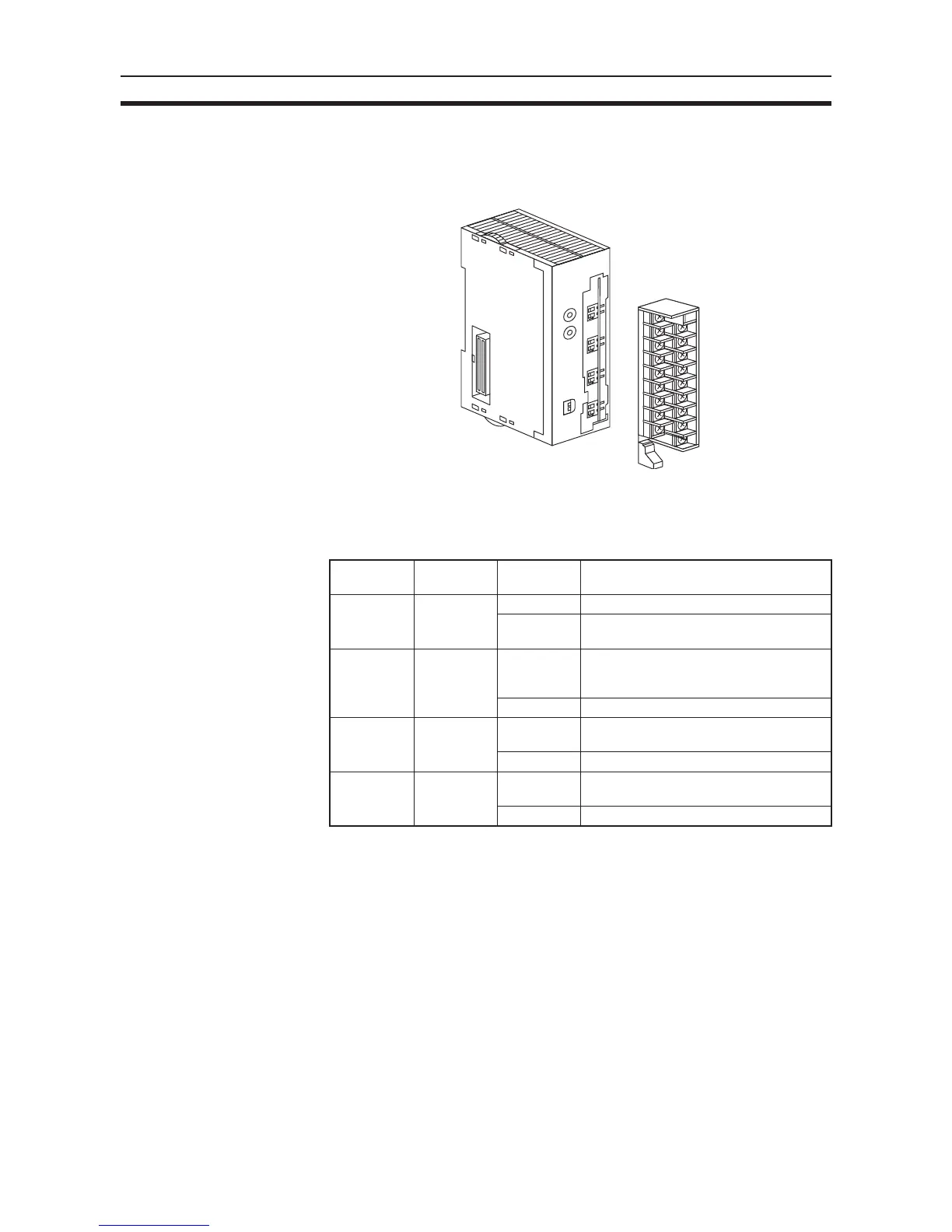92
Components and Switch Settings Section 3-3
The terminal block is attached using a connector. It can be removed by lower-
ing the lever at the bottom of the terminal block.
The lever must normally be in the raised position. Confirm this before opera-
tion.
3-3-1 Indicators
The indicators show the operating status of the Unit. The following table
shows the meanings of the indicators.
3-3-2 Unit Number Switches
The CPU Unit and Analog Input Unit exchange data via the Special I/O Unit
Area in the CIO Area and DM Area. The words that are allocated to each Ana-
log Input Unit in the Special I/O Unit Area in the CIO Area and DM Area are
determined by the setting of the unit number switches on the front panel of the
Unit.
B1 A1
2
1
2
1
2
1
2
1
O
N
O
N
O
N
O
N
AD081
M
A
CH
No.
1
0
1
1
0
0
RUN
E
RC
E
RH
A
DJ
M
ODE
12
Indicator Meaning Indicator
status
Operating status
RUN (green) Operating Lit Operating in normal mode.
Not lit Unit has stopped exchanging data with
the CPU Unit.
ERC (red) Error
detected by
Unit
Lit Alarm has occurred (such as disconnec-
tion detection) or initial settings are incor-
rect.
Not lit Operating normally.
ERH (red) Error in the
CPU Unit
Lit Error has occurred during data exchange
with the CPU Unit.
Not lit Operating normally.
ADJ (yellow) Adjusting Flashing Operating in offset/gain adjustment
mode.
Not lit Other than the above.
