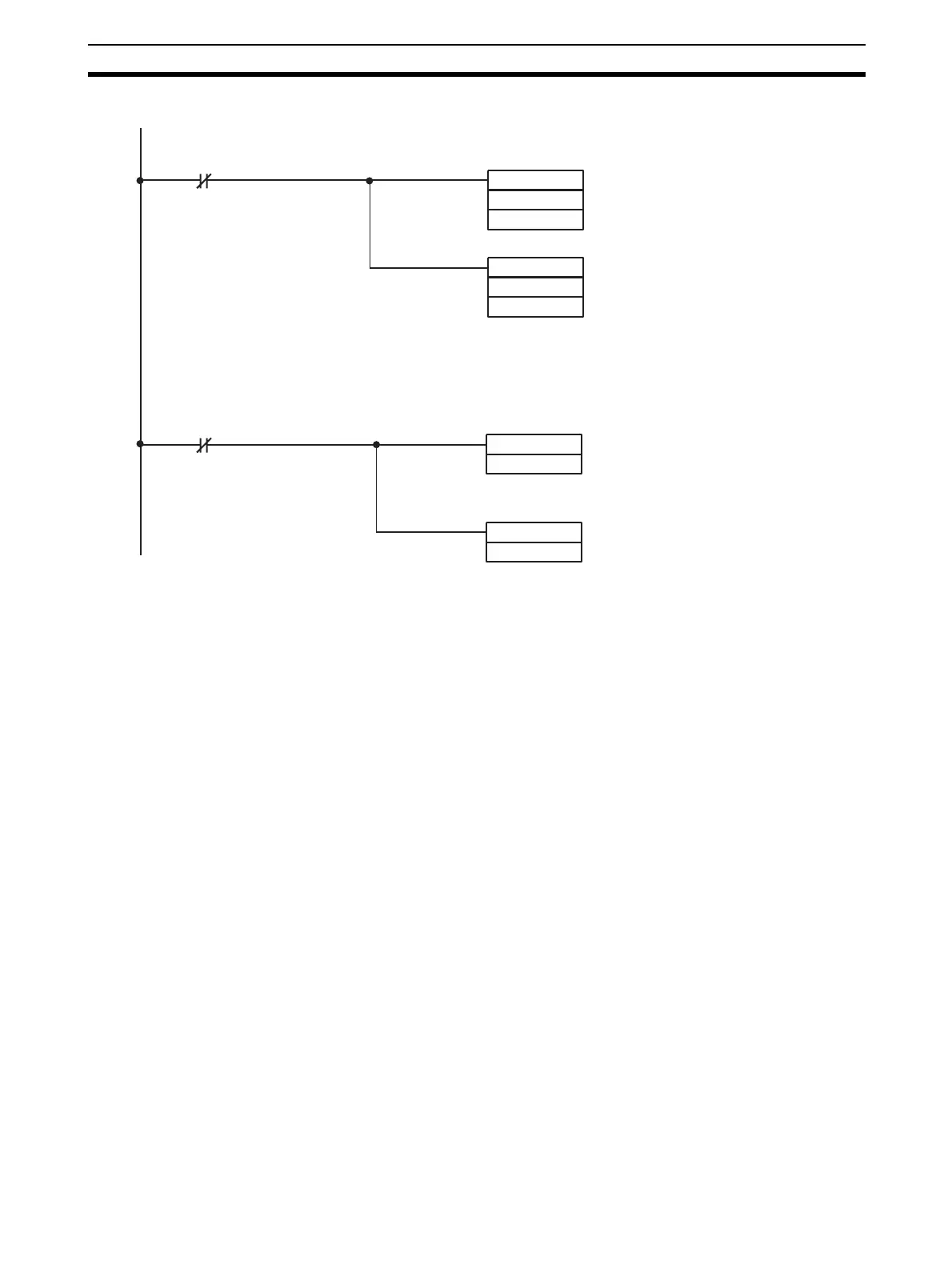301
Operating Procedure Section 7-2
b) Set as required.
D00200 is set in word CIO 2011.
D00201 is set in word CIO 2012.
MOV (021)
D00200
2011
MOV (021)
D00201
2012
Execution condition
SET
201000
SET
201001
Execution condition
To start analog output, turn ON the
Conversion Enable Bits 201000 to
201001 (bits 00 to 01 of word
CIO 2010).
The data in words CIO 2011 and CIO
2012 will be output as 0 to 10 V, and
the data in CIO 2013 will be output as
4 to 20 mA.
See Conversion Time and Resolution
Setting on page 329 for details.
