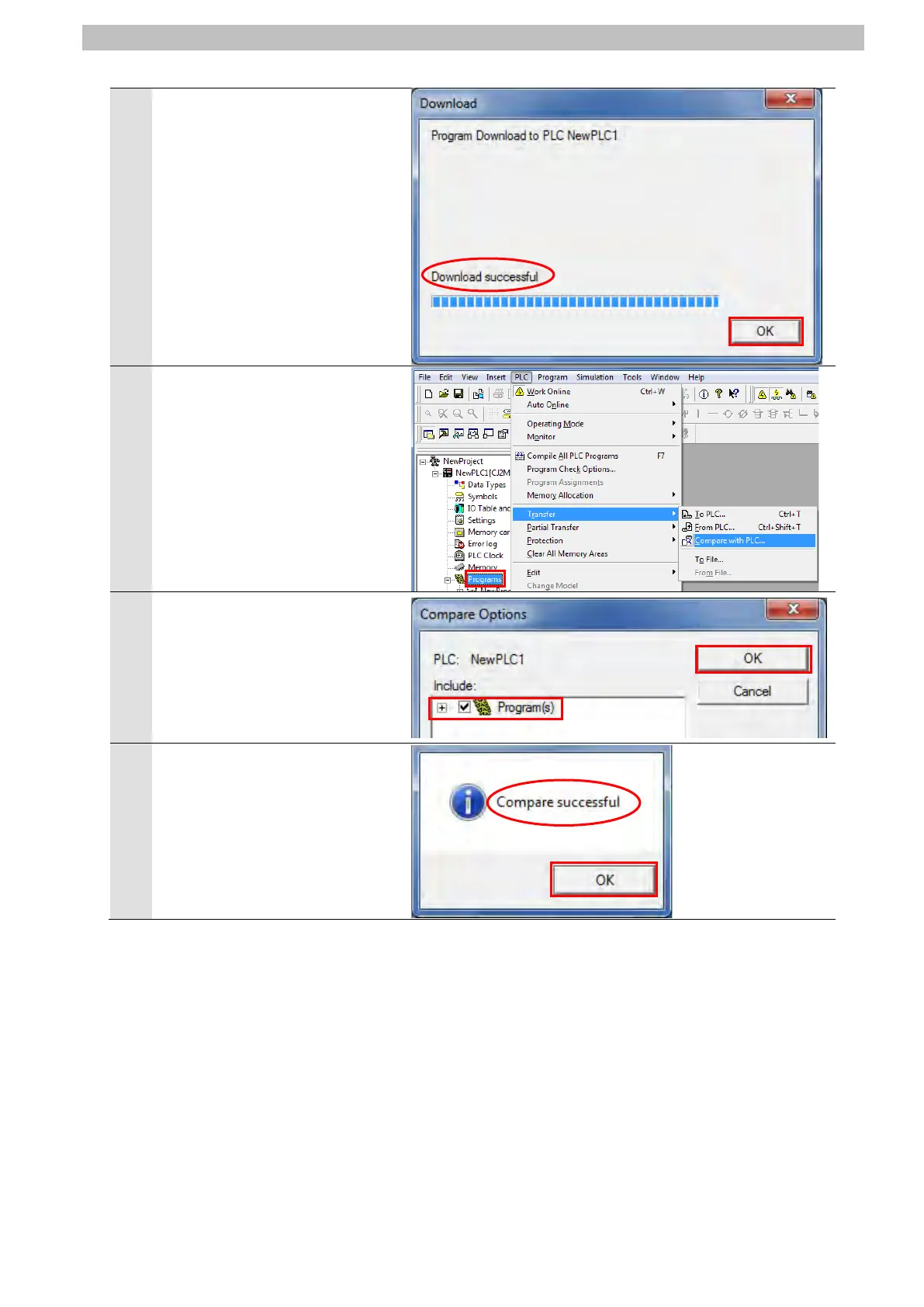7
Serial Communications Connection Procedure
4
The dialog box on the right is
displayed (stating "Download
successful") when the transfer is
completed. Click OK.
Select Programs in the project
workspace. Select Transfer -
Compare with PLC from the
PLC Menu.
6
Select Program(s) and click OK.
Check that a message stating
"Compare successful" is
displayed. Click OK.