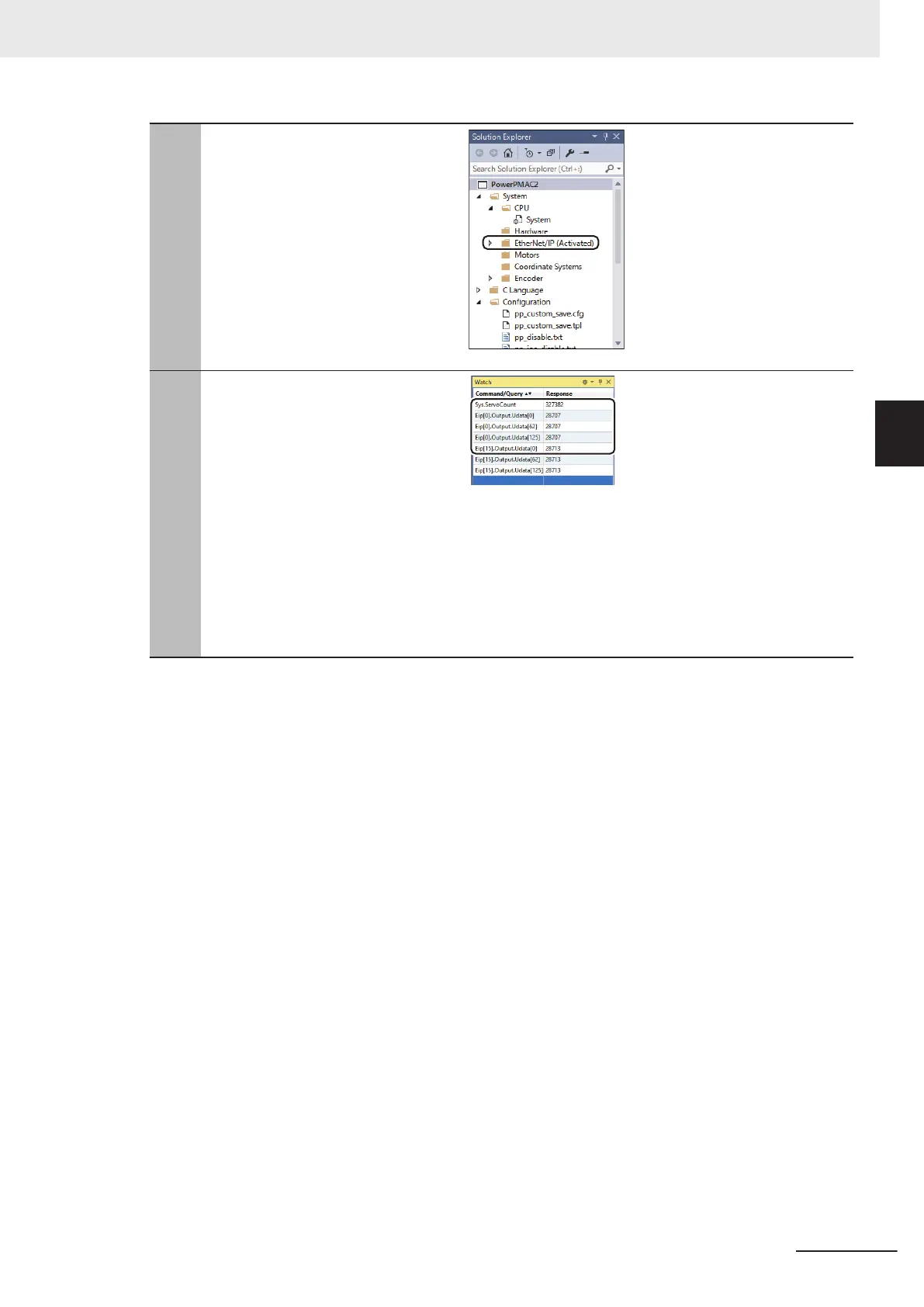5
Checking that EtherNet/IP is enabled
In the Solution Explorer
, check that
there is
EtherNet/IP (Activated) folder
under System. This indicates that the
EtherNet/IP settings are enabled.
6
Checking that EtherNet/IP is operating
Check that the variables shown on the
right are added and counted up in the
Watch window
. This indicates that
EtherNet/IP is operating normally.
If EtherNet/IP is not operating, you can
use the Network Configurator’s Device
Monitor function to perform trouble-
shooting. Refer to 16-2 Checking
Status with the Network Configurator in
the NJ/NX-series CPU Unit Built-in
EtherNet/IP
TM
Port User’s Manual (Cat.
No. W506) for details.
3 EtherNet/IP Connection Procedures
3-21
CK3E/CK3M/CK5M Series EtherNet/IP Connection Guide (O903)
3-5 PMAC Settings
3
3-5-2 Transferring Project Data and Checking the Operation