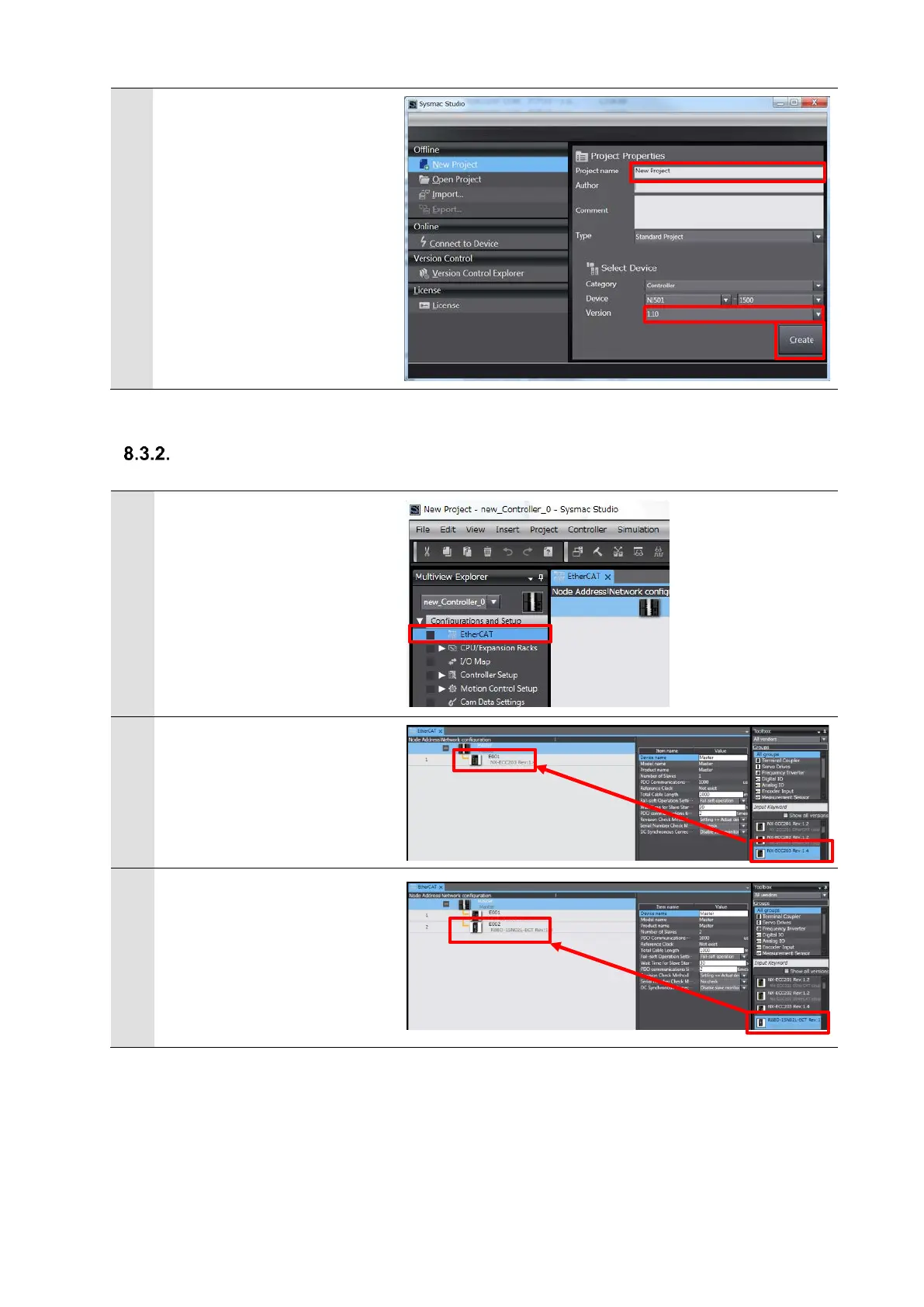Create a project in the Sysmac
Studio.
Enter Project name and other
items of information. Select
1.10 for Version, then, click
Create.
Network Configuration Settings
Double-click EtherCAT under
Configurations and Setup in
the Multiview Explorer.
Select EtherCAT Coupler Unit
NX-ECC203 in the toolbox, and
drag and drop it directly below
the master in the EtherCAT
Configuration Edit tab page.
Select R88D-1SN01L-ECT in
the toolbox, and drag and drop
it directly below NX-ECC203 in
the EtherCAT Configuration
Edit tab page.