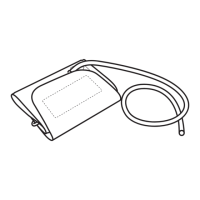20
2. Preparation
2.2
Pairing Your Monitor with a Smartphone
The date and time on your monitor will automatically be set when you pair your monitor with your smartphone.
Note
• You must download the app and pair it to your smartphone before you can use the EKG function.
1. Enable Bluetooth on your smartphone.
2. Download and install the free “OMRON connect US/CAN” app onto your
smartphone.
If you already have this app and have created your account, open the app and add your new monitor. You may
use your account to access to view blood pressure readings and/or EKG recordings on the app. You can go back
later and edit your information if necessary.
3. Open the app and follow the pairing instructions shown on your
smartphone.
Review the list of compatible smartphones at OmronHealthcare.com. Any devices and operating systems not listed
on our website are not supported.

