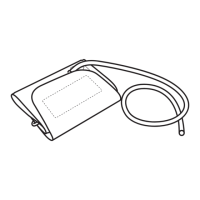How to fix Omron Blood Pressure Monitor if the arm cuff does not inflate?
- BBrian HaasAug 2, 2025
If the BP reading display shows an error, or the arm cuff doesn't inflate on your Omron Blood Pressure Monitor, ensure the air plug is fully inserted. Also, make sure the arm cuff is correctly applied. If air is leaking, the arm cuff may need replacement.