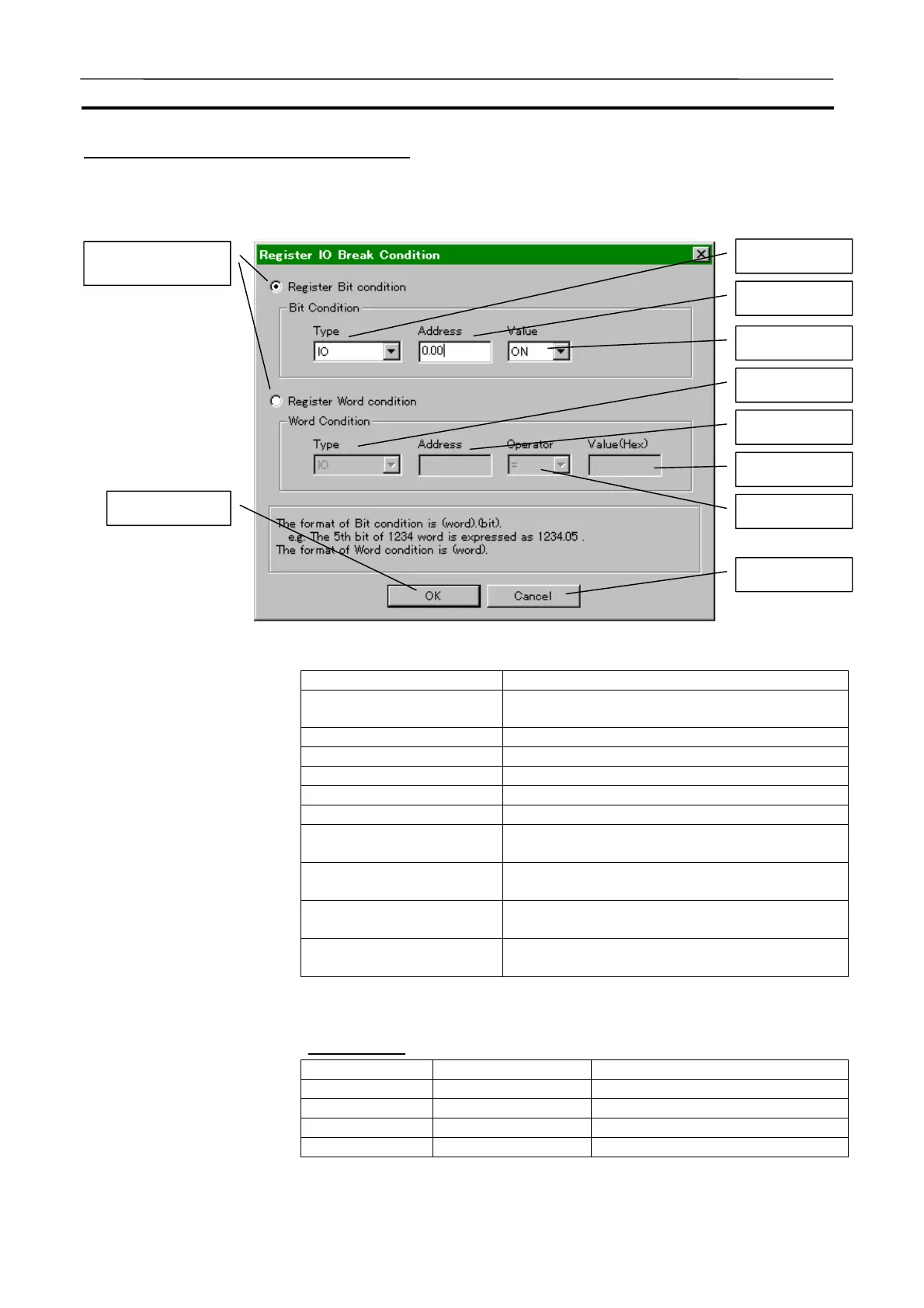Debug Console Window Section 3-9
95
Register IO Break Condition Window
The Register IO Break Condition window sets conditions to be registered to
AND LIST or OR LIST in the I/O Break Settings window.
Name Function
Bit condition or word condi-
tion select
Select bit condition or word condition as the
Conditional Equation to be input.
Bit condition area type (See the table below.)
Bit condition address (See the table below.)
Bit condition value Select from ON, OFF, or NOT (value change).
Word condition area type (See the table below.)
Word condition address (See the table below.)
Word condition operator Select from =, <=, >=, <>, <, >, or NOT (value
change).
Word condition value Input the value to be compared in binary (0000
to FFFF).
[OK] button Register the present I/O break condition and exit
the window.
[Cancel] button Exit the window without setting the present con-
dition.
Available Area Type and
Address Range
Bit Condition
Area Name Area Type Address Range
CIO Area IO 0.00 to 6143.15
Work Area W 0.00 to 511.15
Holding Area H 0.00 to 511.15
Auxiliary Area A 0.00 to 959.15
Bit condition or word
condition select
[OK] button
Bit condition area
t
e
Bit condition
r
Bit condition
v
l
Word condition
r
Word condition
address
Word condition
value
Word condition
r
[Cancel] button
AUDIN - 8, avenue de la malle - 51370 Saint Brice Courcelles - Tel : 03.26.04.20.21 - Fax : 03.26.04.28.20 - Web : http: www.audin.fr - Email : info@audin.fr
