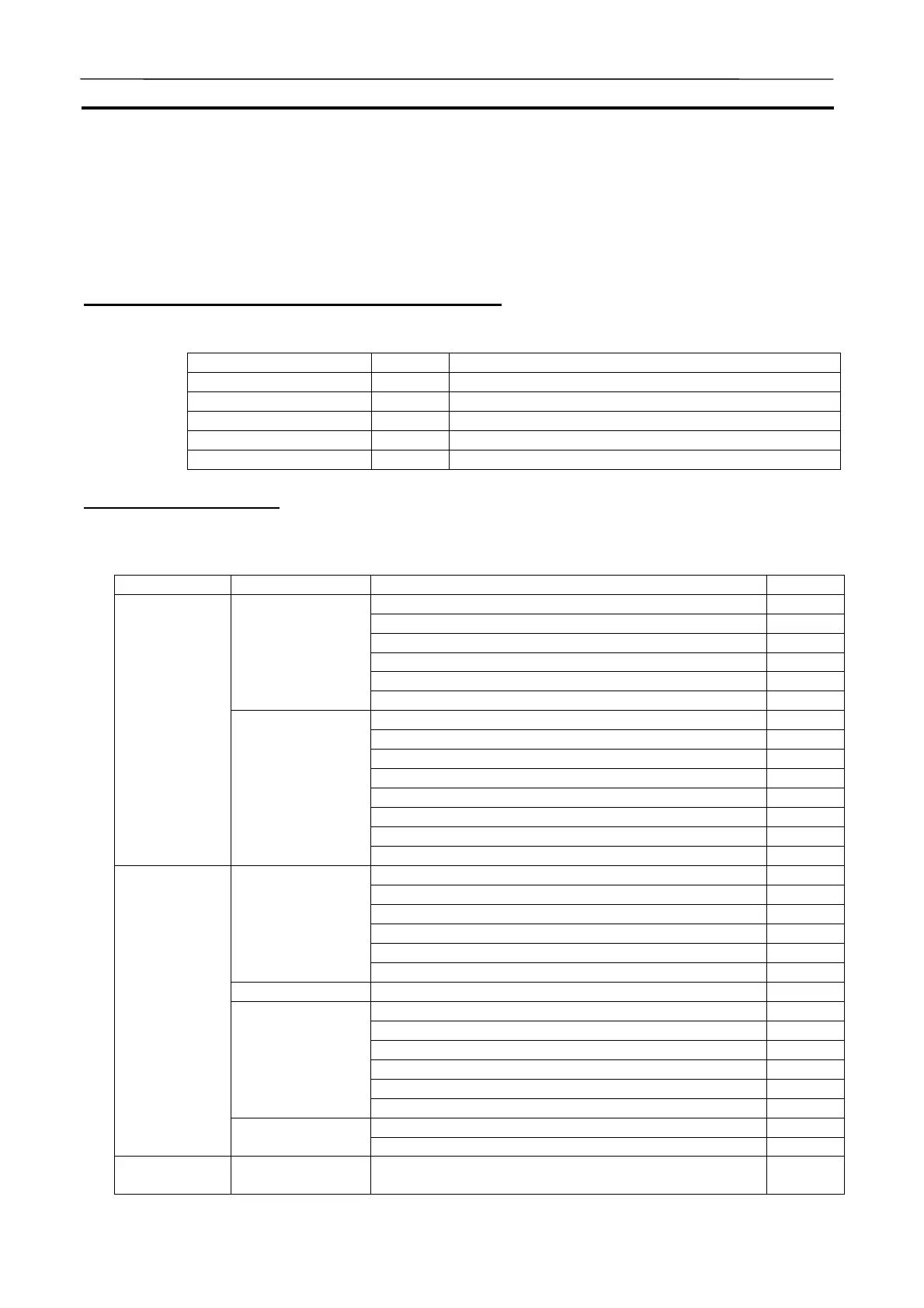Outline of Serial Communications Section 5-1
117
Note For the RS-232C port on the CPU Unit, if a protocol not supported by the CX-
Simulator in the PLC Setup settings is set, communications can not be per-
formed.
For the Serial Communications Board/Unit, if the Serial Communications
mode of System Setup is No-protocol, communications can not be per-
formed.
Supported Serial Communications Instructions
The instructions related to serial communications that can be used in a pro-
gram and their supporting status are shown below.
Instruction Support Remarks
TXD/RXD instruction Yes with No-protocol
PMCR instruction No NOP for instruction processing.
STUP instruction Yes
SEND/RECV instructions Yes Slave initiation with Host Link (FINS communications)
CMND instruction Yes Slave initiation with Host Link (FINS communications)
I/O Memory Allocation
The outline of I/O memory allocation for each piece of hardware and the sup-
porting status in the CX-Simulator are shown below. (Only for No-protocol
and Host Link)
Hardware Area Allocation name Support
RS-232C Port Settings Selection Yes
Communications mode Yes
Data bits/Stop bits/Parity/Baud rate Yes
No-protocol mode delay Yes
CPU Unit’s Unit Number in Host Link Mode Yes
PLC Setup Area
(RS-232C Port Set-
tings)
No-protocol frame format Yes
RS-232C Port Error Flag (A39204) Yes
RS-232C Port Send Ready Flag (A39205) Yes
RS-232C Port Reception Completed Flag (A39206) Yes
RS-232C Port Reception Overflow Flag (A39207) Yes
RS-232C Port Reception Counter (A393) Yes
RS-232C Port Restart Flag (A52600) Yes
RS-232C Port Error Code (A528) Yes
CPU Unit
RS-232C port
(Port 2)
Auxiliary Area
RS-232C Port Settings Changing Flag (A61902) Yes
Port settings Yes
Serial communications mode Yes
Start bits/Data length/Stop bits/Parity/Baud rate Yes
Send delay time Yes
CTS control Yes
Setup Area
Host Link unit number Yes
Software Switches -
Error log EEPROM error No
Protocol data error No
Port setting status Yes
Communications status -
Transmission control signal status Yes
Staus Area
(I/O Memory Alloca-
tions)
Transmission error status Yes
Restart Bit (A501: Unit, A60800: Inner Board) Yes
Serial Commu-
nications
Unit/Board
Auxiliary Area
Port 1 and Port 2 Port Settings Change Bits (A620 to A636) Yes
Serial Commu-
nications Board
Auxiliary Area Error Details (A424) No
Yes: Supported No: Not supported -: Not used
AUDIN - 8, avenue de la malle - 51370 Saint Brice Courcelles - Tel : 03.26.04.20.21 - Fax : 03.26.04.28.20 - Web : http: www.audin.fr - Email : info@audin.fr
