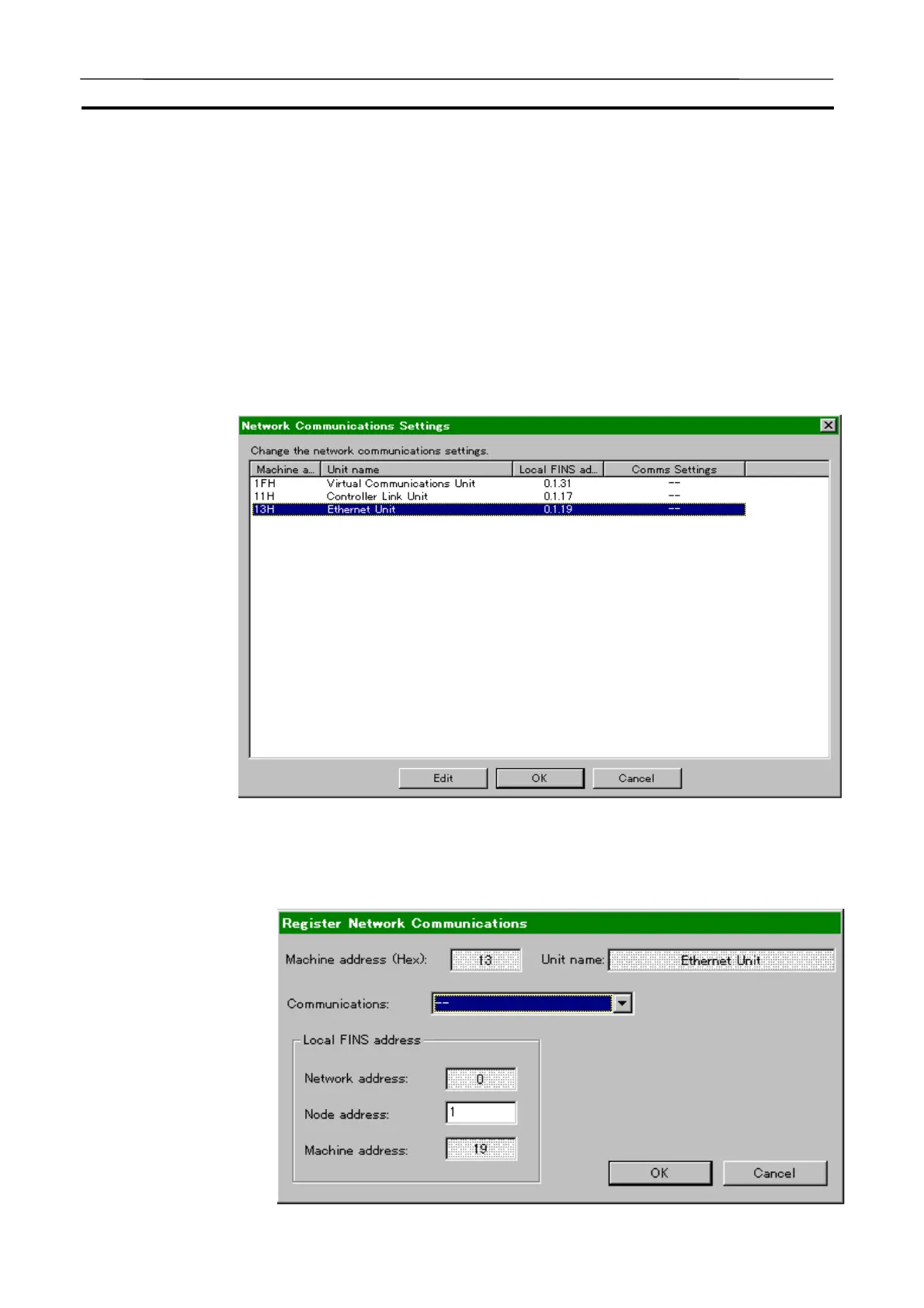Network Communications Setting Section 6-2
136
Note Set the Unit number so as not to overlap with the one of another CPU Bus
Unit. The Unit number of the Virtual Communications Unit is set to "15" in
default.
3. Press the [OK] button to return to the [Register PLC Unit] window and
register the Unit in the Unit Registration List.
4. Press the [OK] button to register the Network Communications Unit.
5. The Network Communications settings will be displayed in the [System
Status] | [Settings] | [Network Communications Settings] window.
6. Network Communications Settings Registration: Selecting the Network
Communications Unit to be set followed by clicking the [Edit] button will
display the [Register Network Communications] window.
AUDIN - 8, avenue de la malle - 51370 Saint Brice Courcelles - Tel : 03.26.04.20.21 - Fax : 03.26.04.28.20 - Web : http: www.audin.fr - Email : info@audin.fr
