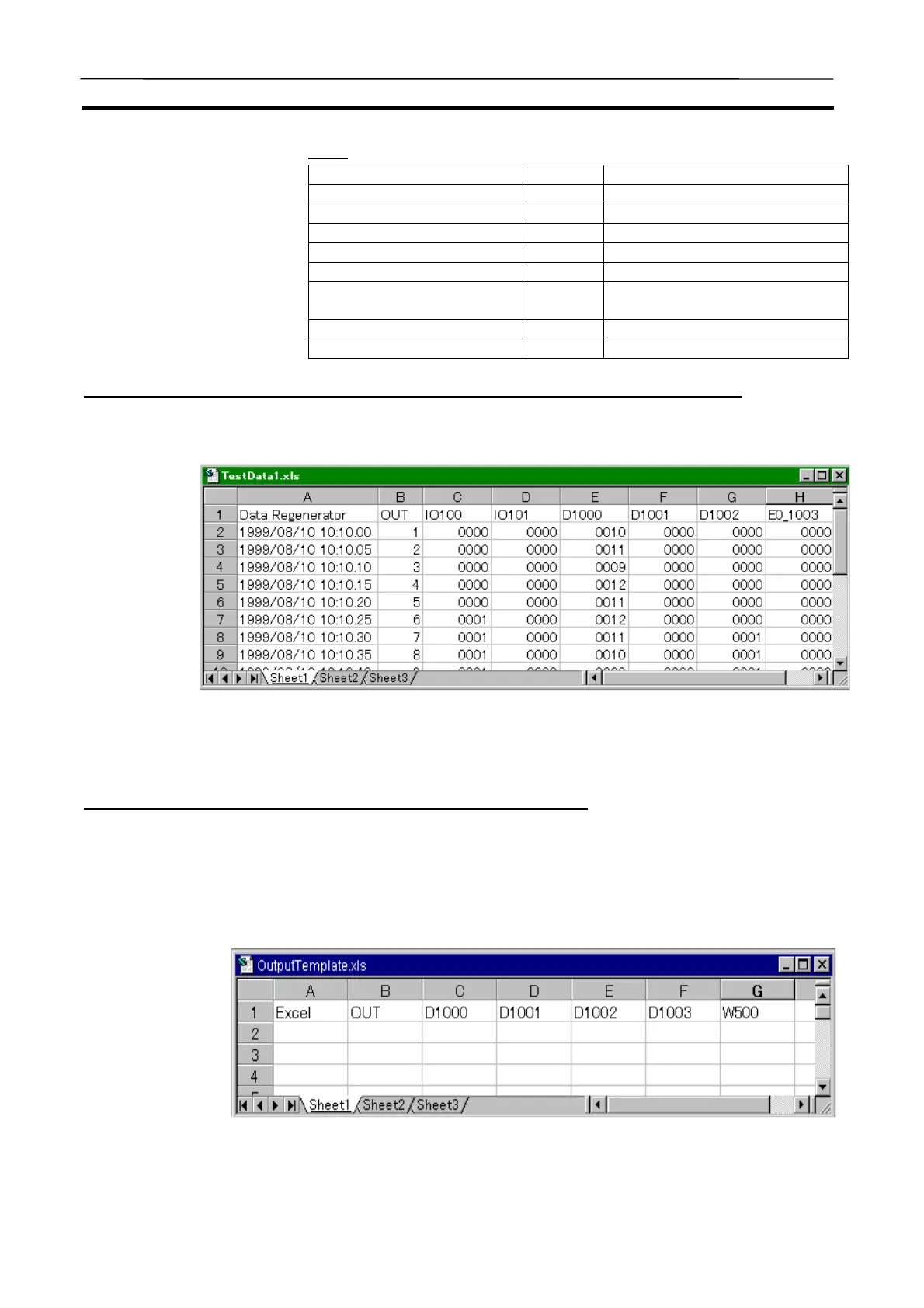Generating Virtual External Inputs Section 8-3
164
Word
Area name Area type Address range
I/O Area (CIO) IO 0 to 6143
Work Area (WR) W 0 to 511
Hold Area (HR) H 0 to 511
Auxiliary Area (AR) A 0 to 959
Data Memory (DM) D 0 to 32767
Extended Data Memory Area
(EM)
E?_ E0_0 to E0_32767, EC_0 to
EC_32767
Timer (TIM) T 0 to 4095
Counter (CNT) C 0 to 4095
Example of Creating Data Replay File by Spreadsheet Software (Input File)
It is convenient to create the data for input of the Data Replay File using
spreadsheet software such as MS-Excel as follows:
Note It is not required to input date and time data when using a Data Replay File
as inputs.
Specifying Output Data by Data Replay Tool (Output File)
A Data Replay File has an input format for the Data Replay Tool. However, it
also works as an output data file for saving values of I/O memory areas to
monitor the results of the program execution. In order to save values of I/O
memory areas using the Data Replay Tool, the I/O memory area to be saved
must be specified as an output data file in advance using a spreadsheet soft-
ware, etc.
AUDIN - 8, avenue de la malle - 51370 Saint Brice Courcelles - Tel : 03.26.04.20.21 - Fax : 03.26.04.28.20 - Web : http: www.audin.fr - Email : info@audin.fr
